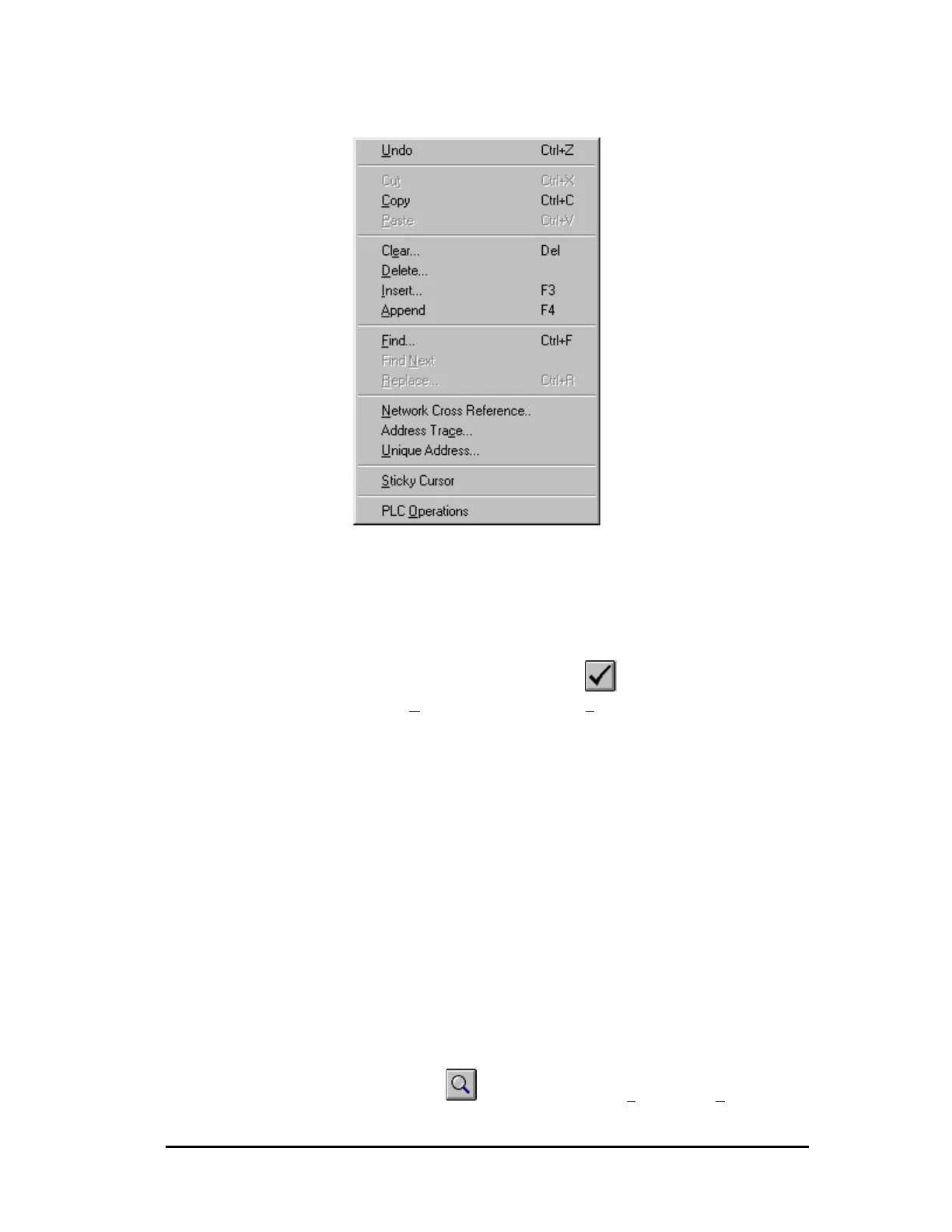Simatic 505 SoftShop 6 - Programming •
••
• 99
Right Mouse Button Pop-Up Menus
The menu items available with the right mouse button are as follows:
Figure 6.5
Validate and Enter
While programming in online or offline mode, logic must be validated
and entered before it can be saved to disk or transferred online. To
validate and check your logic:
1. Press function key F8, click
on the toolbar or select
Validate and Enter from the P
rogram menu.
2. The message "Validating and Enter" appears on the screen.
3. After logic is validated and entered and, if necessary, problems
fixed, the logic program can be saved or transferred online.
Finding Logic
You can use the Find command on the Edit menu to search for the
following functions within the active logic window.
• Find elements in ladder, SF programs, and SF subroutines with
designated elements and identifiers.
• Find a Specific network number, network address, address/tag,
instruction, or instruction number.
Use the following steps to conduct a search for the desired item.
To Find a Network, Network Address or Line
Number
1. Click on the toolbar or select Find from the Edit menu
(Ctrl+F), and the Find dialog box appears (Figure 6.6).