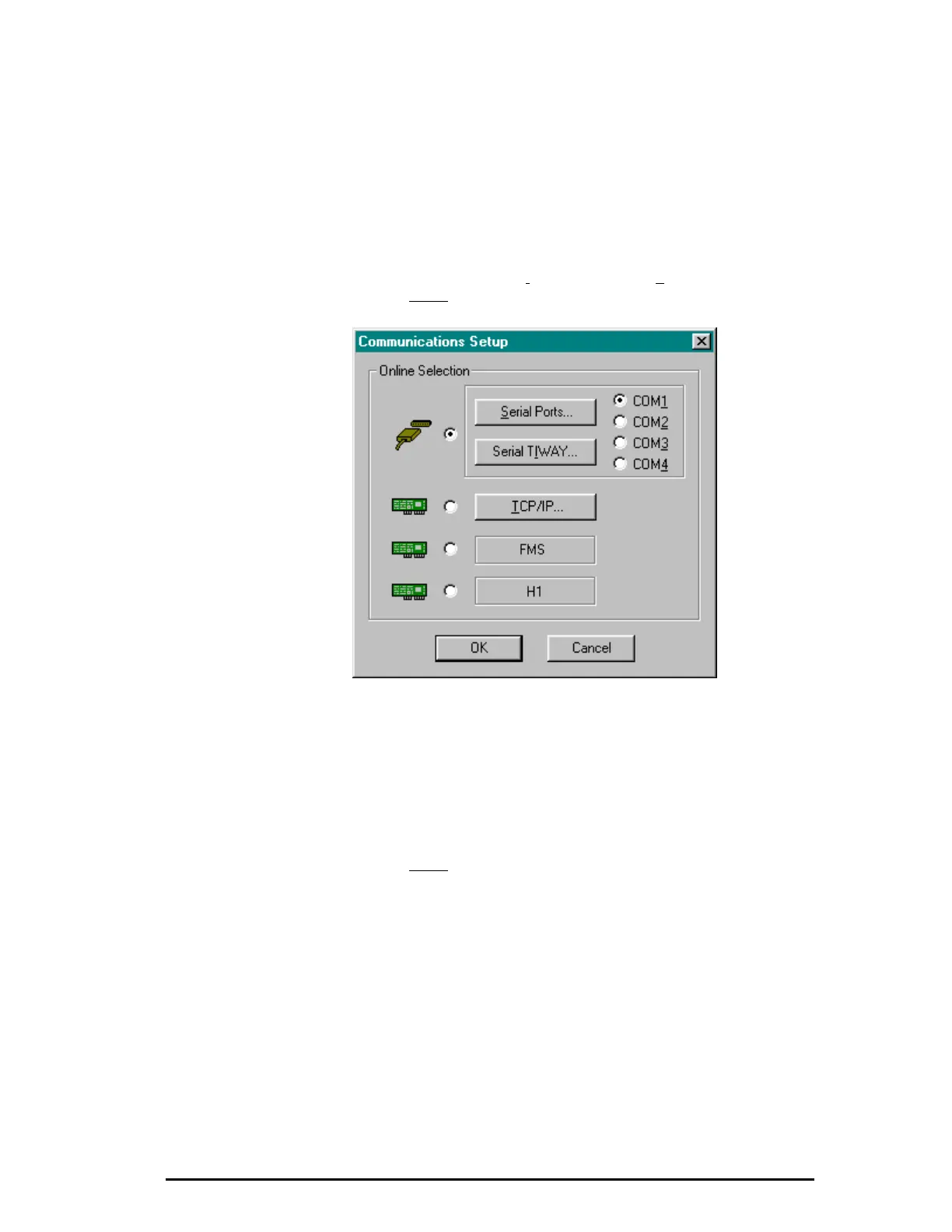505 SoftShop for Simatic 505 4 - 505 SoftShop Setup •
••
• 51
Setting Up Communications
The Communications Setup allows pre-configure of serial ports, a modem
board, or network interface boards in your computer that are used for
communications with a SIMATIC 505 PLC.
To access the Communications Setup:
1. Select Communications Setup from the F
ile menu.
Result: The Communications Setup dialog box appears (Figure
4.2).
Figure 4.2
2. Select the appropriate PLC communications that you wish to set
up (Serial Ports, TCP/IP, TIWAY, or Profibus FMS).
Serial or Modem Communication
To configure your serial port or modem connection with a PLC:
1. From the Communications Setup dialog box, click the Serial
Ports button.
Result: The Settings for Serial Ports and Modem dialog box
appears (Figure 4.3).