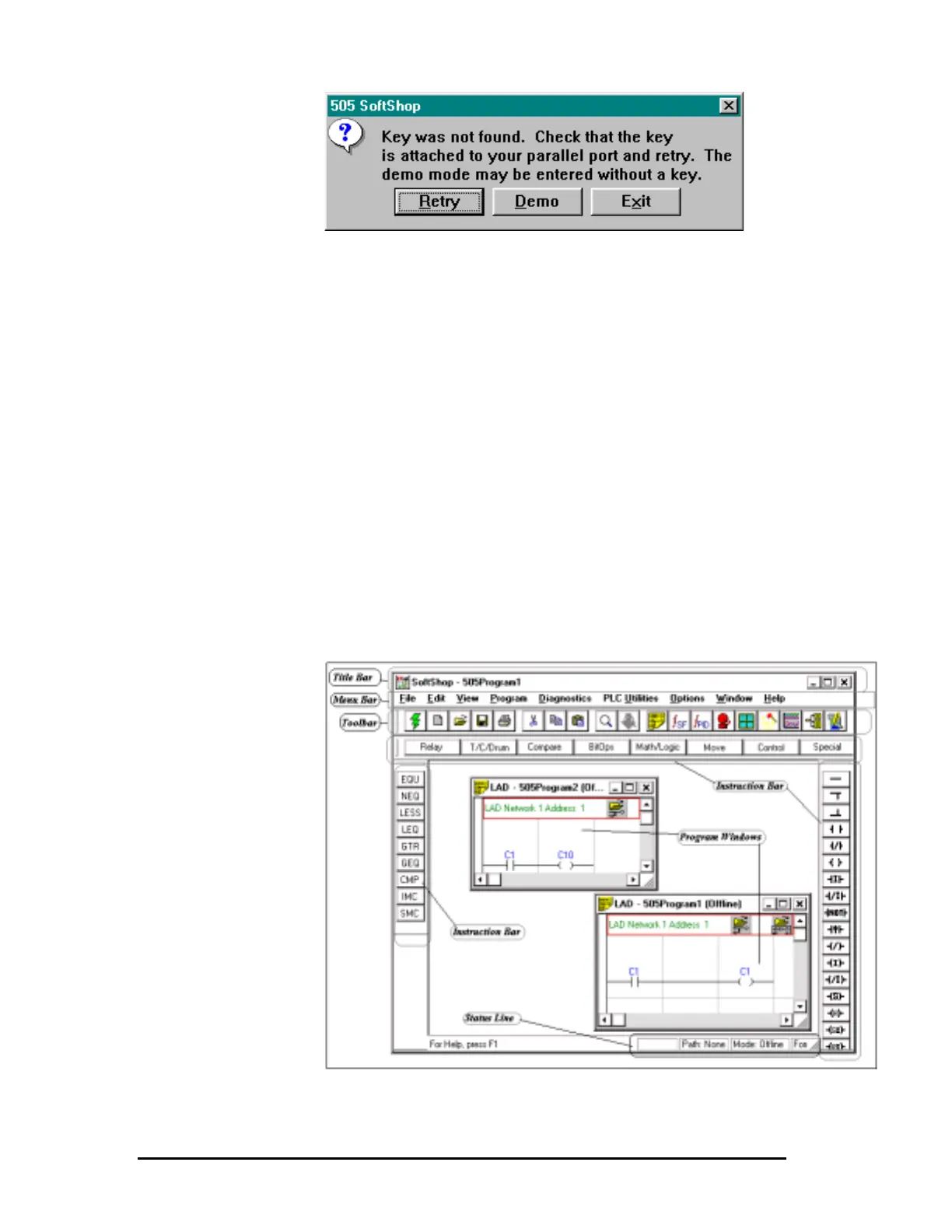14 •
••
• 3 - 505 SoftShop Basics
Figure 3.0
If you see this message, check to see that the Siemens-Key is:
• Connected to a parallel printer port or
• Connected to a parallel port before printers or other devices
• See Installing the Siemens-Key section in Chapter 2 -
Installation for more information
After you have checked the key’s installation, load 505 SoftShop from
the icon. If 505 SoftShop continues to not detect the Siemens-Key, please
call Siemens Customer Support at 1-800-964-4114 immediately.
When 505 SoftShop has loaded completely, the 505 SoftShop window
appears as described and defined in the next chapter.
The Landscape: 505 SoftShop Window
The 505 SoftShop window is the starting point for all your work. The key
features of the window are designated with arrows on the sample
illustrated below. Definitions of each feature are next, followed by more
detailed information.
Figure 3.1