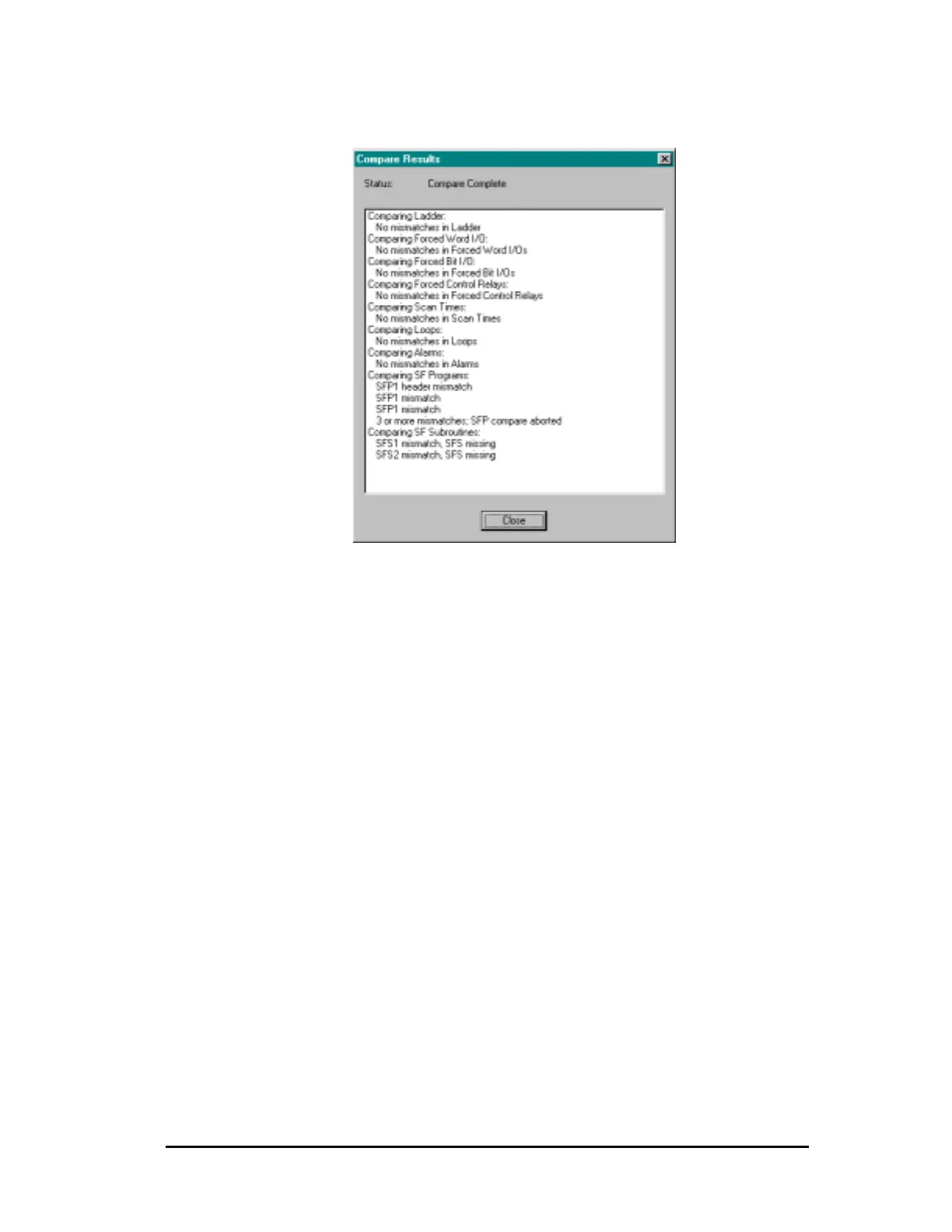Simatic 505 SoftShop 6 - Programming •
••
• 113
When the compare finishes, you receive a display such as that shown in
(Figure 6.09E). The display highlights any mismatches between the File
and controller or offline program.
Figure 6.09e
Displaying Processor Faults
You can display the Faults of your processor while online.
To display the processor faults:
1. Click Faults from the Diagnostics menu (Alt+D, A).
2. The online Faults are displayed (see Figures 6.10f).