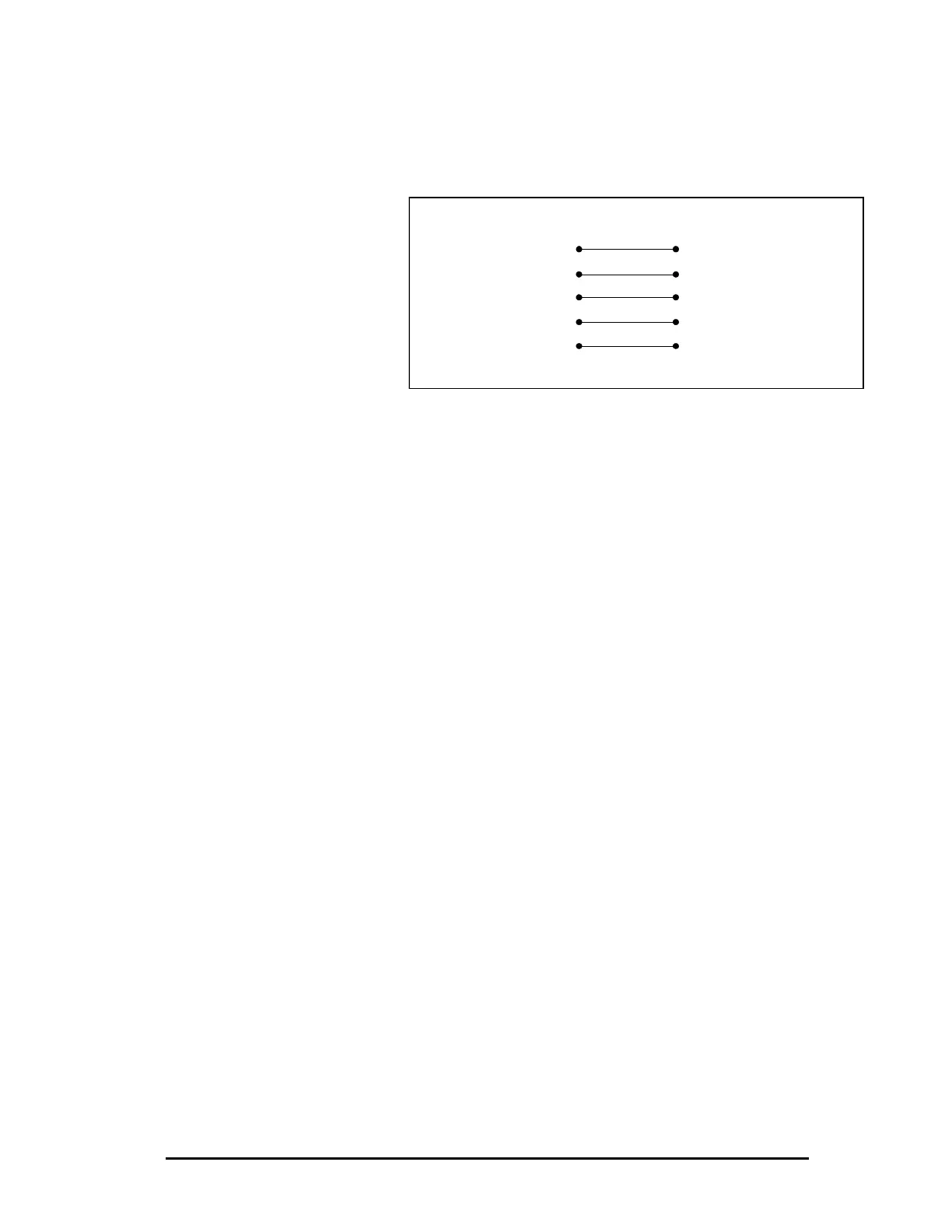Simatic 505 SoftShop 2 - Installation •
••
• 11
Cable Pin-Outs for RS-422 Ports
If your controller has an RS-422 port, you can connect through the RS-
422 port on your programming device. Use the pin-out values shown in
Figure 2.4 for the RS-422 cable.
Pin Signal
1
5
6
7
8
DO+
DI+
GND
DO-
DI-
DI+
DO+
GND
DI-
DO-
Signal
9-Pin D-Type
Male Connector
Figure 2.4 RS-422 Pin Values
Ethernet Connection
For Ethernet connection, you need a compatible Ethernet card in your
computer; a Siemens PPX:505-cp2572 TCP/IP Ethernet card installed in
your 505 system; and the appropriate cabling.
For more information on setting up your Ethernet connection, refer to
the Simatic Ethernet TCP/IP Communication Processor (505-CP2572)
User Manual order number PPX:505-8132-1.