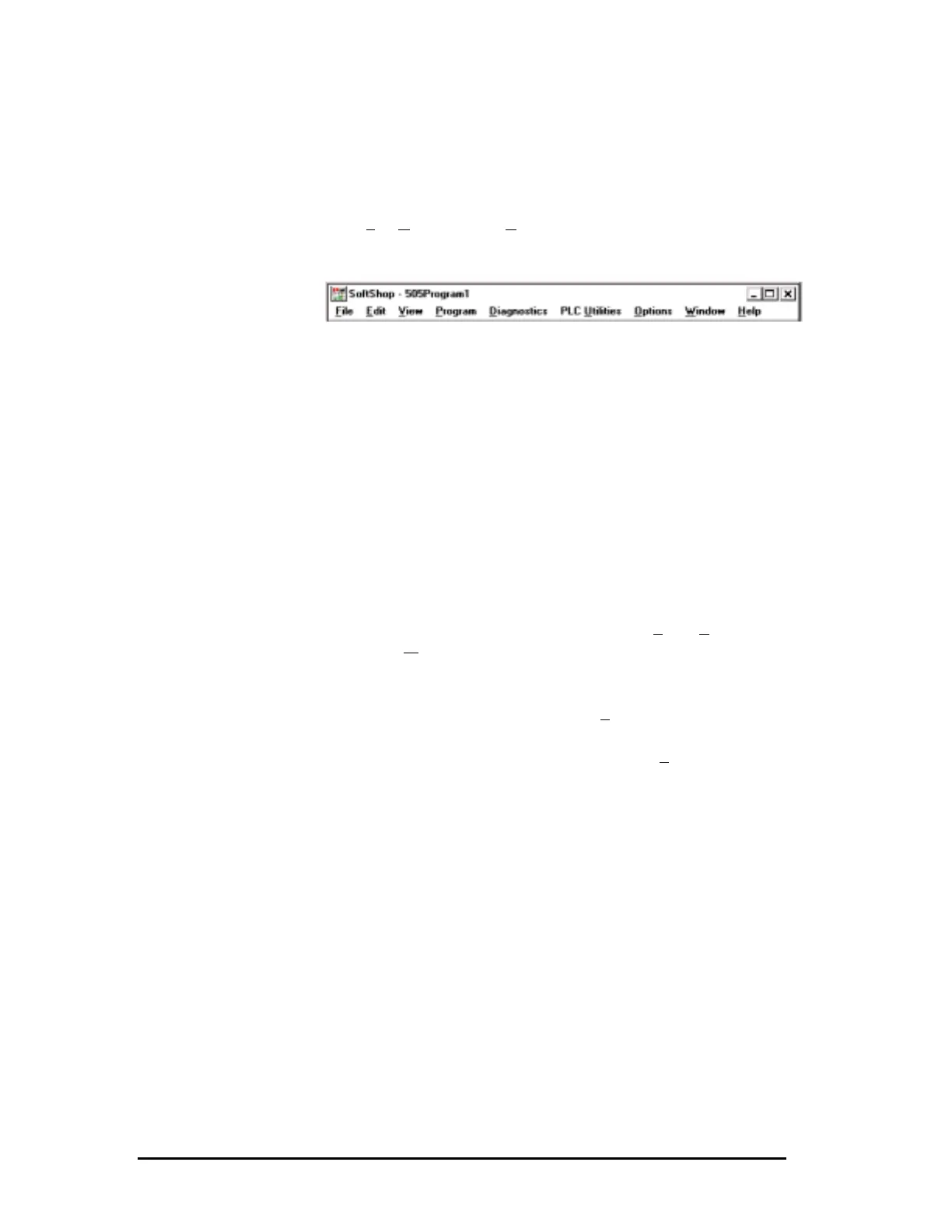16 •
••
• 3 - 505 SoftShop Basics
Menu Bar
The menu bar, located just below the title bar, identifies the names of the
available 505 SoftShop functions. To display the menu options for each
function, click on the function name. The menu options displayed may
change depending upon the operation in progress.
Select File, N
ew Program or Open Program and the following Menu Bar
appears (Figure 3.2).
Figure 3.2
The Restore button appears on the Menu Bar when a program window is
maximized. Use the Restore button to control the size of the program
window.
Multiple Program Windows
505 SoftShop displays more than one logic program window at a time.
You can open as many logic program windows as your computer’s
memory permits.
For example, you may wish to copy part of a logic program to another
program. This saves you programming time by not having to retype
similar logic statements for each program. To copy a part of one logic
program to another, use the following procedure:
1. Open both programs offline.
2. Arrange the logic program windows by selecting Tile or C
ascade
from the Window menu.
3. Highlight the data you want to copy to the other program by clicking
the mouse and dragging across the data.
4. Click Copy from the toolbar or from the Edit menu.
5. Move the pointer to the place you want to insert the data in the other
program. Click Paste from the toolbar or from the Edit menu.