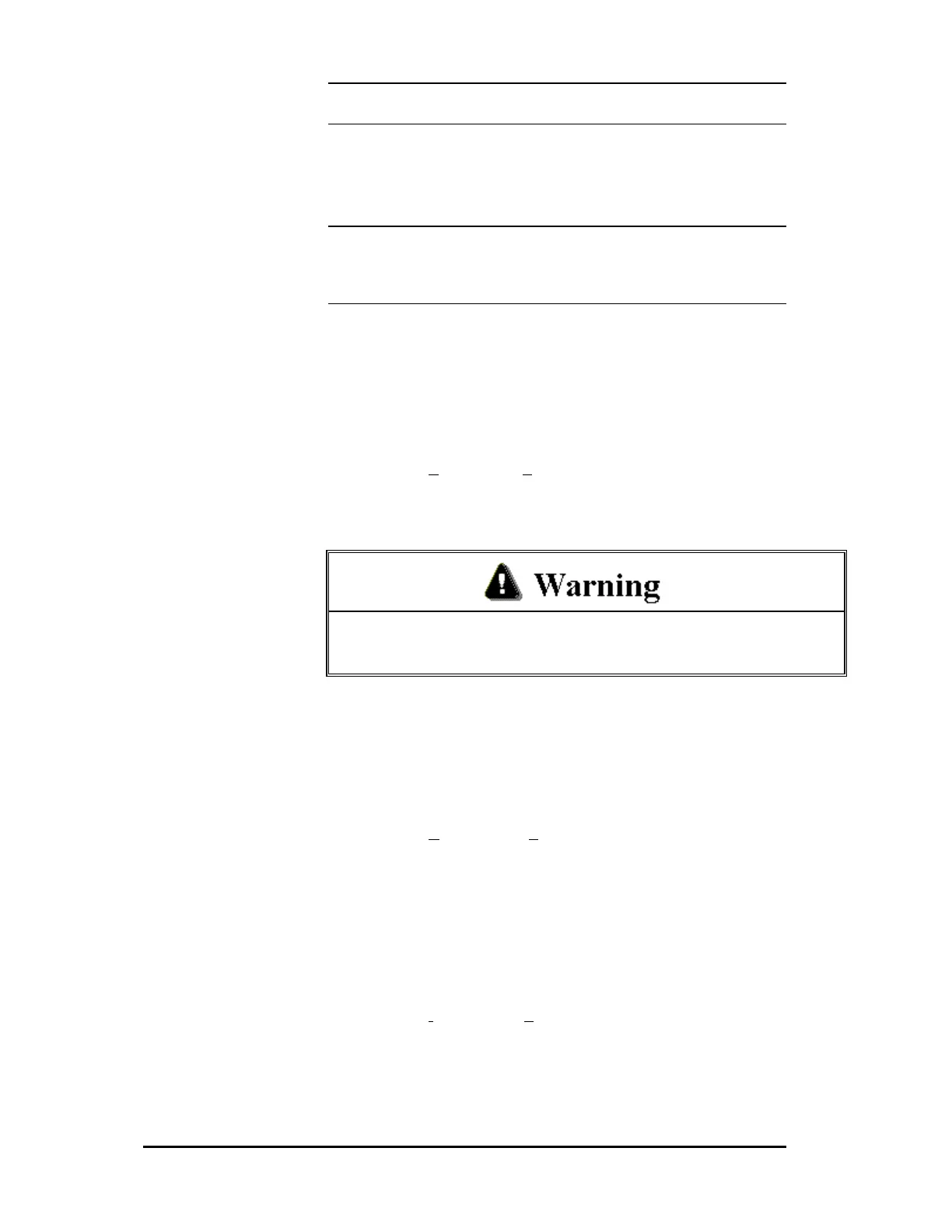98 •
••
• 6 - Programming Simatic 505 SoftShop
NOTE
When pasting with rewire, valid addresses for instructions are
not checked until you “Validate and Enter Logic.”
5. Choose OK.
NOTE
When pasting with rewire, clipboard contents are inserted before
existing items. For example, if you are pasting a network and the cursor
is positioned at Network 2, click paste and the clipboard contents
become Network 2. The previous Network 2 becomes Network
3.
Clear
Use Clear to clear an item without removing the space it occupies.
To clear an item or items:
1. Select the item or items you want to clear by clicking, holding
and dragging the pointer over the desired logic.
2. Select Clear from the E
dit menu or press the Delete key.
3. Click the items you want to clear.
4. Click OK or press Enter and the selected items are cleared.
Editing or modifying a program online may produce unexpected or hazardous
results.
Delete
Use Delete to clear an item and remove the space it occupies.
To delete:
1. Select the item or items you wish to delete.
2. Select Delete from the E
dit menu. The Delete box appears.
3. Click the items you want to delete.
4. Click OK or press Enter.
Insert
Use Insert to insert a selected object (network, row or column) at the
point of the current cursor position.
To insert an object:
1. Select Insert from the E
dit menu. The Insert dialog box will
appear.
2. Click on the object you want to insert.
3. Click OK or press Enter.