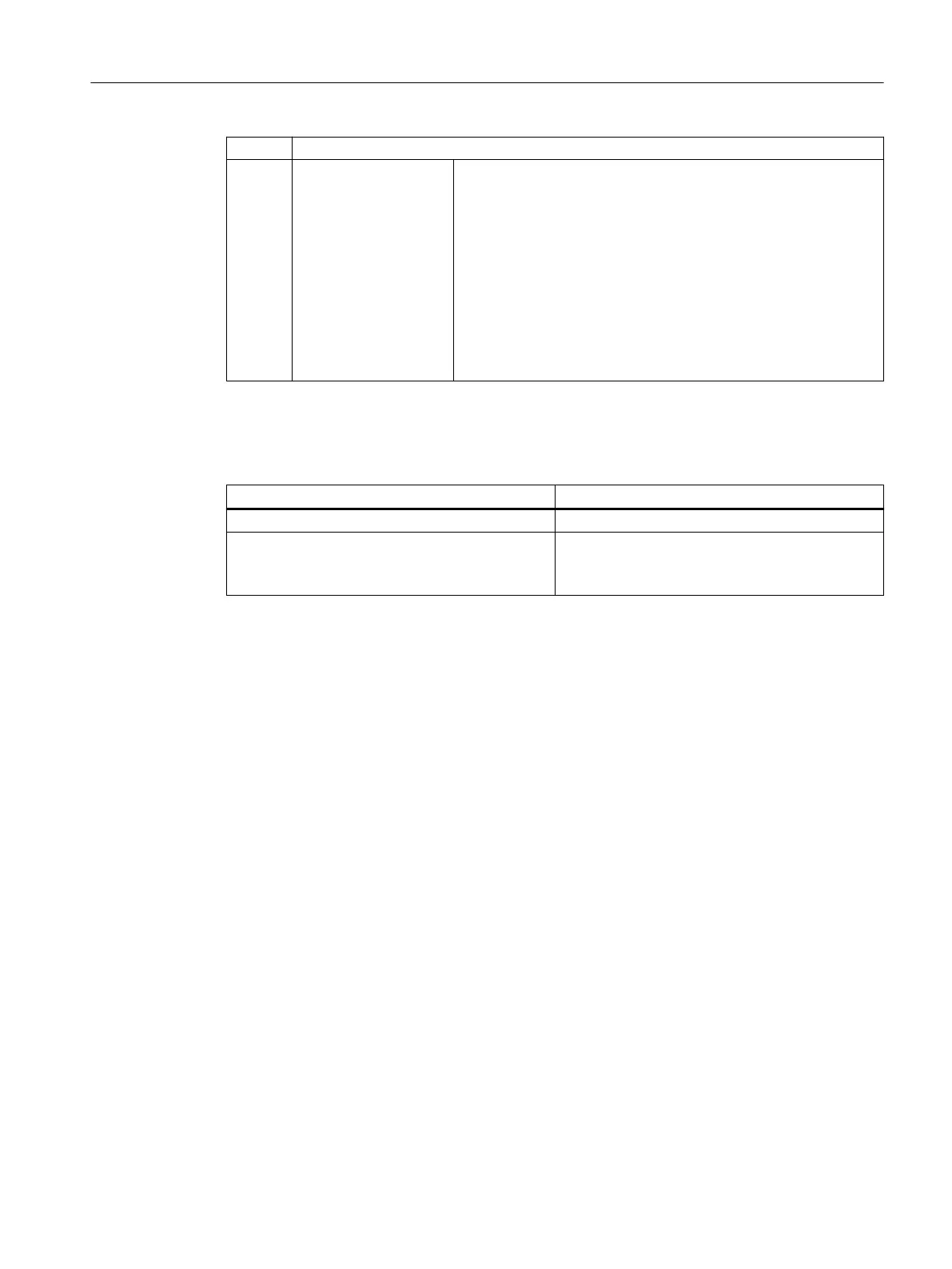⑧ Instructions for disposal
⑨ Identication data The identication data are also provided as 2D code.
1P = Article No. (MLFB)
2P = Hardware and rmware version
1S = Serial number
23S
• First line = MAC address of the 1st Ethernet interface (ports X1
and X2) second line
• Second line = MAC address of the 2nd Ethernet interface (ports
X1.x and X2.x)
Location of the nameplate
The nameplate is located at the following position of the module.
Component Location of the nameplate
Rack The nameplate is located on its rear.
CPU The nameplate is located on the right side of the
module.
5.4 Basics for mounting
5.4.1 Minimum clearances in the control cabinet
Denition
The installation depth of the SIMATIC CN 4100 is 162 mm. It is based on the components being
plugged into each other (rack, CPU module and communications modules).
There should be at least 100 mm of space in front of the module front panel.
This is to provide heat dissipation.
Description
Observe the minimum distances of the system in the control cabinet or surrounding
components. Leave enough space for the wiring and the connection of the communication
cables.
When mounting the rack, you need to ensure that the following distances in millimeters are
observed:
Installation
5.4 Basics for mounting
CN 4100 Communication System
Equipment Manual, 10/2021, A5E50871363-AA 23