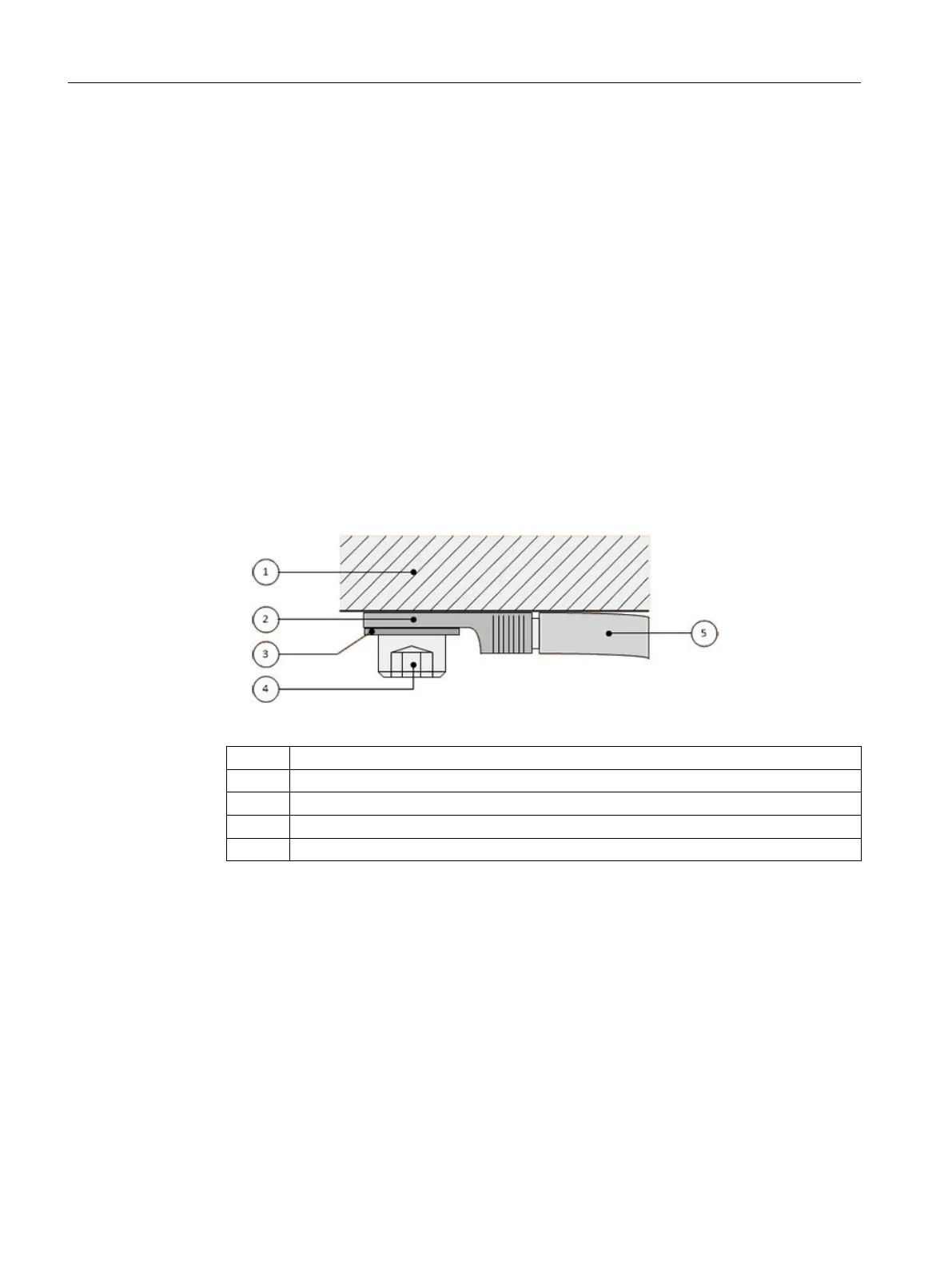5.6.5 Grounding the module with a cable
Requirement
• The basics for protective grounding are known.
• The Module is mounted and screwed to the base.
• The cable for grounding has a cross-section >=1.0 mm².
• Required tools:
– TX8 screwdriver for tightening the PE terminal screws
Procedure
1. Remove the washer and terminal screw.
2. Install a cable with a cable lug to the PE terminal of the module. Note the following setup in
doing so:
① Module
② Cable lug
③ Washer
④ Clamping screw
⑤ Cable
3. Tighten the PE terminal screw with a torque of 0.51 Nm.
Result
The module is grounded with a cable.
Installation
5.6 Installation
CN 4100 Communication System
34 Equipment Manual, 10/2021, A5E50871363-AA