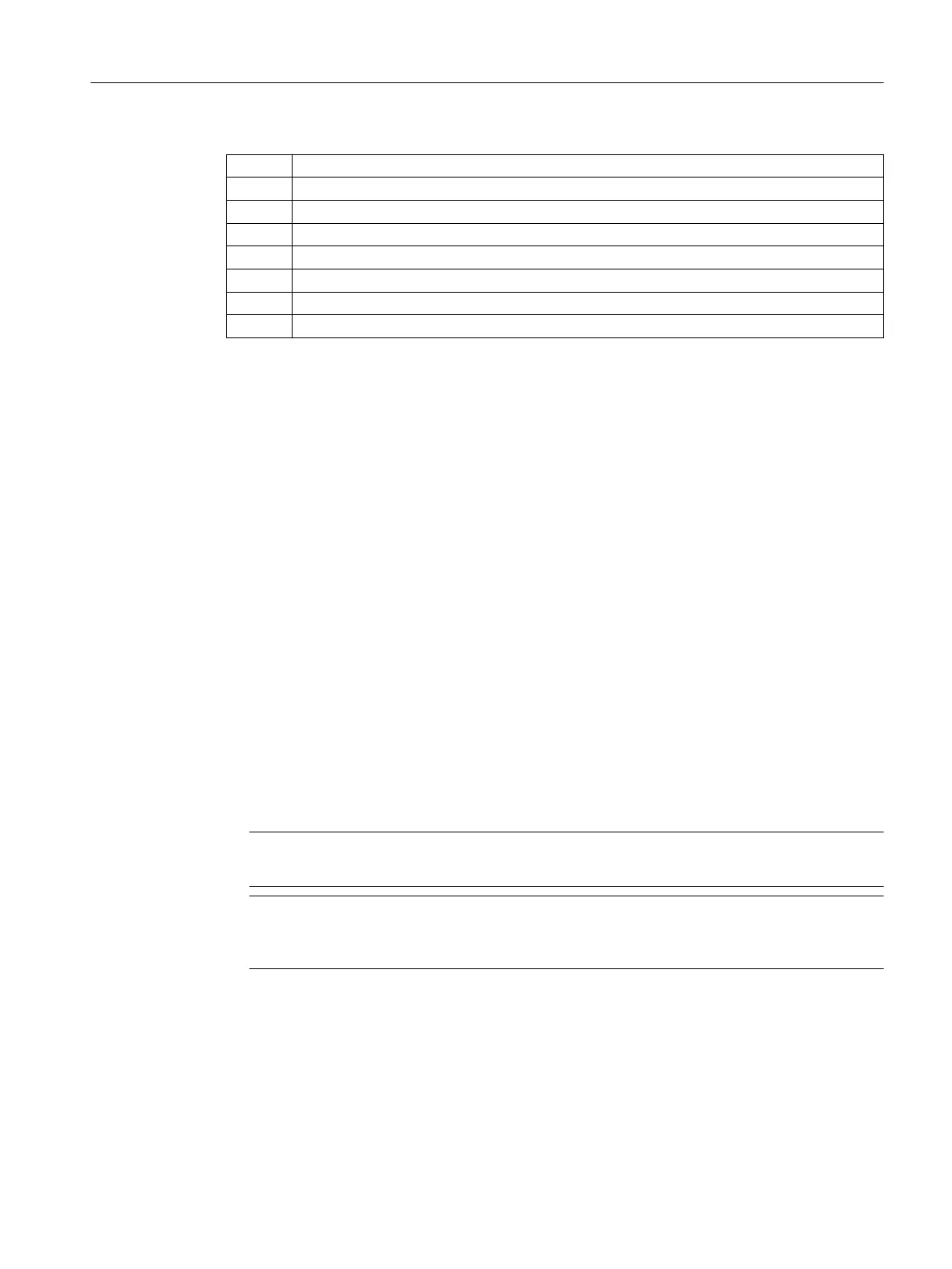① Rack
② Contact washer
③ Fastening nut
④ Washer
⑤ Cable lug
⑥ Cable
⑦ Fixing bolt
⑧ Mounting level
Result
The rack is grounded via a cable.
5.6.4 Plugging in the module
Requirement
• The rack is mounted.
• The rack is grounded.
• The power supply is switched o.
• Required tools:
– TX20 screwdriver for tightening the xing screws
Procedure
1. If necessary, remove the protective cover from the slot.
2. Insert the module into the slot.
Note
The edges of the slots are beveled to prevent incorrect installation of the modules.
Note
Pay attention to the slot assignment. CPU modules and communications modules have
special slots and must not be interchanged.
3. Tighten the xing screws of the module with a torque of 1.2 Nm.
Result
The module has been plugged in.
Installation
5.6 Installation
CN 4100 Communication System
Equipment Manual, 10/2021, A5E50871363-AA 33