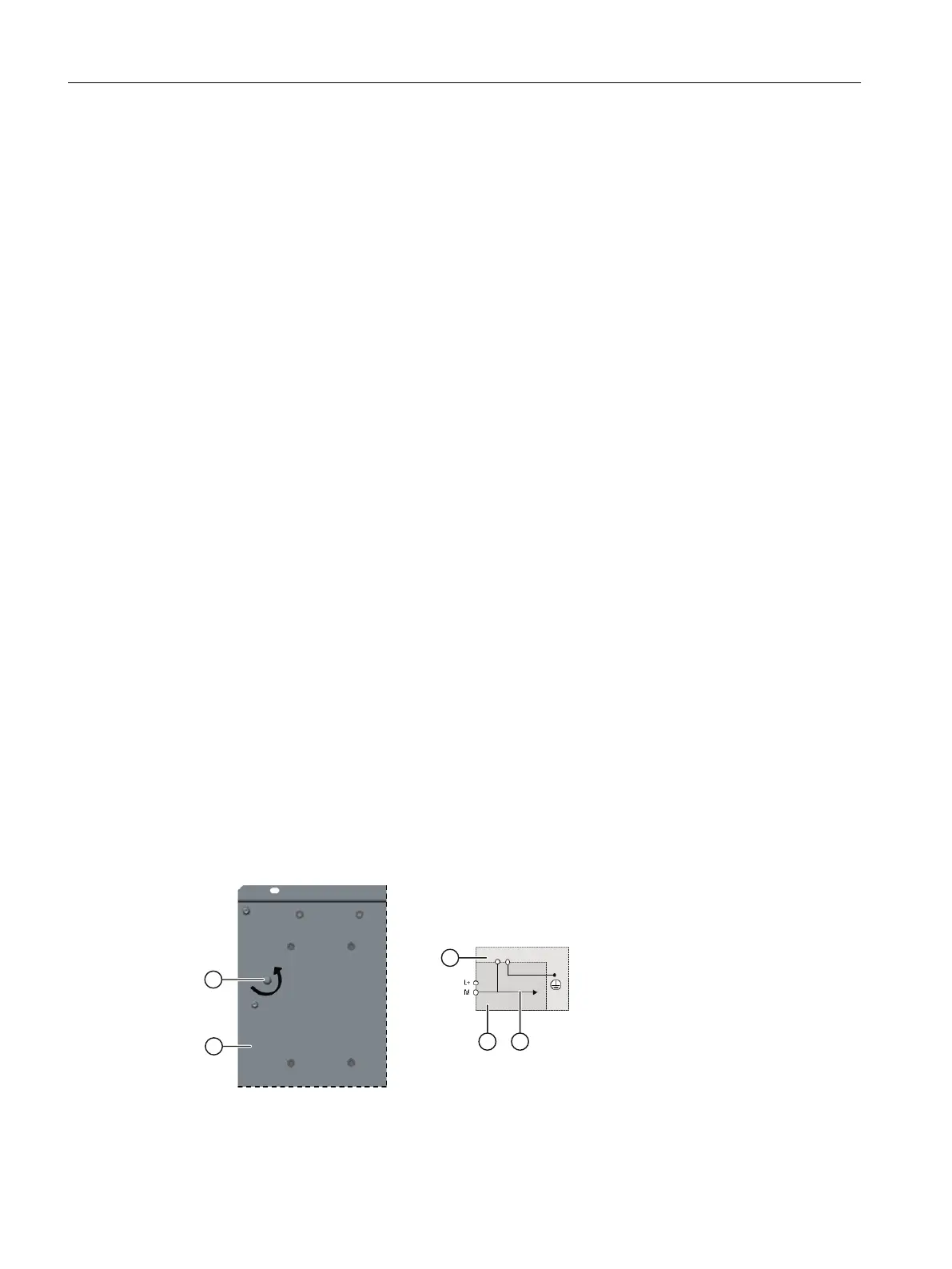Applications
• Mounting a rack (Page 31)
• Grounding the rack with a cable (Page 32)
Plugging in the modules
Plug the modules into the slots of the rack. Start from the left with the CPU modules.
If a slot is not equipped with a module, plug a slot cover onto the slot.
Application
• Plugging in the module (Page 33)
• Grounding the module with a cable (Page 34)
5.6 Installation
5.6.1 Removing the grounding screw
Requirement
• The rack is to be used in a system with central grounding.
If the rack is to be used grounded, skip this topic.
• The rack has not yet been mounted.
• Required tools:
– TX10 screwdriver to pull out the grounding screw
Procedure
Remove the grounding screw on the back of the rack. Note the following setup in doing so.
Installation
5.6 Installation
CN 4100 Communication System
30 Equipment Manual, 10/2021, A5E50871363-AA