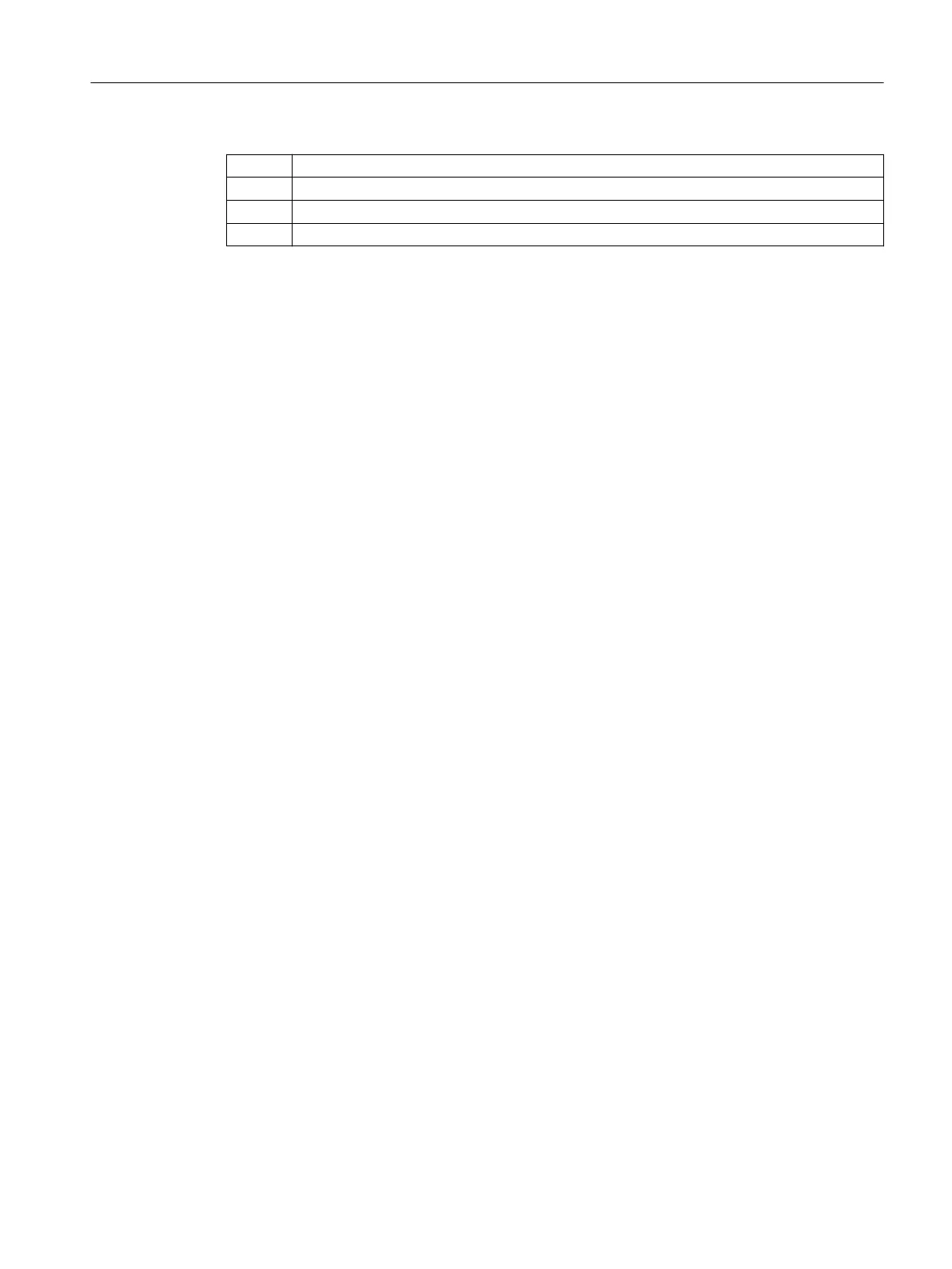① Grounding screw in grounded state
② Metal enclosure of the rack (grounded)
③ Power supply connection
④ Ground potential of the internal circuit
Result
The reference potential of the rack is oating.
5.6.2 Mounting a rack
Requirement
• Minimum clearances in the control cabinet are known.
• The hole drilling template is available.
Hole drilling template (Page 24)
• The rack is to be screwed to a grounded metal surface.
• The grounding settings on the back of the module have been checked. These settings must
be made before installing the rack.
Grounded reference potential (Page 27)
Grounded cable shields (Page 27)
Required tools
• Tool appropriate for the selected type of mounting:
– Allen wrench or screwdriver, appropriate for the screws used to tighten the xing screws.
– Drill bit ∅ 5.5 mm for drilling the fastening holes
• Screws suitable for your setup:
– Cylinder head screw M5 according to ISO 1207/ISO 1580 (DIN 84/DIN 85) with nuts and
spring washers
– M5 hexagon head bolt according to ISO 4017 (DIN 4017) with nuts and spring washers.
Procedure
1. Mark the four fastening holes on the mounting plane.
2. Drill the four holes.
3. Mount the rack in such a way that there is sucient space for mounting and heat dissipation
of the modules.
4. Screw the rack to the base.
Installation
5.6 Installation
CN 4100 Communication System
Equipment Manual, 10/2021, A5E50871363-AA 31