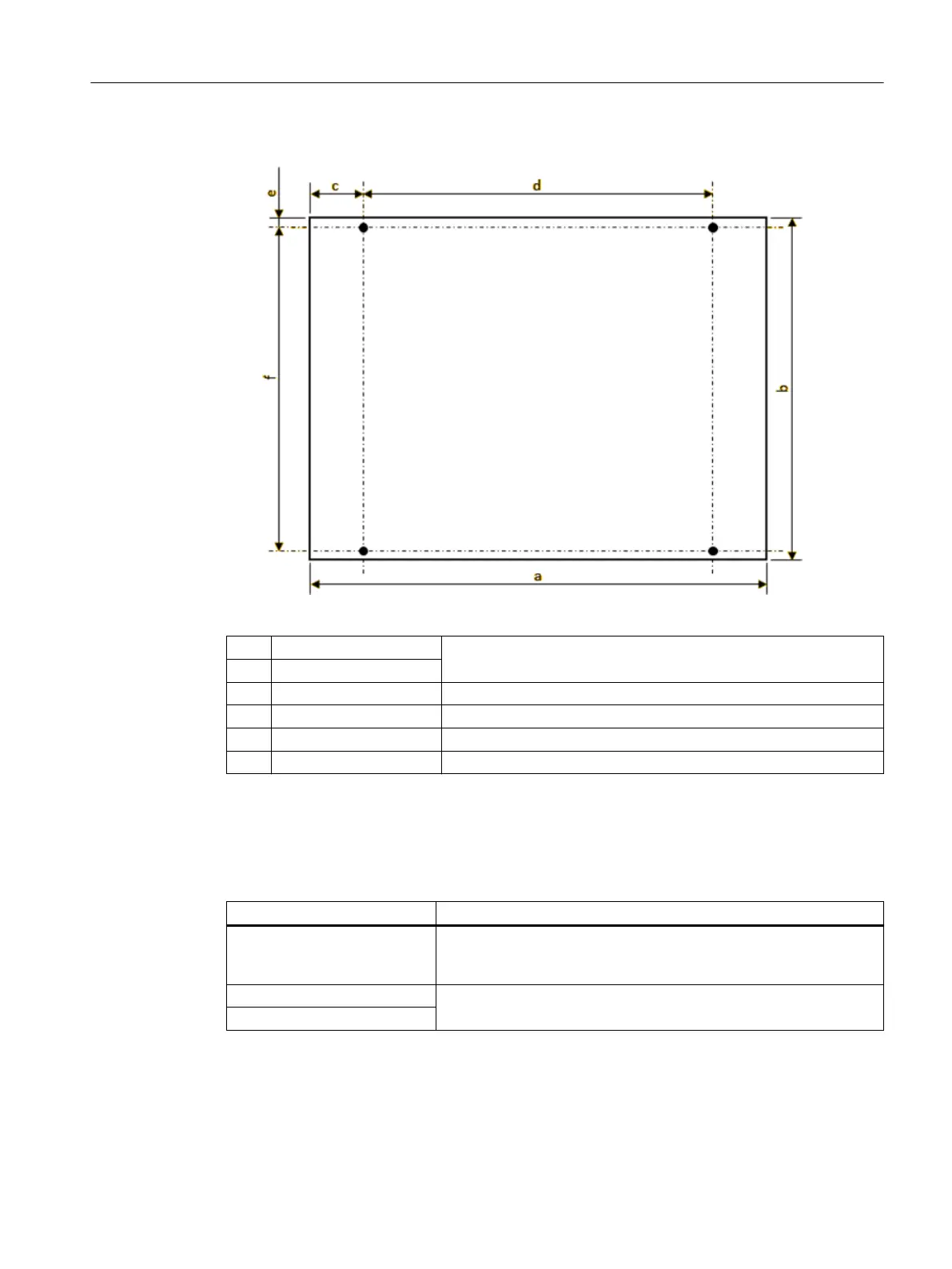a 301 mm Outer dimensions of the rack
b 226 mm
c 38 mm Horizontal distance from the edge to the center of the hole
d 225 mm Horizontal distance between the centers of the holes
e 5 mm Vertical distance from the edge to the center of the hole
f 216 mm Vertical distance between the centers of the holes
5.4.3 Notes on protective grounding
The following table gives an overview of the most important measures for protective grounding.
Device Measure
Rack The rack must be bolted to a grounded metal surface. If this is not
possible or if the metal surface is not connected to larger metal parts,
the rack can be connected to a central grounding point with a cable.
CPU modules Grounding via cable
Communications modules
Grounding connection (Page 26)
Installation
5.4 Basics for mounting
CN 4100 Communication System
Equipment Manual, 10/2021, A5E50871363-AA 25