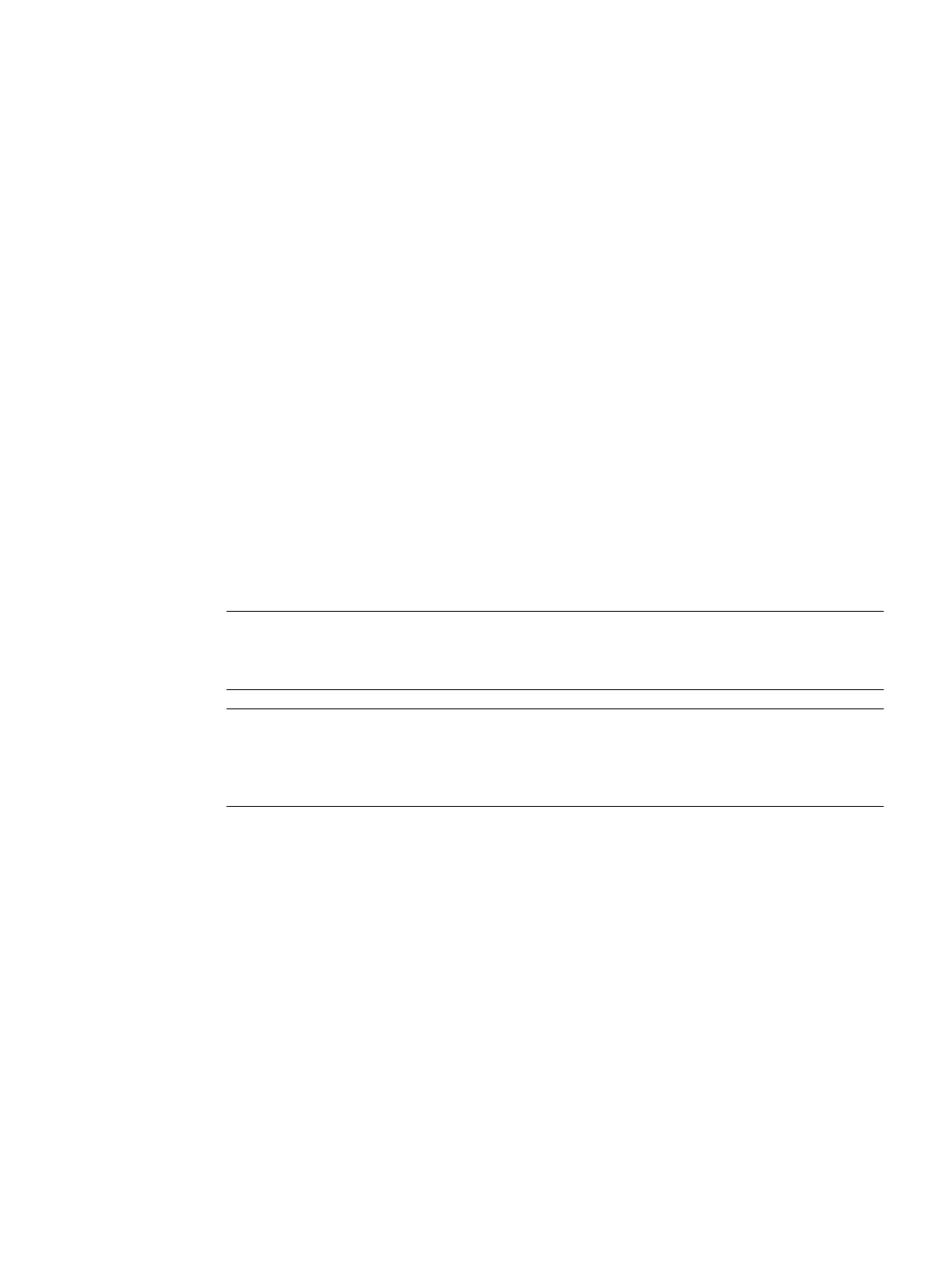Operation
8
8.1 Operating the CPU module
8.1.1 Notes on the reset button
Denition
The reset button of the CPU module has the following functions:
• Switching on:
Switching on the CPU module (Page 52)
• Restart:
Restarting the CPU module (Page 52)
• Switching o:
Switching o the CPU module (Page 53)
Note
Note the supply voltage
The reset button does not disconnect the device from the supply voltage.
Note
Switching o is remembered
The CPU module remembers the last state of the reset button. If the CPU is switched o by the
reset button, this fact is specially noted.
Design
The reset button is located above the status LEDs on the front of the CPU module.
CN 4100 Communication System
Equipment Manual, 10/2021, A5E50871363-AA 51