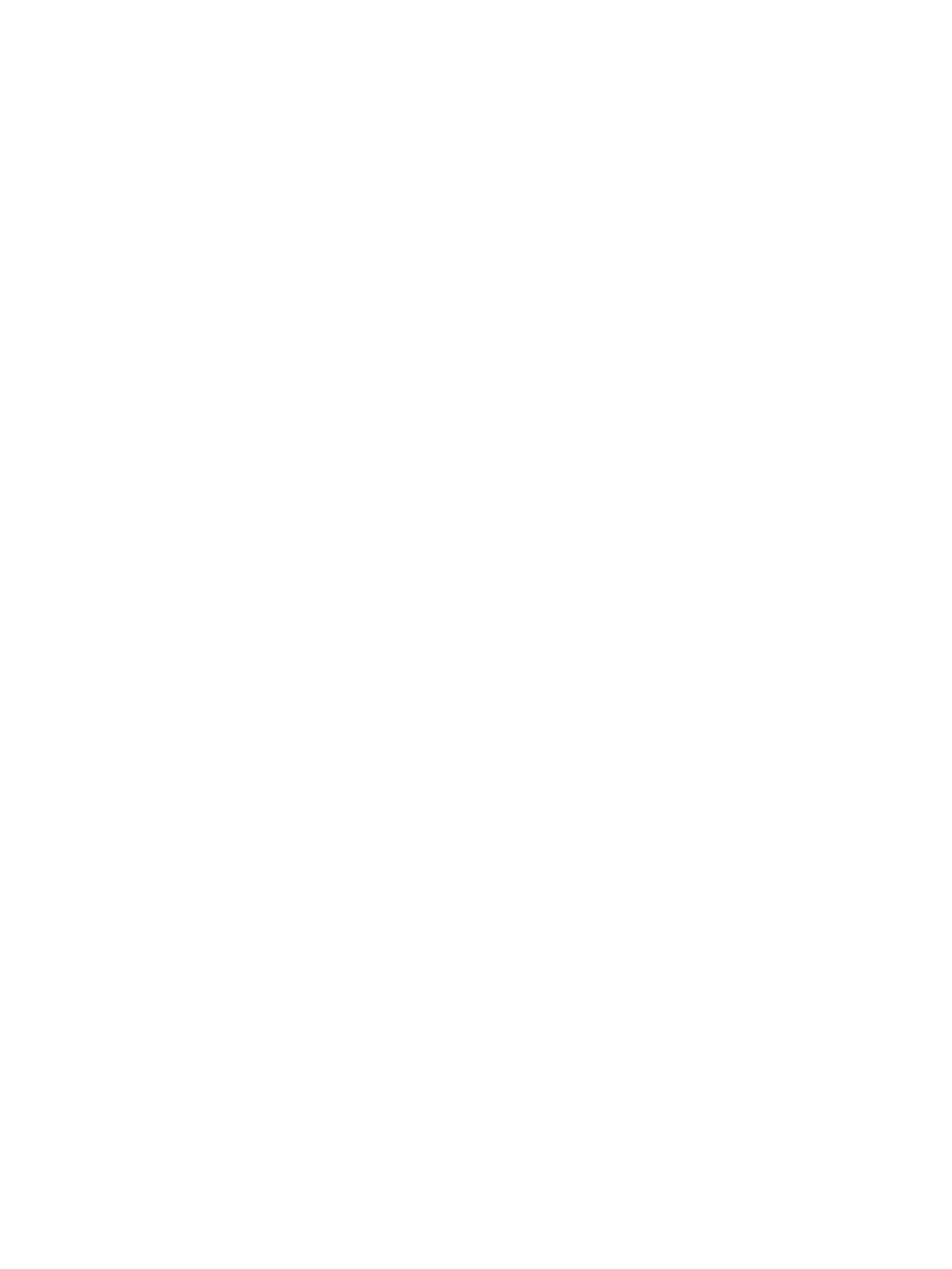Maintenance and servicing
9
9.1 Notes on maintenance
When a SIMATIC CN 4100 communication system is congured redundantly, its modules may be
replaced online.
Applications
• Replacing the module (Page 57)
9.2 Maintenance
9.2.1 Replacing the module
Requirement
• The rack is mounted.
• The protective grounding is mounted.
• Required tools:
– TX20 screwdriver for tightening the xing screws
Procedure
1. Switch o the power supply of the communications module.
Switching o the CPU module (Page 53)
2. Loosen the xing screws.
3. Remove the module to be replaced.
4. Install the new module.
Plugging in the module (Page 33)
5. For a CPU module:
– Commission the new CPU module.
Switching on the CPU module (Page 52)
For an communications module:
– Switch on the power supply of the communications module.
CN 4100 Communication System
Equipment Manual, 10/2021, A5E50871363-AA 57
