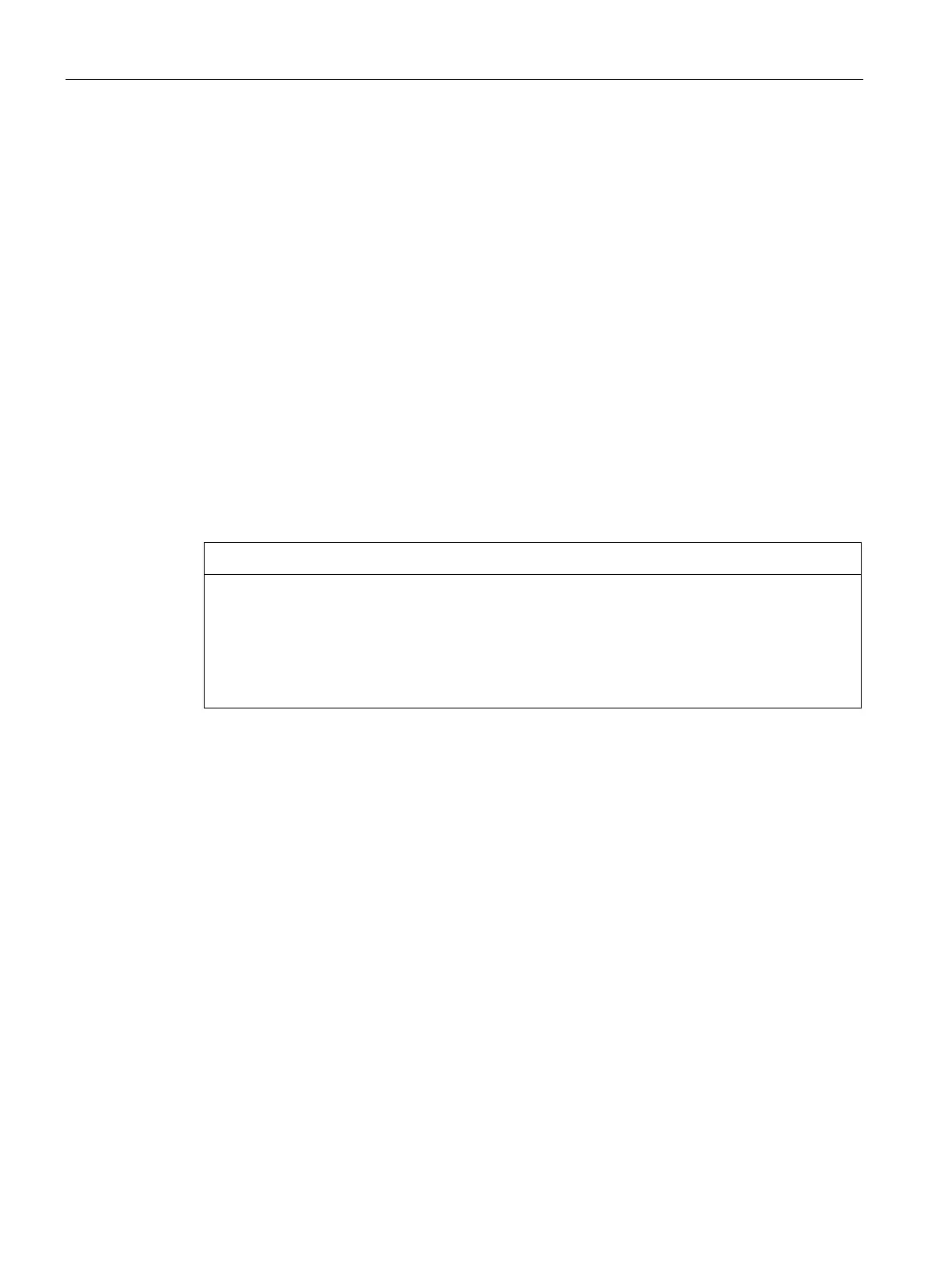Synchronization modules
14.2 Installation of fiber-optic cables
CPU 410 Process Automation/CPU 410 SMART
244 System Manual, 05/2017, A5E31622160-AC
Check the points outlined below before you install the fiber-optic cables:
● Does the delivered package contain the correct fiber-optic cables?
● Any visible transport damage to the product?
● Have you organized a suitable intermediate on-site storage for the fiber-optic cables?
● Does the category of the cables match the connecting components?
Check the attenuation of the fiber-optic cables after installation.
Storage of the fiber-optic cables
if you do not install the fiber-optic cable immediately after you received the package, it is
advisable to store it in a dry location where it is protected from mechanical and thermal
influences. Observe the permitted storage temperatures specified in the data sheet of the
fiber-optic cable. You should not remove the fiber-optic cables from the original packaging
until you are going to install them.
Reduced optical performance due to dirt
Even slight amounts of dirt at the end of a fiber-optic cable will adversely affect its optical
performance and thus the quality of the signal transmission. This can lead to
synchronization losses during operation. Protect the ends of the fiber-optic cables against
dirt during storing and installation. If the ends of the fiber-optic cable are covered when
delivered, do not remove these covers.
Open installation, wall breakthroughs, cable ducts:
Note the points outlined below when you install fiber-optic cables:
● The fiber-optic cables may be installed in open locations, provided you can safely exclude
any damage in those areas (vertical risers, connecting shafts, telecommunications
switchboard rooms, etc.).
● Fiber-optic cables should be mounted on mounting rails (cable trays, wire mesh ducts)
using cable ties. Take care not to crush the cable when you fasten it (see Pressure).
● Always deburr or round the edges of the breakthrough before you install the fiber-optic
cable, in order to prevent damage to the sheathing when you pull in and fasten the cable.
● The bending radii must not be smaller than the value specified in the manufacturer's data
sheet.
● The branching radii of the cable ducts must correspond to the specified bending radius of
the fiber-optic cable.