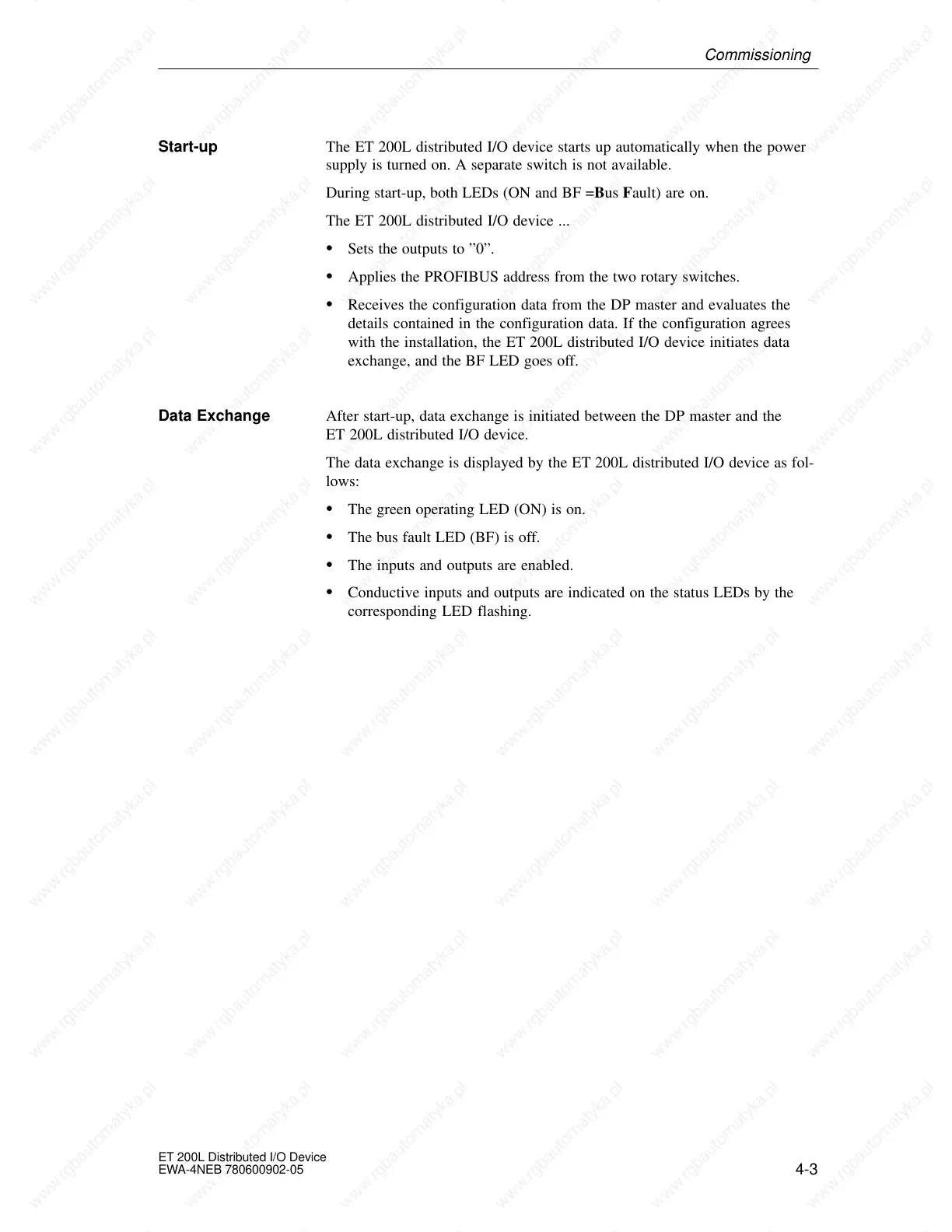4-3
ET 200L Distributed I/O Device
EWA-4NEB 780600902-05
The ET 200L distributed I/O device starts up automatically when the power
supply is turned on. A separate switch is not available.
During start-up, both LEDs (ON and BF =Bus Fault) are on.
The ET 200L distributed I/O device ...
S Sets the outputs to ”0”.
S Applies the PROFIBUS address from the two rotary switches.
S Receives the configuration data from the DP master and evaluates the
details contained in the configuration data. If the configuration agrees
with the installation, the ET 200L distributed I/O device initiates data
exchange, and the BF LED goes off.
After start-up, data exchange is initiated between the DP master and the
ET 200L distributed I/O device.
The data exchange is displayed by the ET 200L distributed I/O device as fol-
lows:
S The green operating LED (ON) is on.
S The bus fault LED (BF) is off.
S The inputs and outputs are enabled.
S Conductive inputs and outputs are indicated on the status LEDs by the
corresponding LED flashing.
Start-up
Data Exchange
