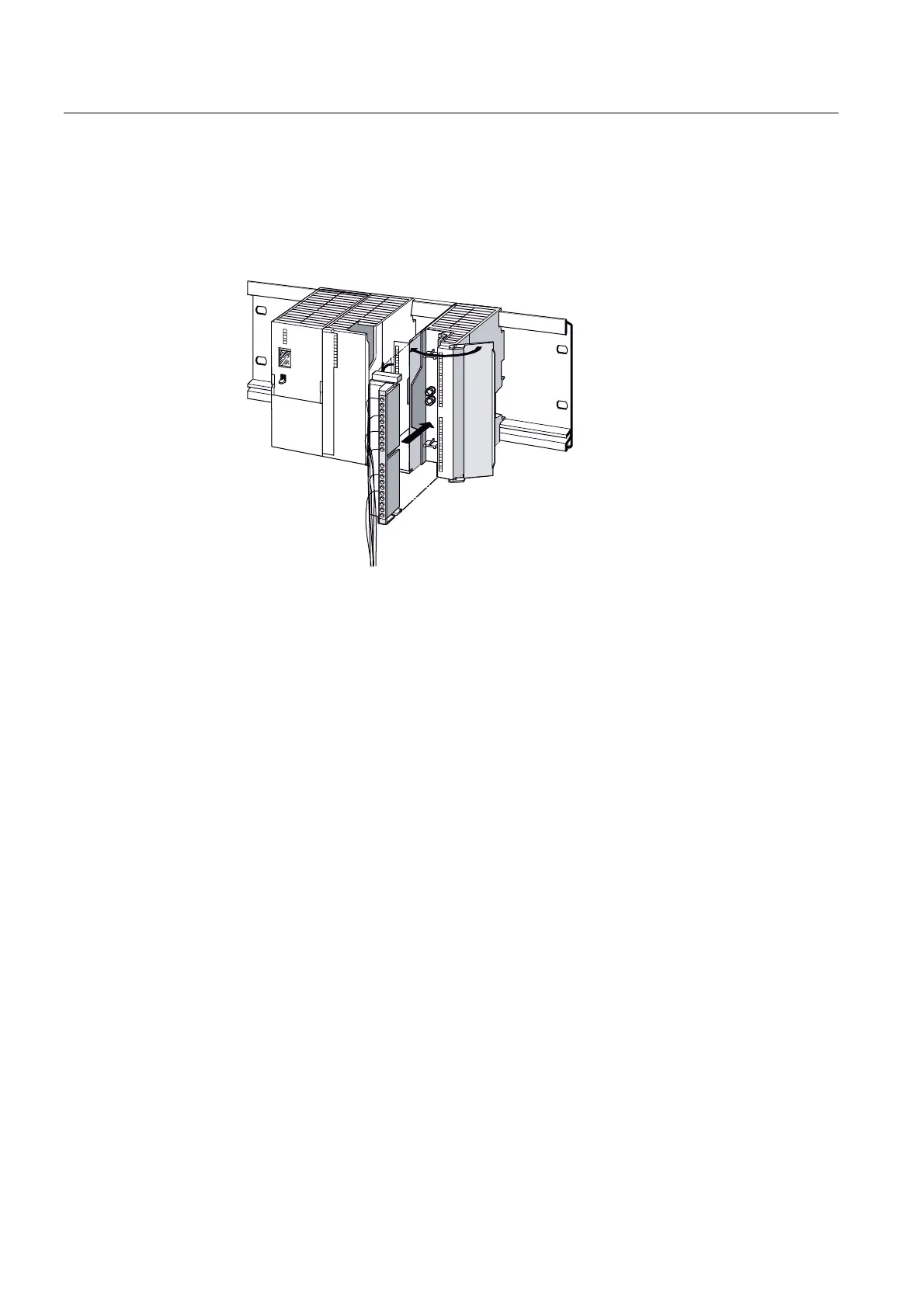Maintenance and service
7.6 Replace modules without the function "Change During Operation"
ET 200M
112 Operating Instructions, 12/2008, EWA-4NEB780600602-08
Putting a New Module into Service
Put the new modules into service as follows:
1. Open the front door.
2. Bring the front connector back into its operating position.
(7
3. Close the front door.
4. Switch on the power supply for the IM 153-x.
5. Switch the load voltage back on.
Response of the ET 200M After Module Replacement
After replacing modules the IM 153-x, and if there are no faults, the IM 153-x starts data
transfer. If the IM 153-x remains in STOP-, you can view the error cause with
STEP 5
or with
STEP 7
.
