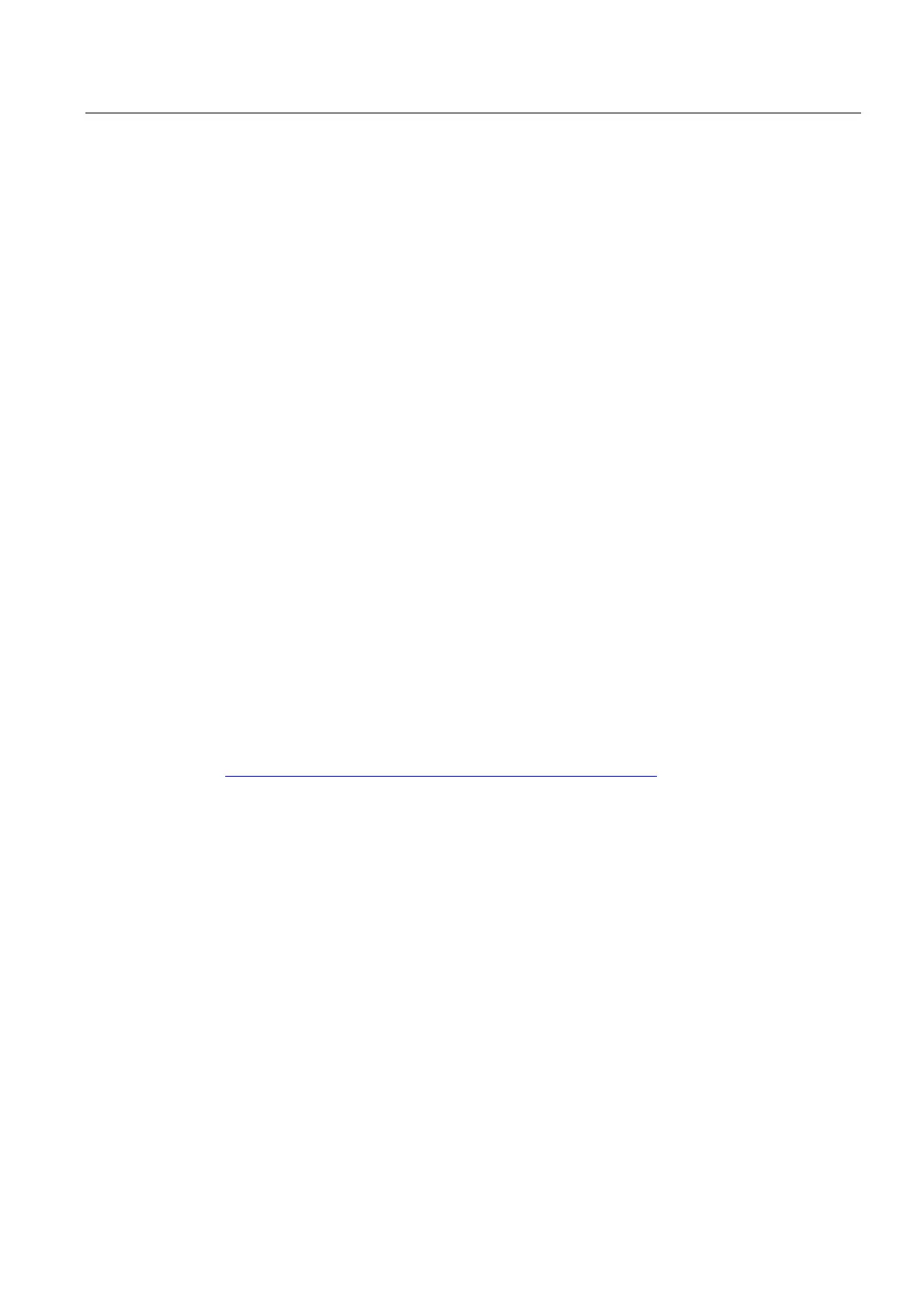Commissioning
6.2 PROFINET IO
ET 200M
Operating Instructions, 12/2008, EWA-4NEB780600602-08
97
Procedure
1. Start SIMATIC Manager.
2. Create a new project.
3. Configure the ET 200M with HW Config.
4. Move the modules from the hardware catalog to the configuration table using a drag-and-
drop operation.
5. Double-click the first module of the ET 200M in the configuration table, and set its
parameters.
6. Assign parameters for the other modules of the ET 200M.
7. Save the configuration, or download it to the I/O controller.
Reference
For additional information, refer to the
STEP 7 Online Help
.
6.2.2 Configuring by means of GSD file
Introduction
The GSD file allows you to configure the ET 200M using
STEP 7
V5.4, Service Pack 2 or
higher. To do so you must install the GSD in the configuration software beforehand.
Requirements
You will need a GSD file, available for download from the Internet
(http://support.automation.siemens.com/WW/view/en/25057900
).
Interface Module IM 153-4 PN:
GSDML-V1.0-Siemens-ET200M-"date in yyyymmdd format".xml
Configuring the ET 200M on PROFINET IO with
STEP 7
1. Start
STEP 7
and then select the Tools > Install New GSD file menu command in HW
Config.
2. Select the GSDML file to install from the next dialog box, then confirm with OK. Result:
The ET 200M appears in the PROFINET IO folder of the hardware catalog.
3. For additional information, refer to the
STEP 7 Online Help
.
