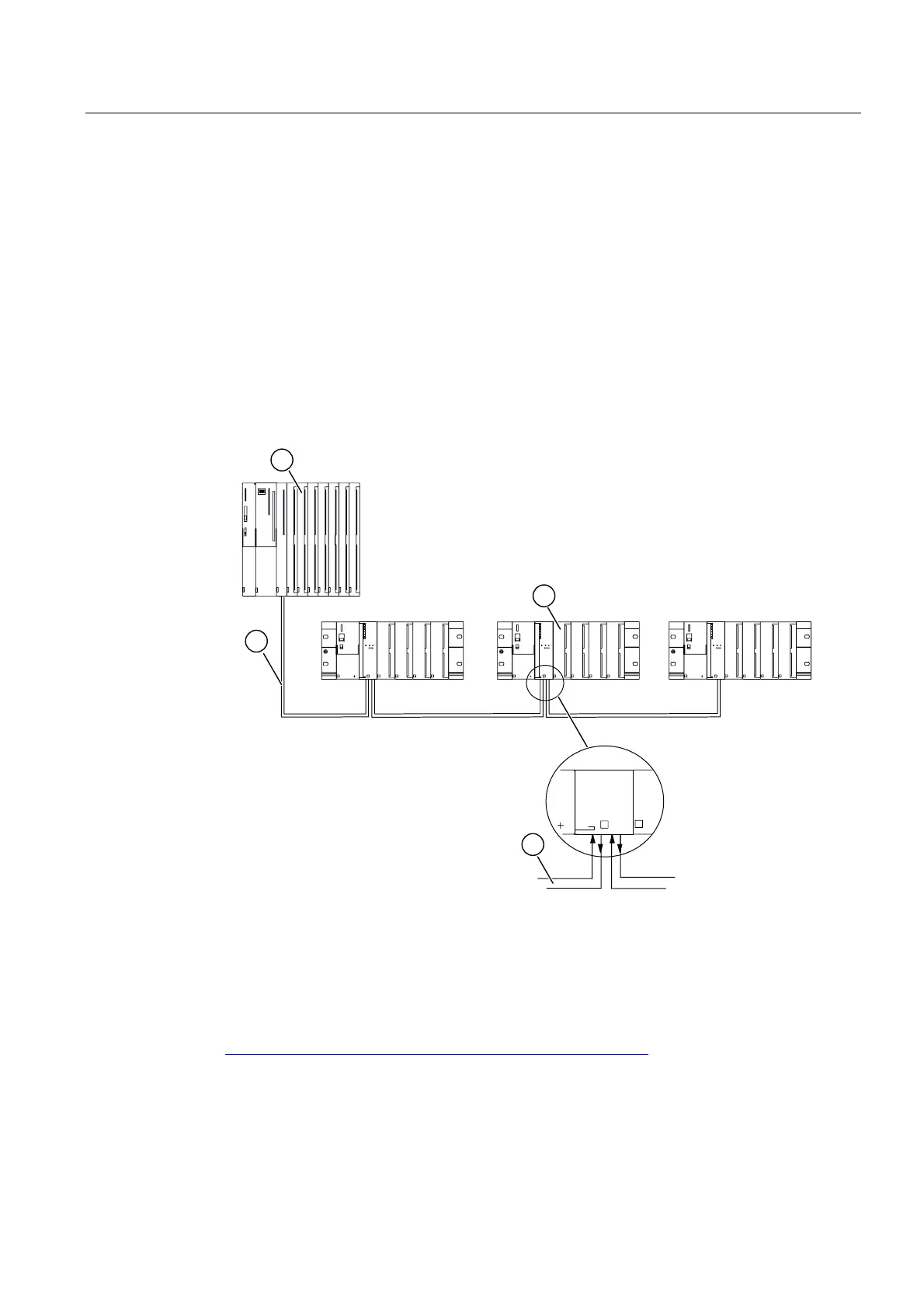Assignment planning
3.3 Configuration possibilities for PROFIBUS DP
ET 200M
Operating Instructions, 12/2008, EWA-4NEB780600602-08
39
3.3.4 FOC network with IM 153-2 FO
This chapter shows a configuration of an FOC network independently of the used function of
the IM 153-2 FO.
Example configuration
The following figures gives an example of how an FOC network is configured as an interface
module with ET 200M and IM 153-2 FO.
With FOC networks with partners with integrated FOC interfaces note:
● The FOC network can be configured as a line or star.
● If you remove the FOC from an integrated FOC interface, then the following partners are
no longer available!
1
2
3
Figure 3-4 FOC network with IM 153-2 FO
① S7-400 automation system with IM 467 FO as DP master
② ET 200M distributed I/O with IM 153-2 FO
③ FOC duplex cable
For more information on network configuration and network components refer to the
"SIMATIC NET PROFIBUS networks
(http://support.automation.siemens.com/WW/view/en/1971286
)" manual.
