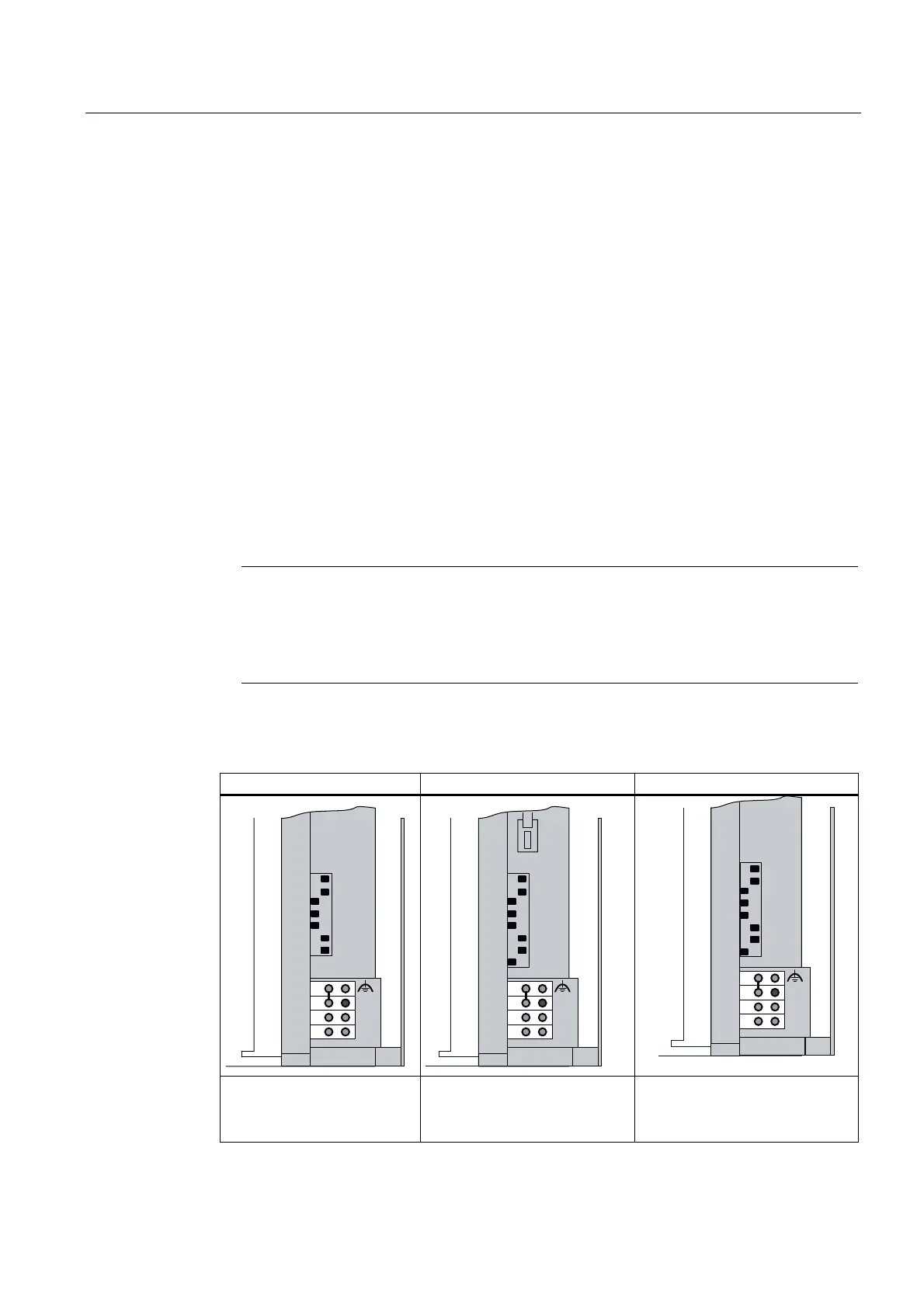Installation
4.3 Setting the PROFIBUS address
ET 200M
Operating Instructions, 12/2008, EWA-4NEB780600602-08
69
4.3 Setting the PROFIBUS address
Definition
Each bus node must receive a PROFIBUS address to identify it uniquely on the PROFIBUS
DP.
Controlling
The following rules apply for the PROFIBUS address of the IM 153-x:
● Permissible PROFIBUS addresses are: 1 to 125.
● Each PROFIBUS address can be allocated only once on the bus.
Setting the PROFIBUS Address
1. Set the PROFIBUS address using a screwdriver and with the door open.
The PROFIBUS address is the addition of the switch that is located on the right ("ON"
position).
Note
In the IM 153-2Bx00 and the IM 153-2Bxx1 the PROFIBUS address has an 8-pin DIL
switch instead of the 7-pin switch that has been used up until now.
The lowest switch has no function and is labeled with "0" or "-" in order to maintain the
addition principle.
Example: Setting the PROFIBUS Address
IM 153-1, IM 153-2Ax0x IM 153-2Bx00 IM 153-2Bxx1
21
0
/
0
'&9
%86
$''5(66
%86
21
0
/
0
'&9
$''5
%86
21
0
/
0
'&9
$''5
ಥ
PROFIBUS address:
64 + 32 + 2 + 1 = 99
PROFIBUS address:
64 + 32 + 2 + 1 = 99
Switch 0 has no function.
PROFIBUS address:
64 + 32 + 2 + 1 = 99
The switch "-" has no function.