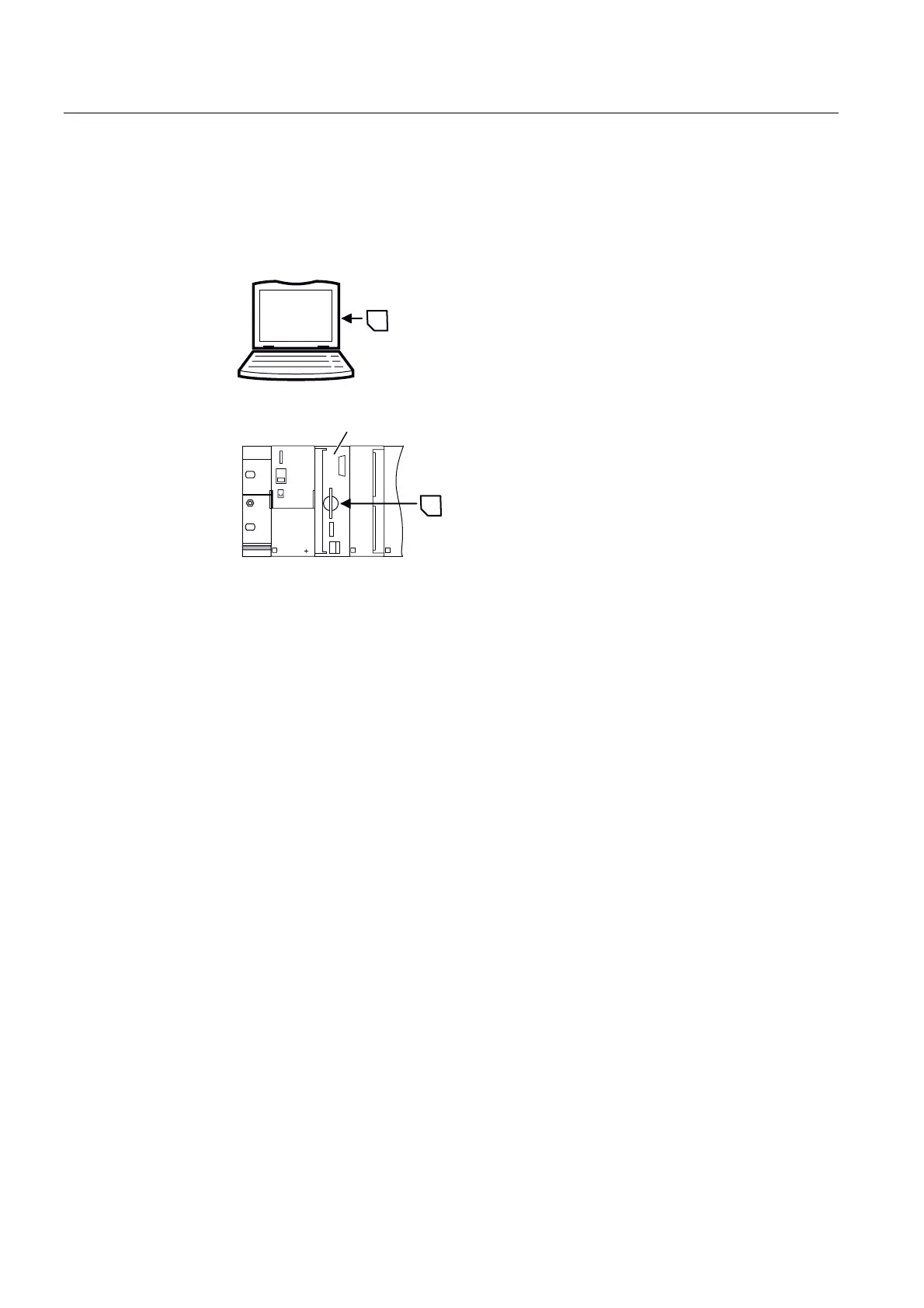Maintenance and service
7.10 Updating the IM 153-x
ET 200M
120 Operating Instructions, 12/2008, EWA-4NEB780600602-08
Carry out an update via SIMATIC Micro Memory Card as follows:
1. Use
STEP 7
and your programming device to transfer the update files to a SIMATIC
Micro Memory Card. The data saved on the SIMATIC Micro Memory Card is then
overwritten by the update files.
3*3&
2. Switch off the IM 153-2 and insert the SIMATIC Micro Memory Card with update.
(70
,0
3. Switch on the power.
– The IM 153-2 automatically detects the SIMATIC Micro Memory card with the update
files and starts the update.
– During the update the SF and the BF LEDs light up.
– After the update is concluded the BF LED flashes at 0.5 Hz.
4. Switch off the IM 153-2 and insert the SIMATIC Micro Memory card with update.
To eject the SIMATIC Micro Memory card, push in the ejector with a small screwdriver or
ball-point pen.
Update in the Redundant System
When the update of the active IM 153-2 takes place via PROFIBUS DP, the concluding reset
automatically triggers the changeover procedure between the two IM 153-2s. We
recommend that you then carry out an update of the second IM 153-2 in the redundant
system. The update must be conducted separately for each IM 153-2.
