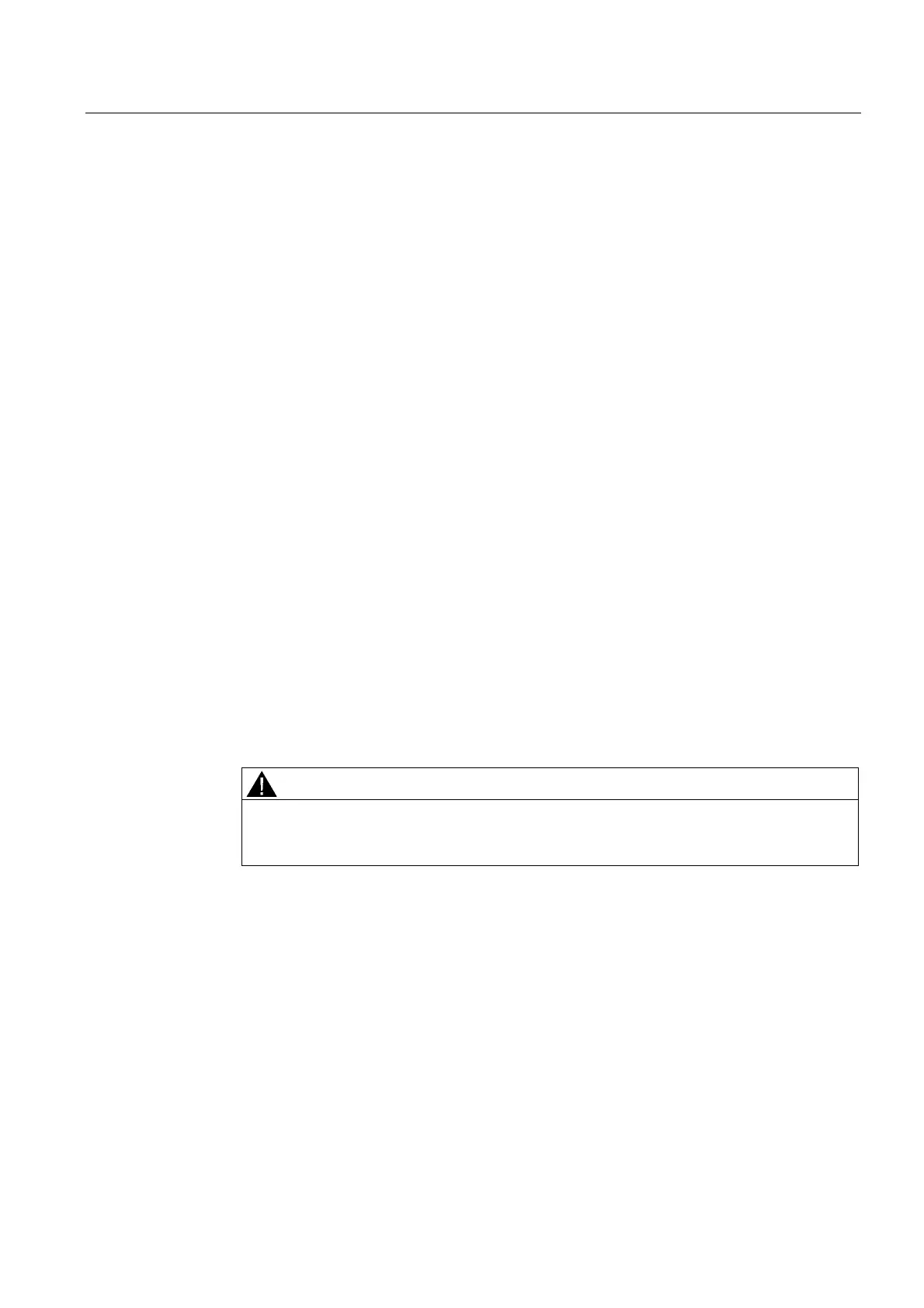Maintenance and service
7.10 Updating the IM 153-x
ET 200M
Operating Instructions, 12/2008, EWA-4NEB780600602-08
123
Conditions for an update via PROFIBUS DP
● The IM 153-2 in the station that is to be updated must be available online.
● The files with the current (new) version of the firmware must be available in the file
system of your PD / PC.
You must also comply with the following conditions in order to update a redundant system:
● Both interface modules are IM 153-2Bxx1-0XB0 and are configured as such.
● The station with redundant IM 153-2 is run
– at S7-400H
– with software redundancy with DPV1 mode
– on any redundant DP masters with GSD as of rev. 5
An update, supported by
STEP 7
, of both interface modules in a redundant system is not
possible if
● an IM 153-2 in the station is using an older version
● the interface module IM 153-2Bxx1-0XB0 is being used as a spare part for older versions
(e.g. -2AA02-)
Example configuration
See chapter "Update of the IM 153-2Bx00 (Page 118)."
Restarting after update
In the
STEP 7
user interface, it is possible to set whether
● the IM 153-2 should automatically perform a reset after a successful update, in order to
start off using the new firmware.
CAUTION
If the "activate firmware after download" field is checked there is a brief station failure of
the ET 200M. If no provisions have been made for this case, then the update causes the
CPU to go to STOP on account of rack failure.
● the IM 153-2 must be reset by switching off the supply voltage. Then, when the supply
voltage is switched on again the IM 153-2 will start up using the new firmware.
If the update concludes successfully, with the first reset or switch off / on of the supply
voltage, the start up of the interface module IM 153-2Bxx1 takes around 60 seconds longer
than it would with a normal start up.
All further start ups will take the usual time.
Update unsuccessful
If the update fails, the next time the supply voltage is switched off / on the IM 153-2 starts up
with the former (old) firmware.
