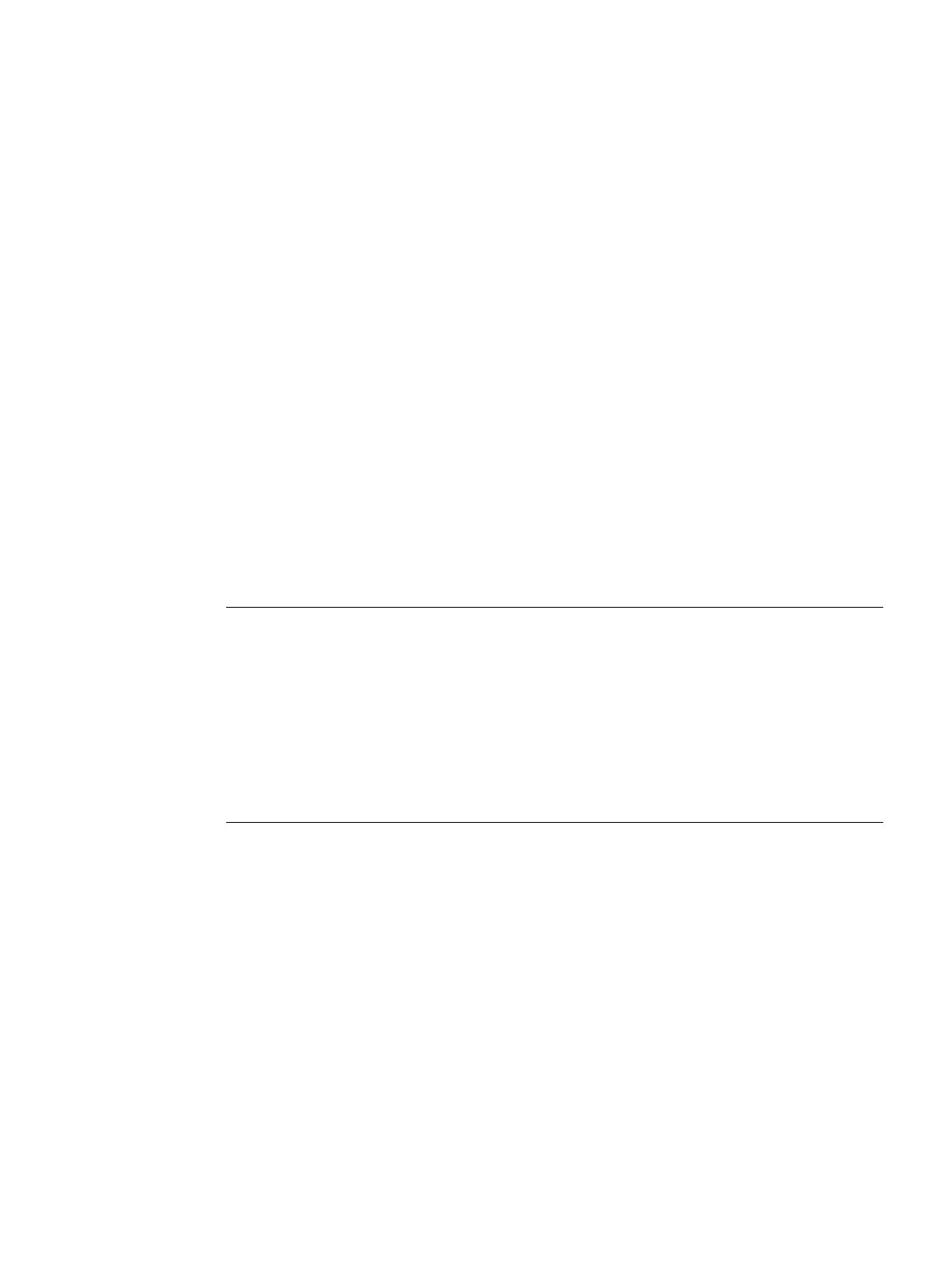Analog input module AI Energy Meter 480VAC ST (6ES7134-6PA20-0BD0)
Manual, 12/2015, A5E36061895-AA
25
Configuration / address space
To configure the AI Energy Meter 480VAC ST after connecting it, use configuration software
such as STEP 7. In addition, you can also change numerous parameters of the AI Energy
Meter 480VAC ST in RUN via the user program.
You configure the AI Energy Meter 480VAC ST with:
● STEP 7 (TIA Portal) V13 SP1 or higher with Update 4 and HSP
● STEP 7 V5.5 SP4 or higher and Hotfix 7
● GSD file for PROFIBUS or PROFINET
Note
Consistency check of the parameter assignment only with STEP 7
If you configure the AI Energy Meter 480VAC ST using STEP 7, STEP 7 already checks the
various parameters for consi
stency while they are being entered.
If you configure the AI Energy Meter 480VAC ST using a GSD file, a consistency check is
not carried out. The module does not recognize incorrect entries until after the parameter
data record has been transferred. If th
e module recognizes an invalid parameter, the module
rejects the complete data record.
Preferably use STEP 7 to configure the AI Energy Meter 480VAC ST.
The following instructions show the theoretical procedure for configuring the AI Energy Meter
480VAC ST with STEP 7 (TIA Portal) V13 SP1 or higher with Update 4 and HSP.
1. Select the ET 200SP distributed I/O system you are using in the hardware catalog.
2. Insert the module into your station.
3. Open the device view of the ET 200SP and insert the AI Energy Meter 480VAC ST.
4. Configure the AI Energy Meter 480VAC ST to suit your requirements.
Once the configuration has been compiled without errors, you can download the
configuration to the CPU and commission the ET 200SP station while the
AI Energy Meter 480VAC ST is running.