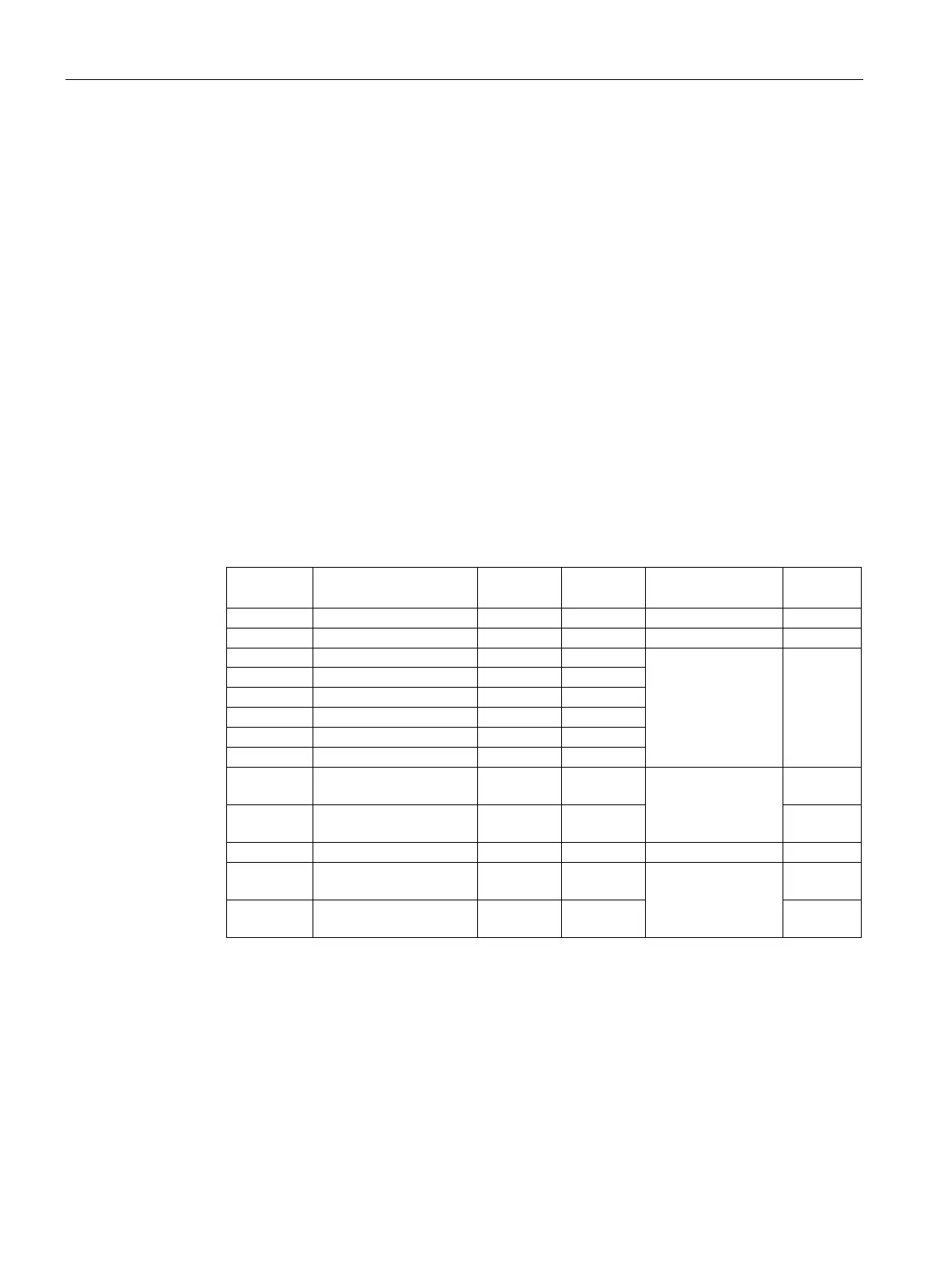Energy counters
7.4 Resetting energy counters and overflow counters
Analog input module AI Energy Meter 480VAC ST (6ES7134-6PA20-0BD0)
52 Manual, 12/2015, A5E36061895-AA
You specify the moment for the application of the start values in Control byte 1 via Bit 7.
After the reset the energy counters count with the specified start values (default = 0) and the
overflow counters begin again with 0. You can change the start values for the energy
counters via data record DS 143.
Example for energy counters and overflow counters via data record DS 143
Introduction
Before you can transfer the data record DS 143 to the CPU you have to create a user-
defined PLC data type in your user program that has an identical structure to data record DS
143.
1. Create a PLC data type that has an identical structure to data record DS 143.
Detailed information on the structure of data record 143 is available in section Structure
for energy counters (DS 143) (Page 159).
Active energy inflow
(initial value) L1
ture for energy
counters (DS 143)
(Page 159)
Active energy outflow
(initial value) L1
Operating hours coun-
ter L2 (initial value)
ture for energy
counters (DS 143)
(Page 159)
Operating hours coun-
ter L3 (initial value)
