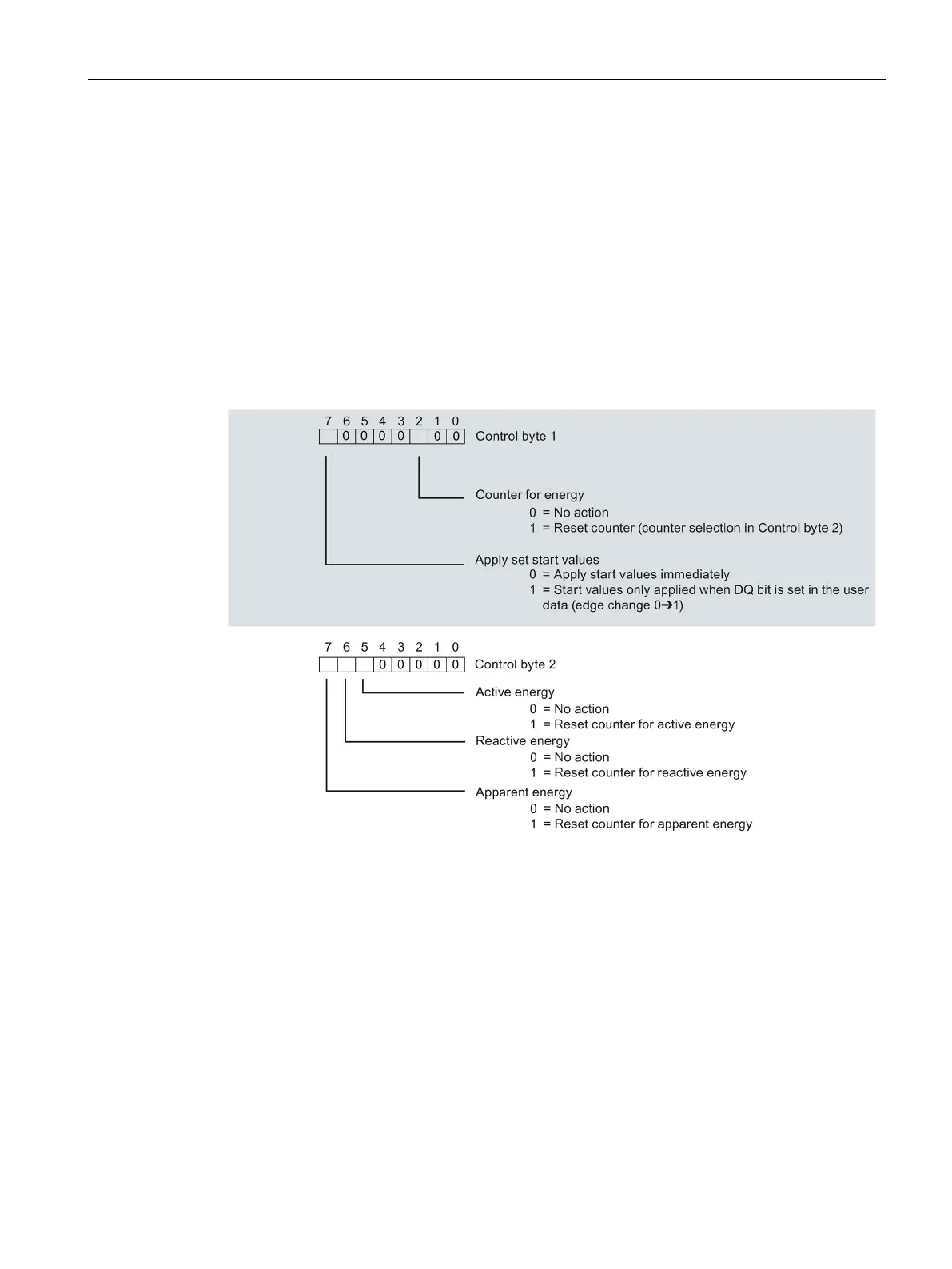Energy counters
7.4 Resetting energy counters and overflow counters
Analog input module AI Energy Meter 480VAC ST (6ES7134-6PA20-0BD0)
Manual, 12/2015, A5E36061895-AA
53
2. Create a user-defined PLC data type and allocate the values of the data record in a DB or
instance DB.
Enter the value 01
H
in Byte 0 and the value 00
H
to Byte 1.
Control bytes for energy and overflow counter
In the control byte for the respective phases, specify which energy and overflow counters
you want to reset.
The control bytes specify for each phase (L1, L2, L3) separately if and which energy
meter values are to be reset.
Image 7-6 Control information DS 143 for energy and overflow counter
: Start values for the individual energy meters
The start values for energy counters in data record 143 are 64-bit floating point numbers.
This corresponds to the data type LREAL in S7-1200 and in S7-1500.
: Initial values for overflow counters
The initial values for overflow counters in data record 143 are 16-bit integers. This
corresponds to the data type UINT in S7-1200 and in S7-1500.