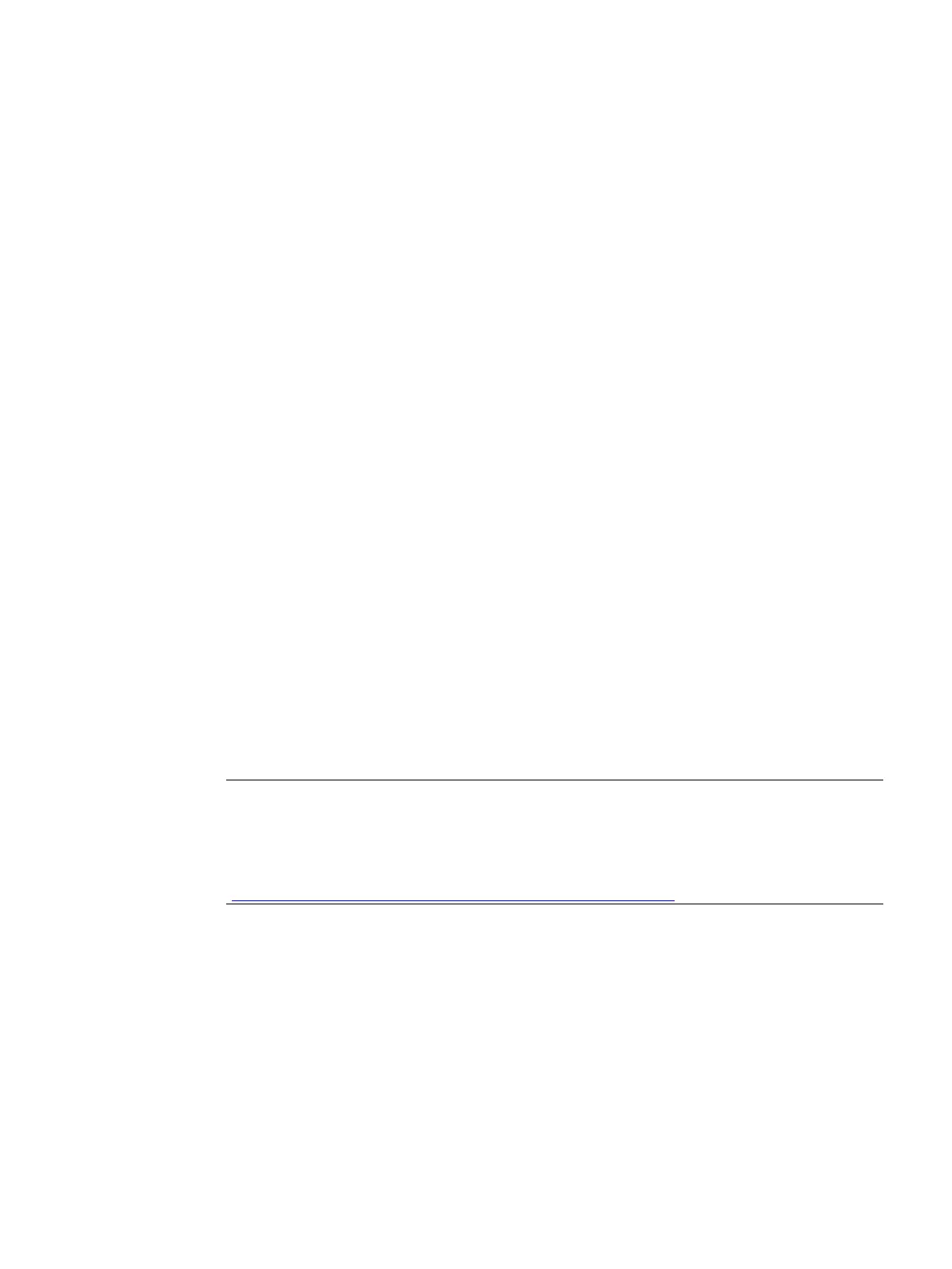Analog input module AI Energy Meter 480VAC ST (6ES7134-6PA20-0BD0)
Manual, 12/2015, A5E36061895-AA
35
Reading and processing measured values
Basics for reading measured values
Introduction
The AI Energy Meter 480VAC ST provides the measured values and variables through the
following methods:
● Cyclic: User data
● Acyclic: Measured value data records
User data provide pre-defined measured values depending on the configured user data
variant. The supplied measured values are cyclically written to the process image of the
CPU. With some user data variants, the measured values are supplied as raw data, which
you have to convert to the corresponding physical values using a supplied scaling factor.
Measured value data records
Each measured value data record supplies physical values that you can further process
immediately. You read the values of a measured value data record acyclically with the
RDREC instruction in a PLC tag. You need a corresponding PLC tag for each measured
value data record to be read.
You can display the read measured values in a watch table in STEP 7.
Note
If you are using CPUs other than S7
-1200 or S7-1500, convert 64-bit measured values to
-bit measured values. Note the conversion can cause loss of accuracy.
For more information, read FAQ: Processing 64
-bit-floating-point numbers in S7-300/400
https://support.industry.siemens.com/cs/ww/en/view/56600676)
Validity of the measured values
After turning on the supply voltage UL1, the first measured values are available after
approximately 2 seconds. In the input user data, the content of byte 0 is set to the selected
user data variant. You can use this change in byte 0 as a trigger event.
As soon as the module has valid measured values, the value of this byte changes to a value
within the value range.
