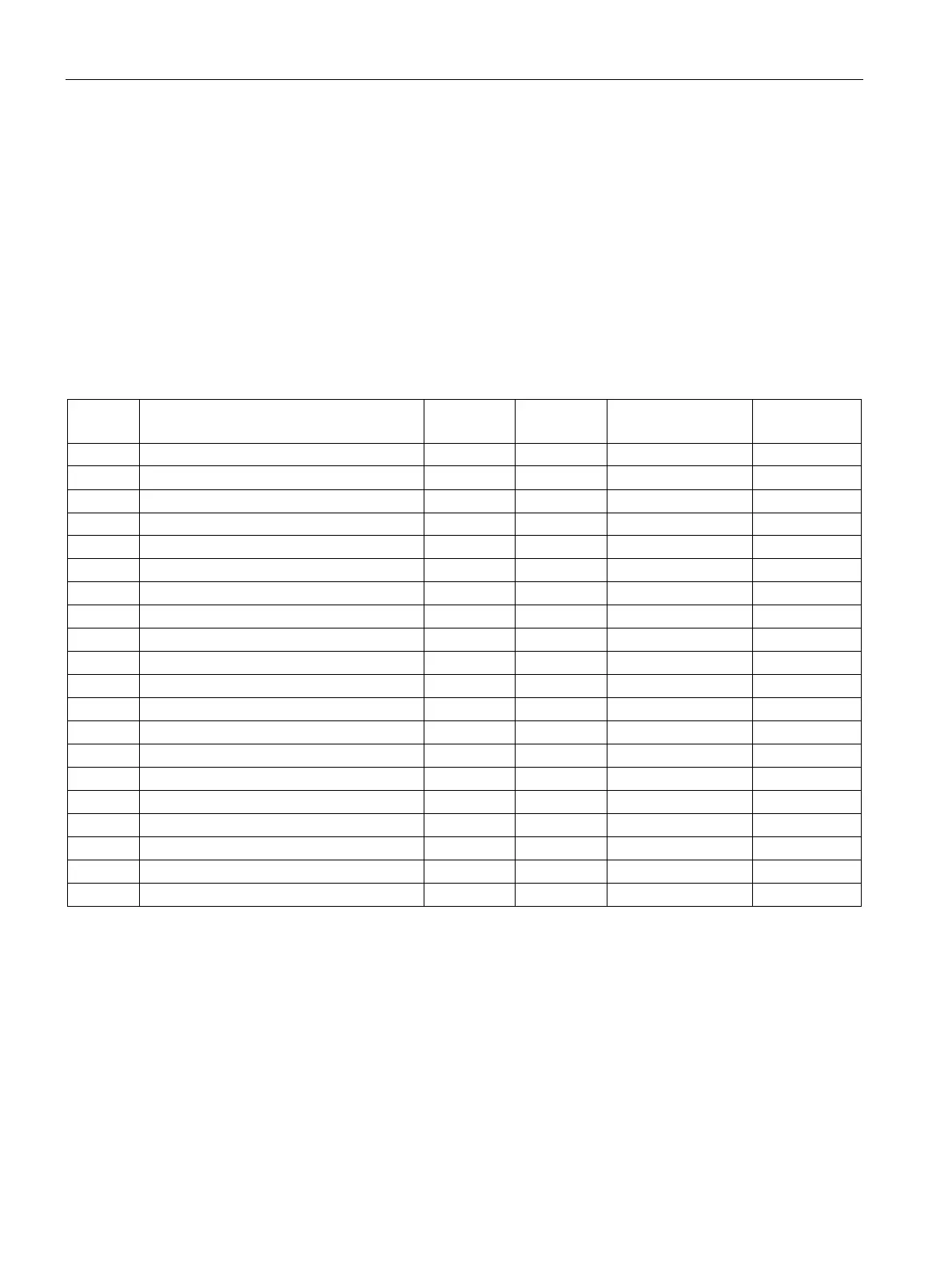Quick start
Analog input module AI Energy Meter 480VAC ST (6ES7134-6PA20-0BD0)
34 Manual, 12/2015, A5E36061895-AA
Once the Energy Meter has been switch on, it provides the measured values for the user
data variant "Basic measurements" with the ID 254 or FE
H
.
Read and check the measured values provided by the Energy Meter in the output data.
The table below shows the structure of the user data variant, the measured variables and the
data type of the measured values in STEP 7 (TIA Portal) that are stored in the 32 bytes of
output data of the module. Each measured variable is referenced via the measured value ID.
An overview of all the measured variables with their measured value IDs is provided in the
section Measured variables (Page 113).
Table 5- 1 Total power L1L2L3
1 Quality information = QQ
1
I
3
U
3
I
2
U
2
I
1
U
1
BYTE Bit string qq xx xx xx -
Total active power L1L2L3
Total reactive power L1L2L3
Total apparent power L1L2L3
Total active energy L1L2L3
Total reactive energy L1L2L3
Total power factor L1L2L3
Scaling total active power L1L2L3
Scaling total reactive power L1L2L3
Scaling total apparent power L1L2L3
Scaling total active energy L1L2L3
Scaling total reactive energy L1L2L3
If you require further information about the evaluation and interpretation of the measured
values, please refer to the section Reading and processing measured values (Page 35).