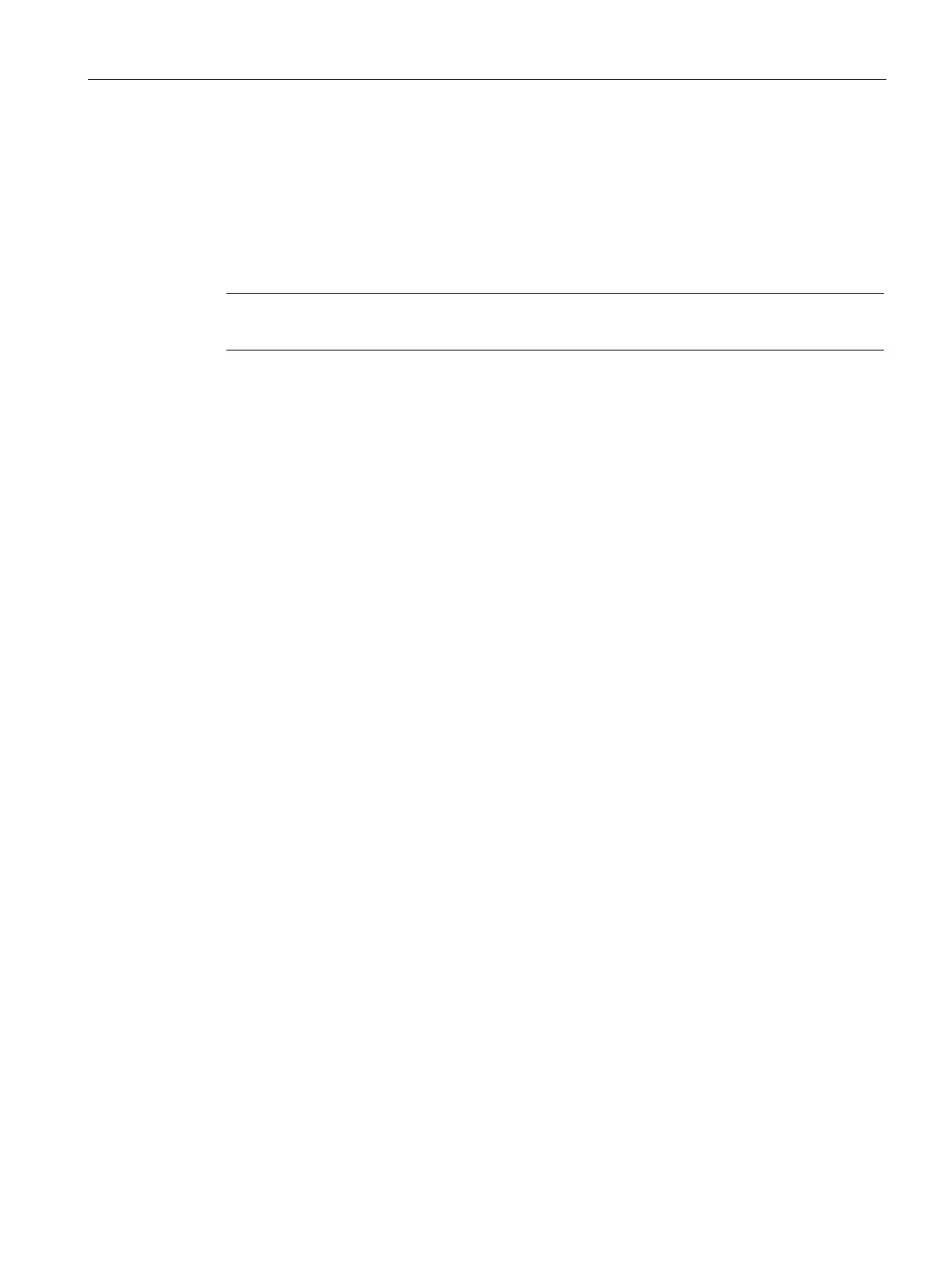Commissioning the device
4.3 Parameterizing the Comfort Panel
Comfort Panels
Operating Instructions, 08/2018, A5E36770603-AC
119
7. Use the "Test" button to check the accessibility of the time server.
The communication connection to the time server is established and the time is displayed
in the "DateTime:" display field. The IP address of the time server is also displayed in the
"Address" display.
8. Up to three additional time servers can be set up, if needed.
9. Confirm your entries with "OK".
The communication connection to the time server is now set up and immediately active.
Configuring network operation
4.3.10.1
You can connect the HMI device to a PROFINET network by using the Ethernet port.
has client functionality in the PC network. This means that users can
access files of a node with TCP/IP server functionality from the HMI device by means of the
network. But you cannot access files of the HMI device, for example, from a PC by means of
th
e network.
If you are using the Sm@rtServer option on the HMI device, operator control and monitoring
of the HMI device is possible from a Sm@rt Client device. A PC or another HMI device can
serve as a Sm@rt Client, for example.
Note
Information on communication using SIMATIC
S7 via PROFINET is provided in the online
The connection to a network offers, for example, the following options:
● Printing on a network printer
● Saving, exporting and importing of recipe data records on or from a server
● Setting up of alarm and data logs
● Transferring a project
● Saving data