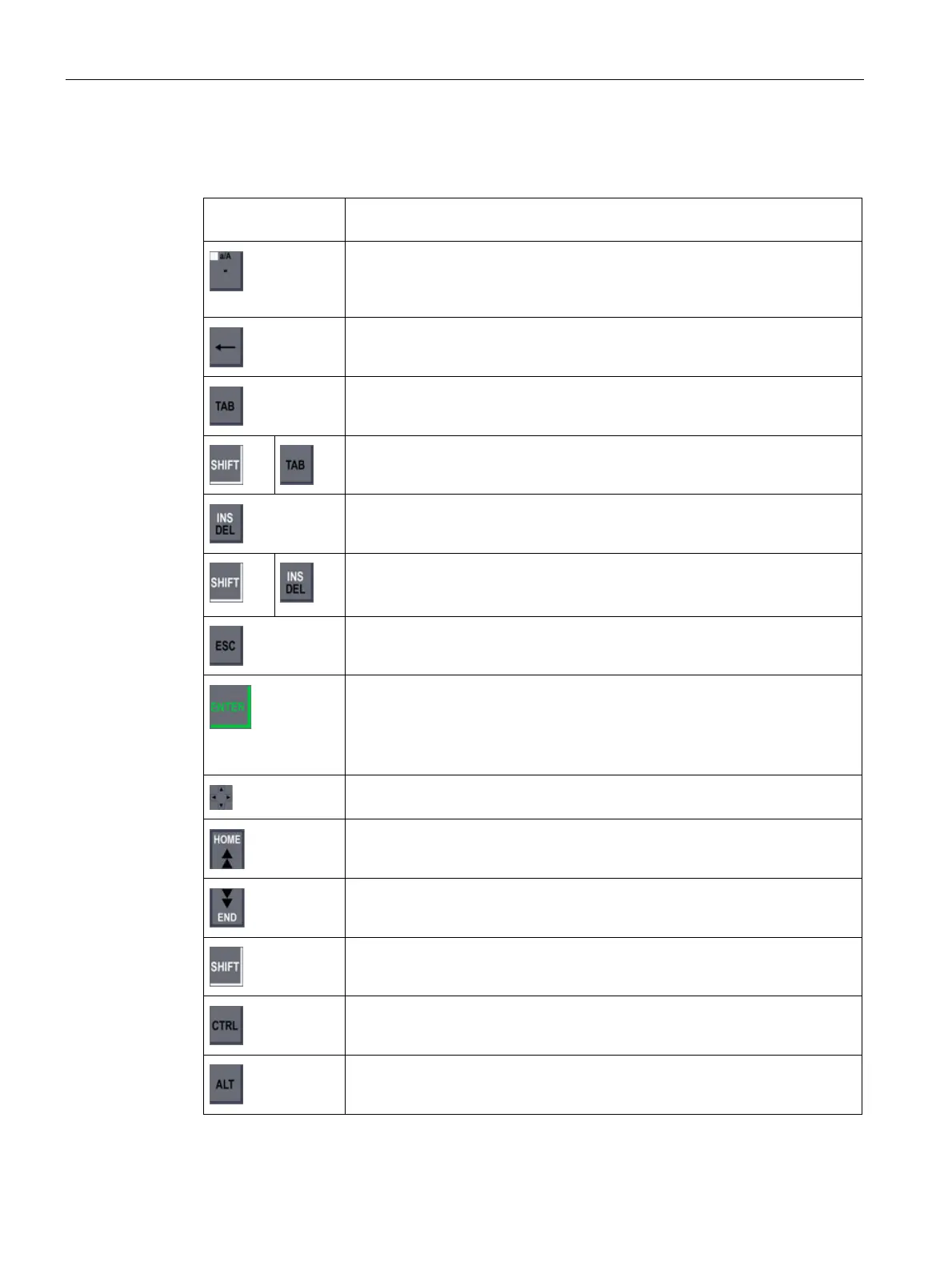Commissioning the device
4.2 Operating the device
Comfort Panels
70 Operating Instructions, 08/2018, A5E36770603-AC
The table below shows the system key functions that work both in the Control Panel and in
the project:
Switch between upper and lower case:
• LED on: Upper case
• LED off: Lower case
Deletes the character left of cursor.
Moves to the next operating element in the TAB order.
Moves to the previous operating element in the TAB order.
Deletes the character right of cursor.
Toggles "overwrite" mode on or off.
If "overwrite" mode is switched on, the characters are overwritten to the right of
the cursor.
Cancels an action, for example:
• Discard entry and close dialog
Executes a command, for example:
• Operating buttons
• Open dialog or select menu command
• Apply value and close dialog
Moves the cursor, selection or a controller in the specified direction.
Move the cursor or selection one screen up.
Move the cursor or selection one screen down.
Press: Switches to another key mapping.
Hold down: Switches between upper and lower case.
General control function for use in keyboard shortcuts.
General control function for use in keyboard shortcuts.