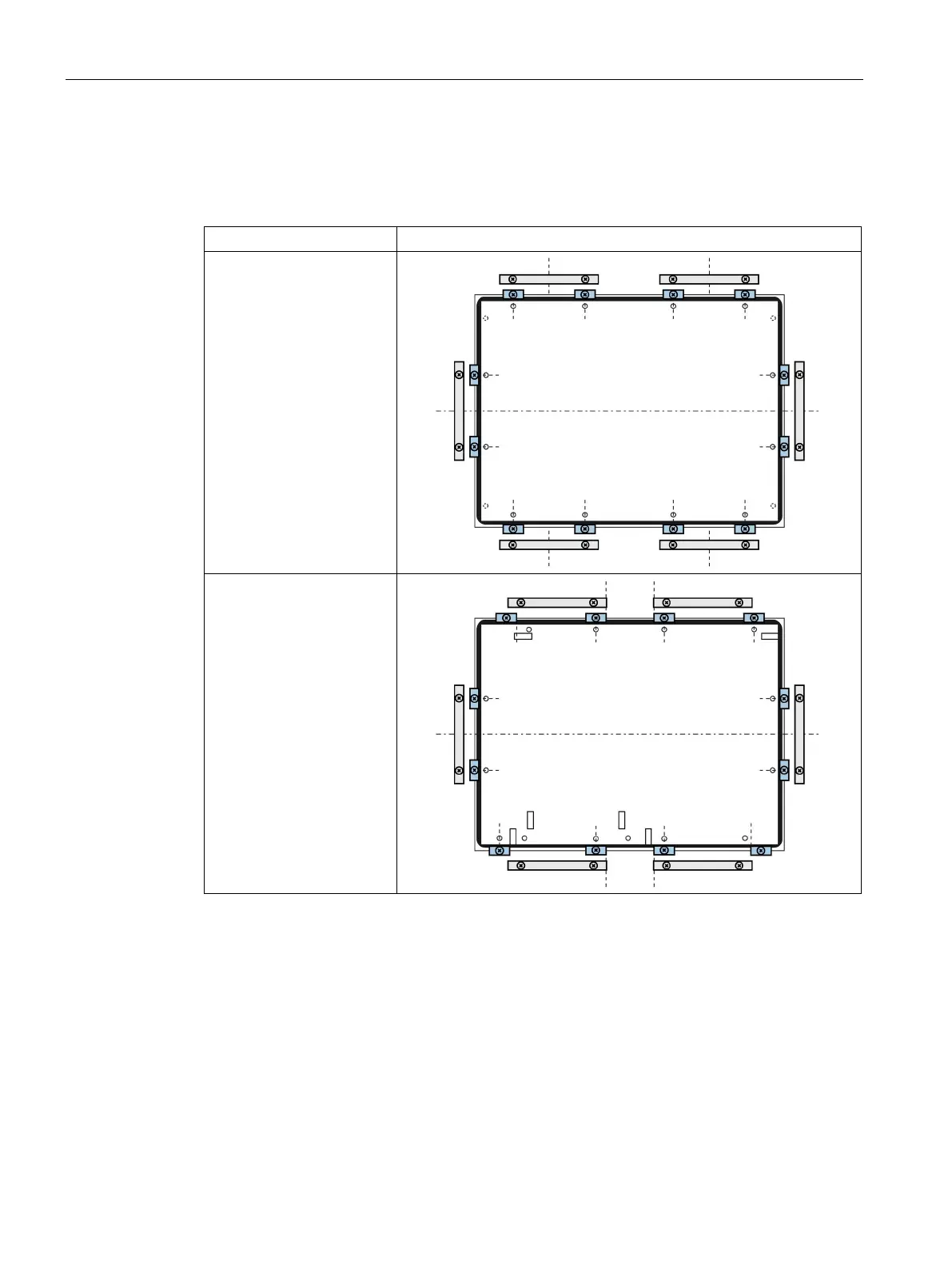Installing and connecting the device
3.2 Installing the built-in unit
Industrial Flat Panel IFP1500, IFP1900, IFP2200, IFP1900 PRO, IFP2200 PRO, IFP1900 ETH, IFP2200 ETH
42 Operating Instructions, 07/2016, A5E31298376-AF
Positions of the mounting clips or mounting brackets for IP65
To achieve the IP65 degree of protection for the device, the mounting clips or brackets must
be affixed at the positions shown below.
Touch screen device with:
• 15" display
• 19" display
• 22" display
Touch/key device with:
• 15" display
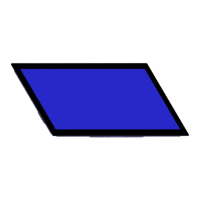