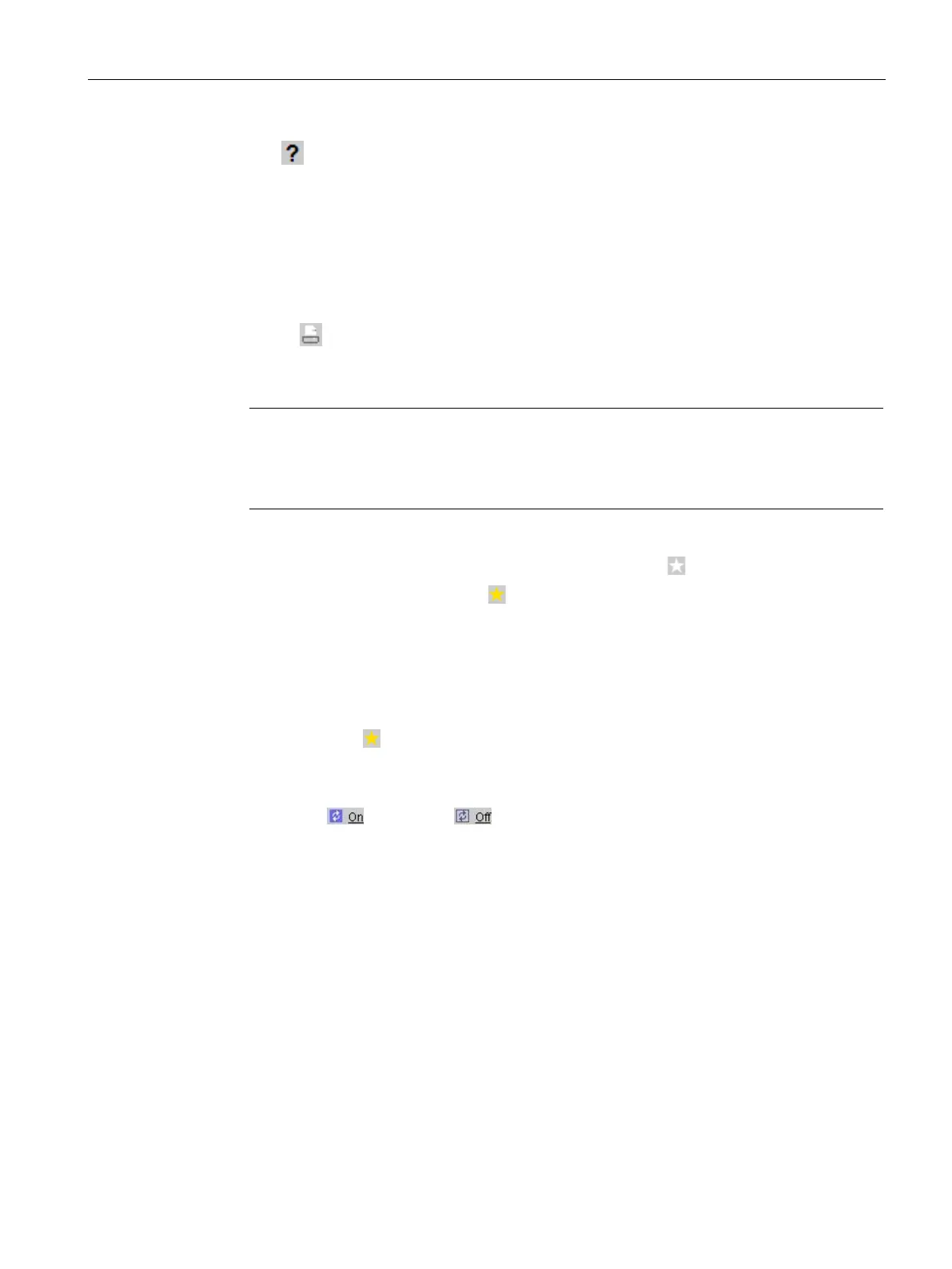Configuring with Web Based Management
6.4 "Information" menu
SCALANCE W780/W740 to IEEE 802.11n Web Based Management
Configuration Manual, 08/2018, C79000-G8976-C267-13
119
●
When you click this button, the help page of the currently selected menu item is opened
in a new browser window.
On every help page, there is an input box for the search function at the top edge. In this
input box, enter a term for which you need additional information and start the search by
pressing Enter. A dialog box displays a list of WBM pages that contain the term searched
for. The corresponding WBM page is opened in a new tab of the browser after clicking a
list element.
●
If you click this button, a popup window opens. The popup window contains a view of the
page content optimized for printers.
Note
Printing larger tables
If you want to print large tables, please use the "Print preview" function of your Internet
browser.
●
When the product ships, the button is disabled on all pages
.
If you click this button, the symbol
changes and the currently open page or currently
open tab is marked as favorite. Once you have enabled the button once, the navigation
area is divided into two tabs. The first tab "Menu" contains all the available menus as
previously. The second tab "Favorites" contains all the pages/tabs that you selected as
favorites. On the "Favorites" tab the pages/tabs are arranged according to the structure in
the "Menu" tab.
If you disable all the favorites you have created, the "Favorites" tab is removed again. To
do this, click the
button on the relevant pages/tabs.
You can save, upload and delete the favorites configuration of a device on the "System >
Load&Save" page using HTTP or TFTP.
●
WBM pages with overview lists can also have the additional "Update" button.
With this button, you can enable or disable updating of the content area. If updating is
turned on, the display is updated every 2 seconds. To disable the update, click "On".
Instead of "On", "Off" is displayed. As default, updating is always enabled on the WBM
page.
In the navigation area, you have various menus available. Click the individual menus to
display the submenus. The submenus contain pages on which information is available or
with which you can create configurations. These pages are always displayed in the content
area.
