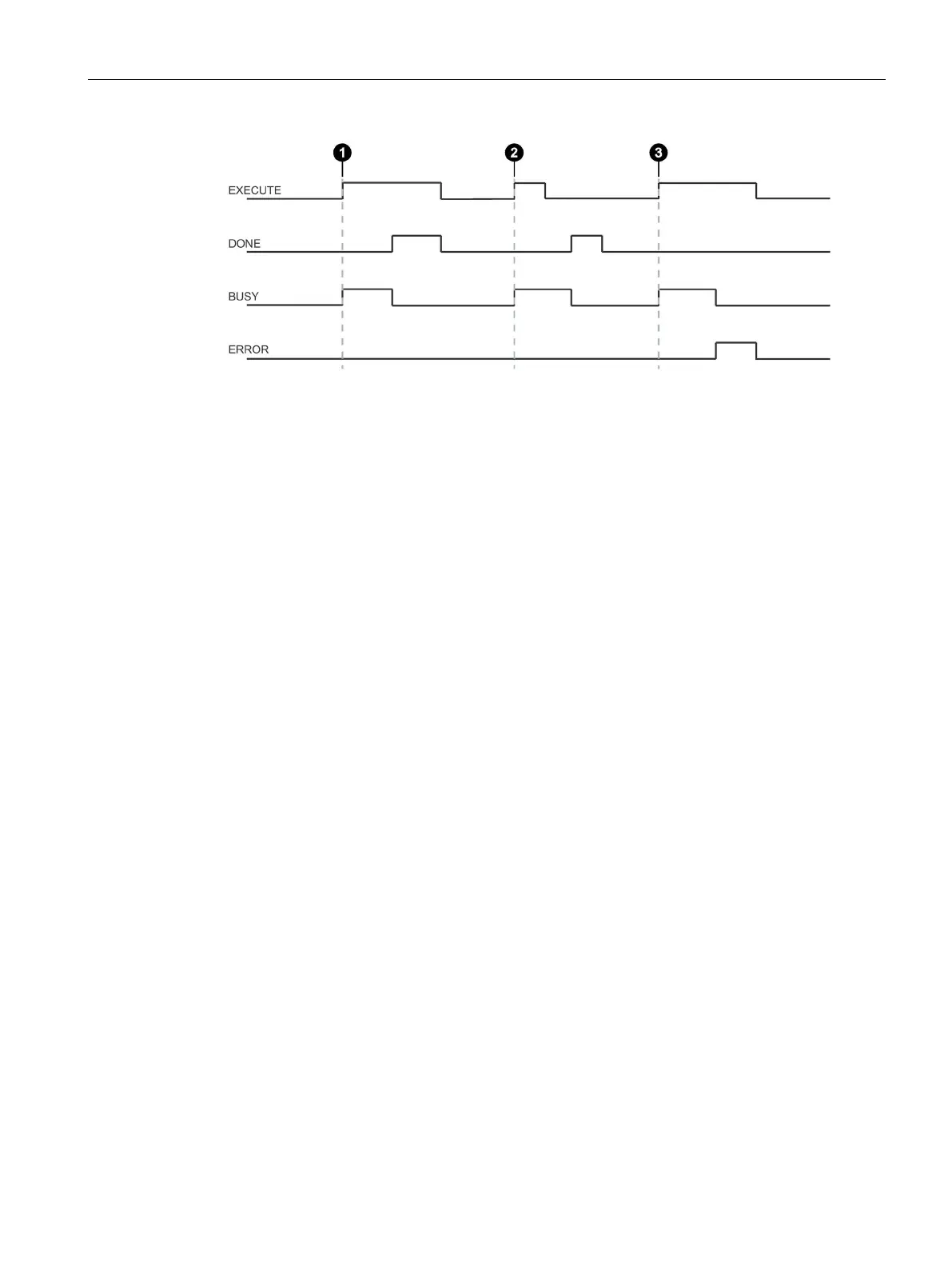Programming via SIMATIC controller
8.4 General structure of the function blocks
SIMATIC RF650R/RF680R/RF685R
Configuration Manual, 03/2018, C79000-G8976-C386-06
117
Case
①
By setting EXECUTE (EXECUTE = 1) the function/instruction is started. If the job was com-
pleted successfully (DONE = 1), you need to reset EXECUTE. DONE is reset at the same
Case
EXECUTE is set for only one cycle. As soon as BUSY is set, you can reset EXECUTE again.
If the job was completed successfully, DONE is set for one cycle.
Case
③
Handling as in Case 1, however with error output. As soon as ERROR is set, the precise
error code is available in the STATUS output. ERROR and STATUS retain their values as
long as EXECUTE is set or for one cycle if EXECUTE was reset before the block was ended.
Figure 8-5 General sequence when calling the blocks
You can only ever send one command to the reader or communications module. You can,
however, call and start two or more blocks at the same time. The blocks execute in the order
in which they are called.
This does not apply to the Reset blocks. If a Reset command is executed, the command
active at this time is aborted.
