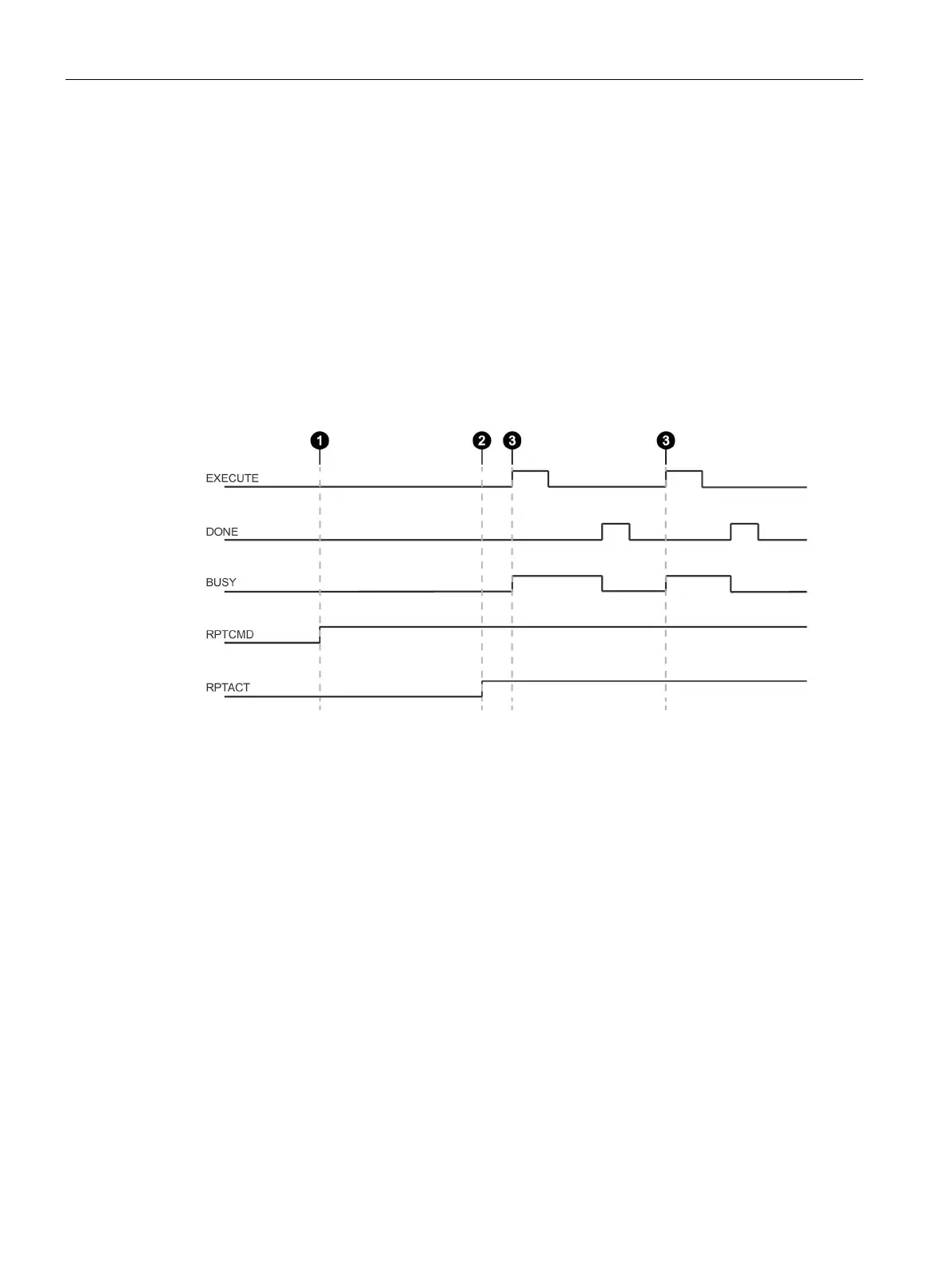Programming via SIMATIC controller
8.6 Programming the Ident profile
SIMATIC RF650R/RF680R/RF685R
150 Configuration Manual, 03/2018, C79000-G8976-C386-06
Sequence of the repeat command without command transfer:
This sequence is only possible if the command involved has already been transferred and
the presence mode was enabled.
1. Set the "RPTCMD" input parameter.
①
The Repeat command is activated on the reader.
2. The reader confirms activation via the output parameter "RPTACT" of the Ident profile.
②
If the reader does not support the Repeat command, "RPTACT" remains inactive. If
"EXECUTE" is nevertheless set, the error "E7FE0900h" is output after a timeout of 10
seconds.
3. You can read out the individual results by setting the "EXECUTE" input parameter several
times.
③
Figure 8-21 Sequence of the repeat command without command transfer
Ending command repetition
You have the option of ending command repetition by resetting "RPTCMD" or using the
"INIT" or "SRESET" commands. The various procedures are described below
End the Repeat command and reset "RPTCMD":
1. Reset the "RPTCMD" input parameter. ①
2. Fetch any existing acknowledgments using the "EXECUTE" input parameter.
②
The "RPTACT" output parameter remains set by the reader as long as there are
acknowledgements present.
3. When there are no more acknowledgments, "RPTACT" is reset by the reader.
③
It is always possible to reset the Repeat command with a "RESET" ("INIT", "SRESET").