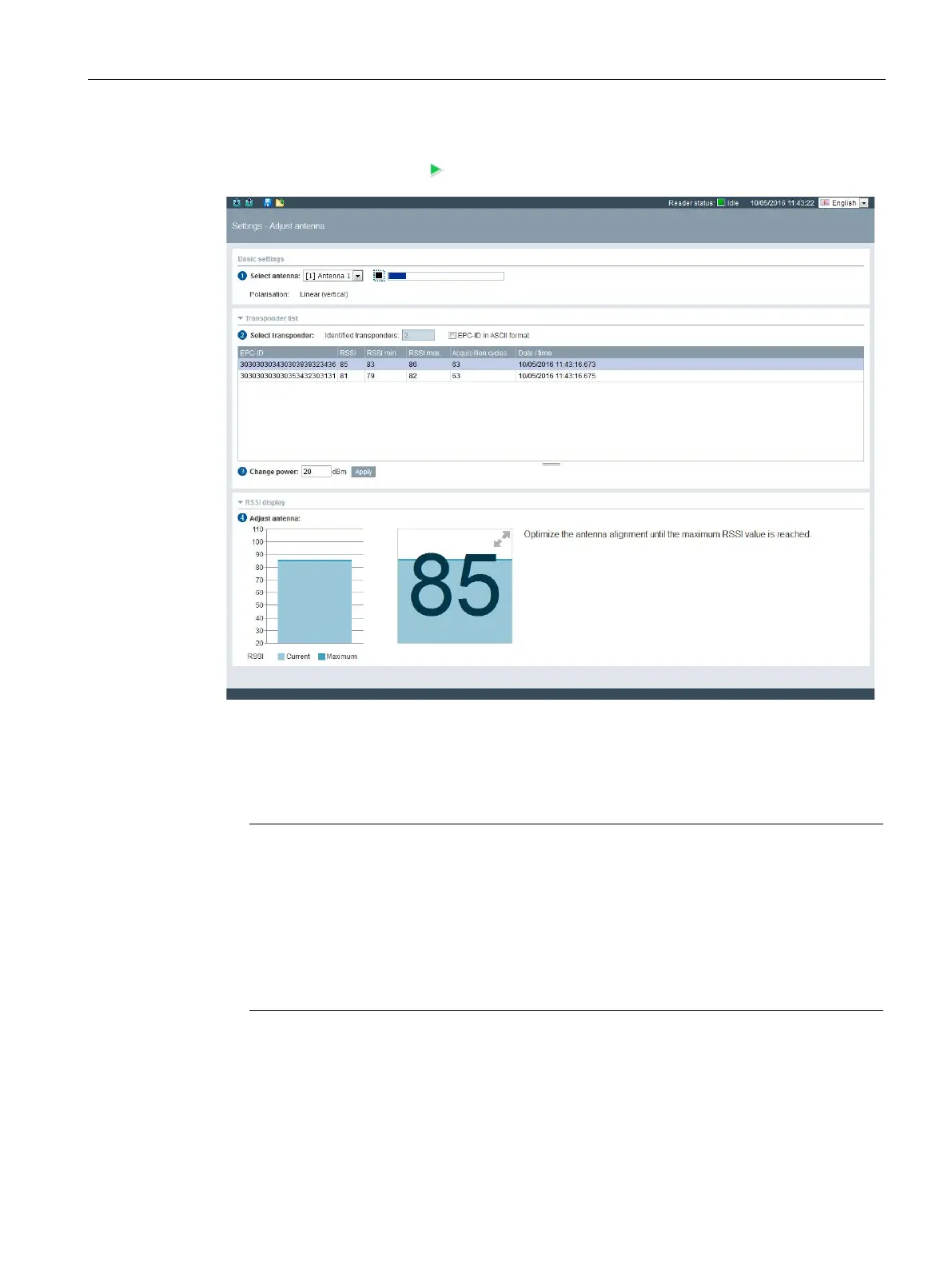Appendix
A.1 Planning and installation of UHF read points
SIMATIC RF650R/RF680R/RF685R
Configuration Manual, 03/2018, C79000-G8976-C386-06
313
3. In the "Settings - Adjust antenna" menu item, select the connected antenna and click the
"Start adjustment" button.
Figure A-4 Optimizing the antenna alignment with the "Settings - Adjust antenna" menu item of the
WBM
4. In the "RSSI display" area, you can see the current (light blue) and maximum reached
(dark blue) RSSI values.
Note
Transponder is not identified
If no transponder is
identified, first increase the radiated power as described in the
following section. Then repeat the antenna adjustment.
Also check the polarization of your antenna. If the transponder always has the same
alignment, the antenna polarization should be adap
ted accordingly. If the transponder
moves or the alignment of the transponder varies, it is advisable to combine several
antenna polarization types or to select a circular polarization.
5. Optimize the antenna adjustment until the maximum possible RSSI value is reached.
6. Secure the antenna.