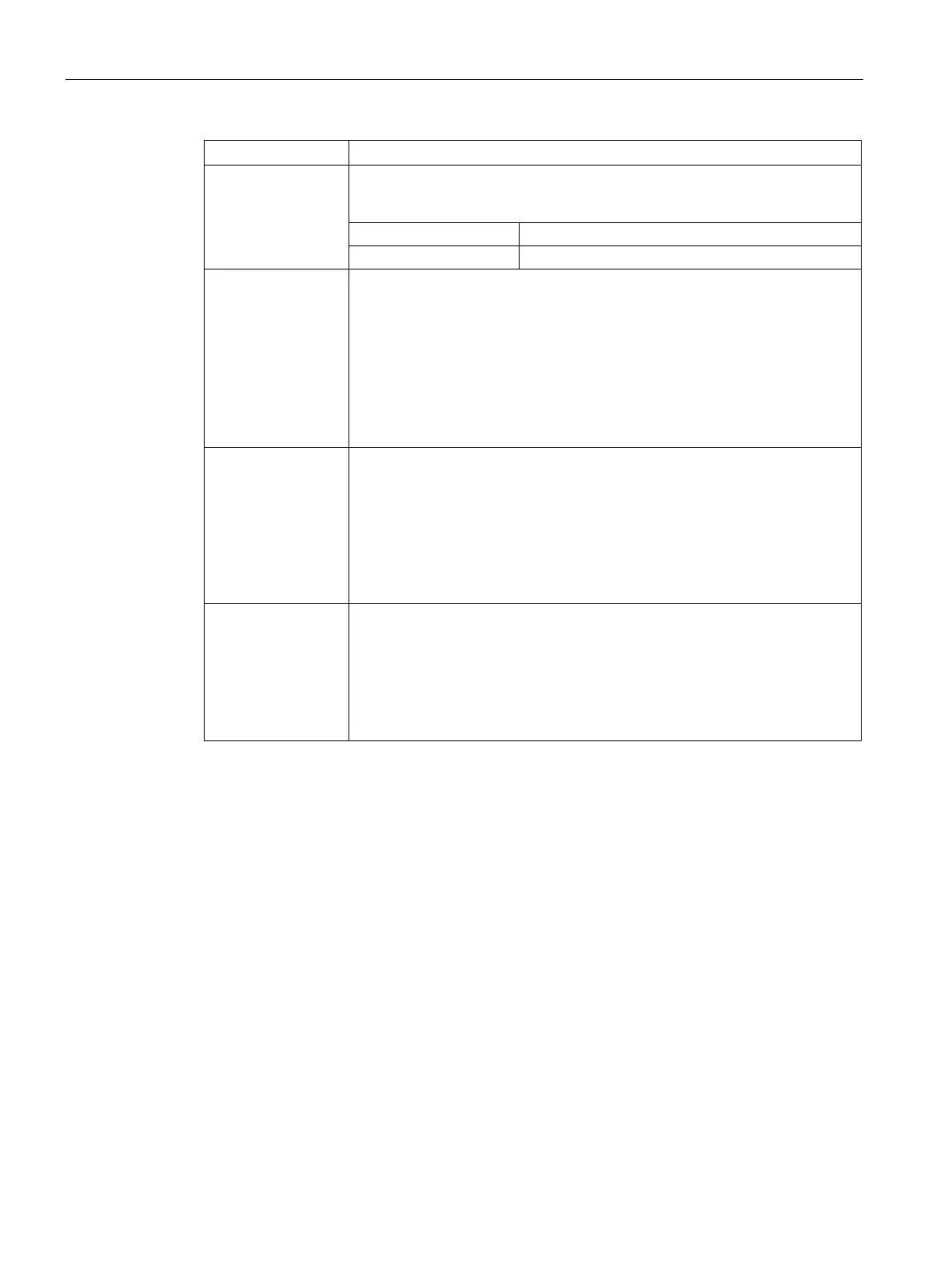Configuring with the WBM
7.3 The menu items of the WBM
SIMATIC RF650R/RF680R/RF685R
52 Configuration Manual, 03/2018, C79000-G8976-C386-06
Intermission max
[ms]
Maximum duration of the intermission in milliseconds between the "inventories
without intermission". The length of time of the individual send pauses vary
randomly within the range of values you have specified.
1)
Value range 0 ... 65535 ms
Cyclic
antenna test
Activating/deactivating the cyclic antenna test.
If the cyclic antenna test is active, the reader checks whether or not the anten-
nas are plugged in and connected to the reader. To do this, the antennas are
accessed with minimum power. To make sure that antennas radiate power
only when this is specifically required, you can disable the antenna test.
Without the cyclic antenna test, an interrupted connection can only be detect-
ed when the antenna is accessed.
Note that the cyclic antenna test does not work if the cable attenuation is ≥ 4
Detailed error codes
(LED)
Enabling/disabling the detailed error codes.
This area exists only with the RF680R/RF685R readers.
Error messages are indicated by red flashing status LEDs (RF680R/RF685R)
and the red flashing "ER" LED. If the "Detailed error codes (LED)" check box is
enabled, a separate LED pattern is assigned to every error in the LED status
display. Disable the "Detailed error codes (LED)" check box to disable the
alternative LED error display. You will find more information on the LED error
display in the section "How the LED status display works (Page 289)".
6 bit coding (acc. So
VDA5500)
Enabling / disabling the 6 bit coding
When 6 bit coding is enabled, the reader identifies transponders written ac-
cording to VDA5500 The access to the user data stored in the 6 bits is con-
verted transparently to 8 bits.
When the USER memory area "MB11" is accessed, the most significant bit of
the "Data Byte-Count Indicator" is not evaluated by the reader. This restriction
only applies to user data > 128 bytes.
1)
You will find more information on the intermission parameters below.