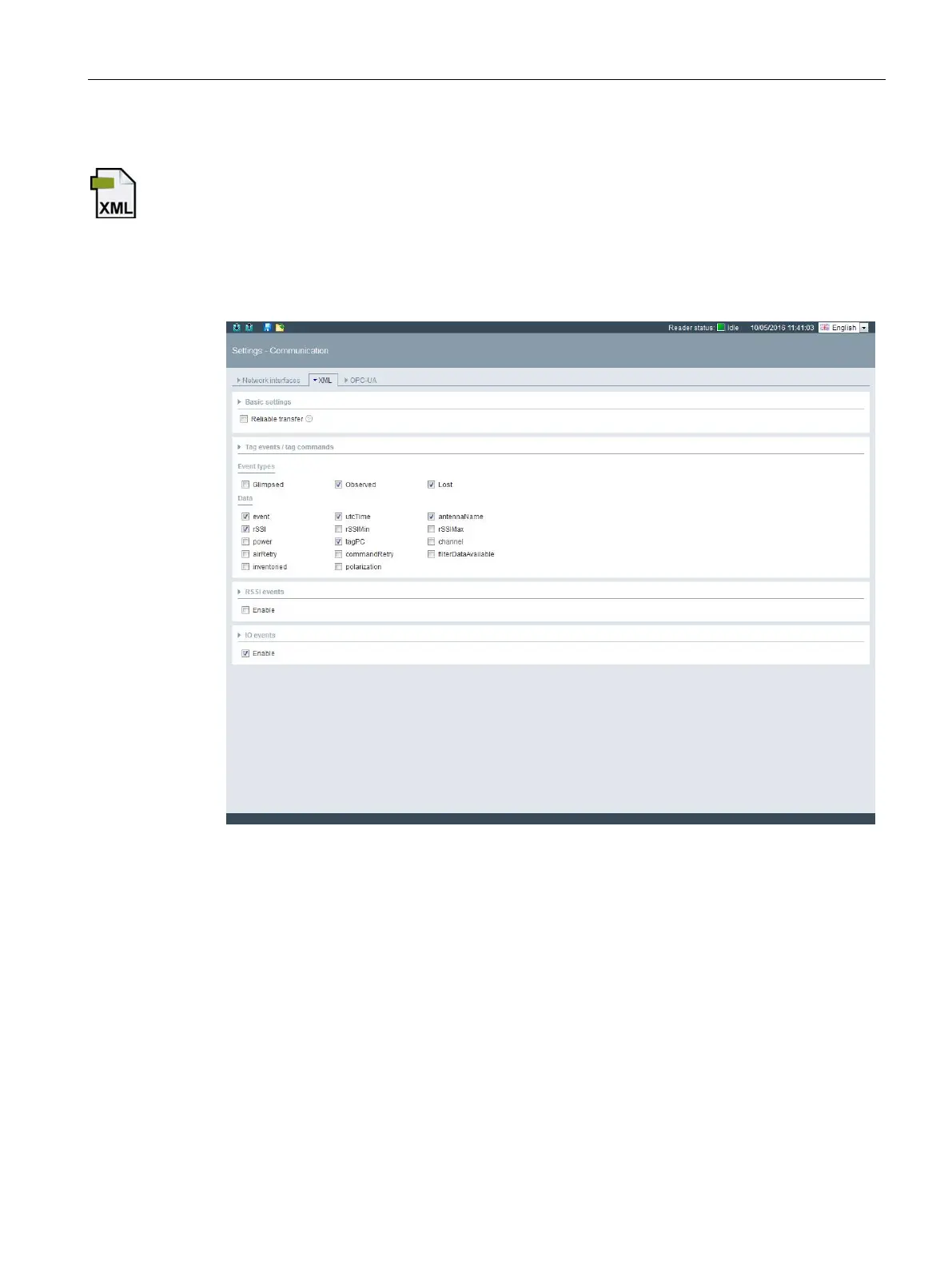Configuring with the WBM
7.3 The menu items of the WBM
SIMATIC RF650R/RF680R/RF685R
Configuration Manual, 03/2018, C79000-G8976-C386-06
77
The "XML" tab is divided into 4 areas:
● Basic settings
● Tag events / tag commands
● RSSI Events
● IO Events
Figure 7-14 The "Settings - Communication" menu item, "XML" tab
Select the "Reliable transfer" check box so that each frame (report) received from the reader
by the user application is confirmed with a reply frame. If no reply frame is received by the
reader within 10 seconds, it sends the report to the application again. Reports that are not
transferred are buffered on the reader.
With this function, you can make sure that no frames from the reader are lost even if the
connection is unstable (e.g. WLAN connection aborts occasionally).
This function also allows batch operation of the reader when there is a connection to the
user application at certain times. The reader collects the frames and these can, when
necessary, be called up using a PC application.