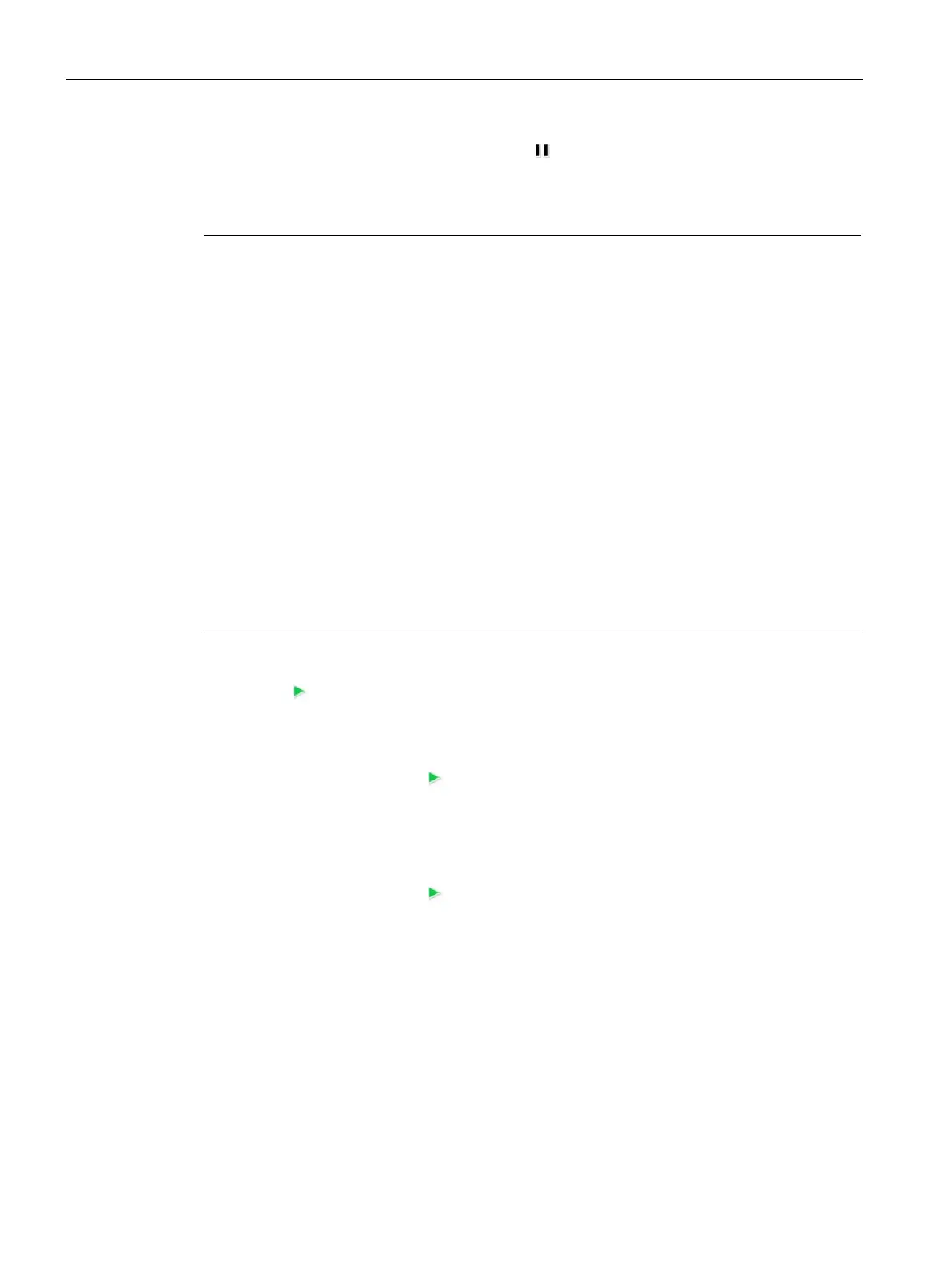Configuring with the WBM
7.3 The menu items of the WBM
SIMATIC RF650R/RF680R/RF685R
92 Configuration Manual, 03/2018, C79000-G8976-C386-06
currently displayed measured values. With the button, you can halt the display of the
RSSI graph while the diagnostics continues.
Note
Diagnostics in the commissioning phase / during normal operation
With the aid of the "Diagnostics
- Tag Monitor" you can monitor the behavior of the
connected RFID system. Here a distinction is made
between diagnostics during operation
and diagnostics during the commissioning phase:
Diagnostics in the commissioning phase (Trigger = "Continuously")
To monitor the behavior of the RFID system during the commissioning phase, you can
have the read access triggered continuously by the reader itself (Trigger =
"Continuously"). Note that this type of diagnostics influences the triggers of any higher-
level systems because the continuous triggers are given higher priority.
Changeover during normal operation (Trigger = "Application")
To monitor the behavior of the RFID system during operation, you can trigger individual
reads manually (Trigger = "Application"). The requirement for this is that the reads are
controlled in normal operation by a higher-level system (e.g. controller/IT system) or by a
digital input.
Note that diagnostics via the tag monitor influences current operation. In particular the
continuous trigger can lead to data being sent to the higher
-level system, that can lead to an
To perform diagnostics during operation, select the "Application" check box and start the
diagnostics (
). However in the commissioning phase use the option "Continuously".
Follow the steps below to perform diagnostics during operation:
1. Select the "Application" check box.
2. Start the diagnostics phase (
).
3. Click the "Trigger" button.
Follow the steps below to perform diagnostics during the commissioning phase:
1. Select the "Continuously" check box.
2. Start the diagnostics phase (
).