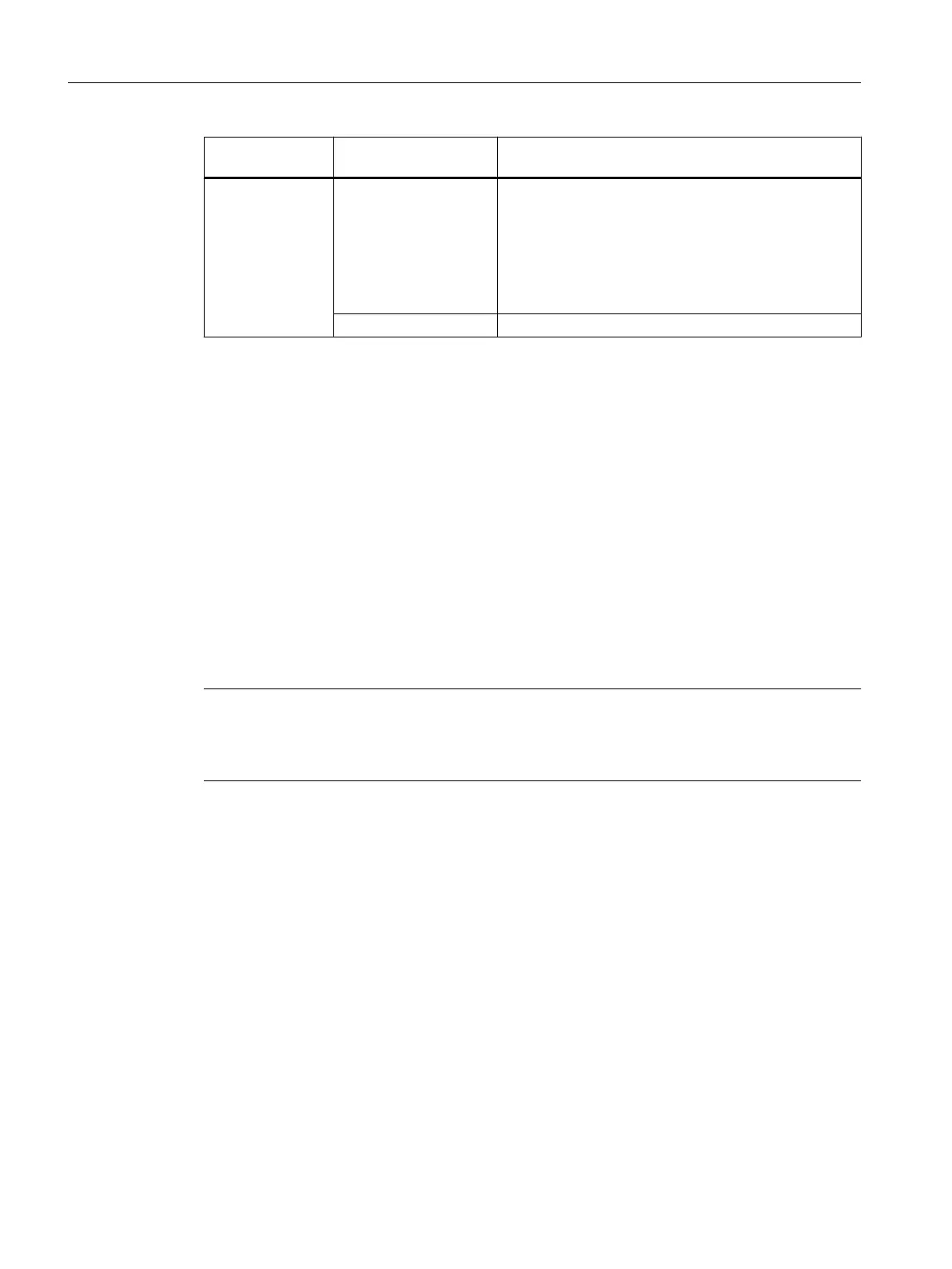System variable
on the device
States Description
.batteryexisting
2)
EXISTING EXISTING is only displayed when .batterynecessary is
set to:
●
MANDATORY or
● OPTIONAL or
● OPTIONAL_RTC
and a battery is installed.
NOT_EXISTING Battery is not available.
1)
If the SuperCap is discharged, the contents of the real-time clock (RTC) are lost.
2)
The value for SIMOTION D4x5-2 is updated dynamically.
5.3.4
Replacing modules in the spare part scenario
SIMOTION module replacement
A module replacement is detected automatically as of SIMOTION V4.3.
During a module replacement, a CF card that contains the non-volatile SIMOTION data backed-
up with _savePersistentMemoryData, is inserted in a new device of the same type.
A module replacement is detected by the SIMOTION D4x5-2 on the basis of the serial number.
The data backed up on the CF card with _savePersistentMemoryData is then automatically
transferred to the new device.
Note
As an additional option, you can back up the non-volatile data by setting the service selector
switch,
with the DIAG button or via SIMOTION IT web server, see Section diagnostic data and
non-volatile SIMOTION data (Page 396).
Initial power-up with the CF card
Requirement: CF card (no device serial number stored)
Commissioning (hardware)
5.3 User memory concept
SIMOTION D4x5-2
114 Commissioning and Hardware Installation Manual, 03/2018, A5E33441636B
