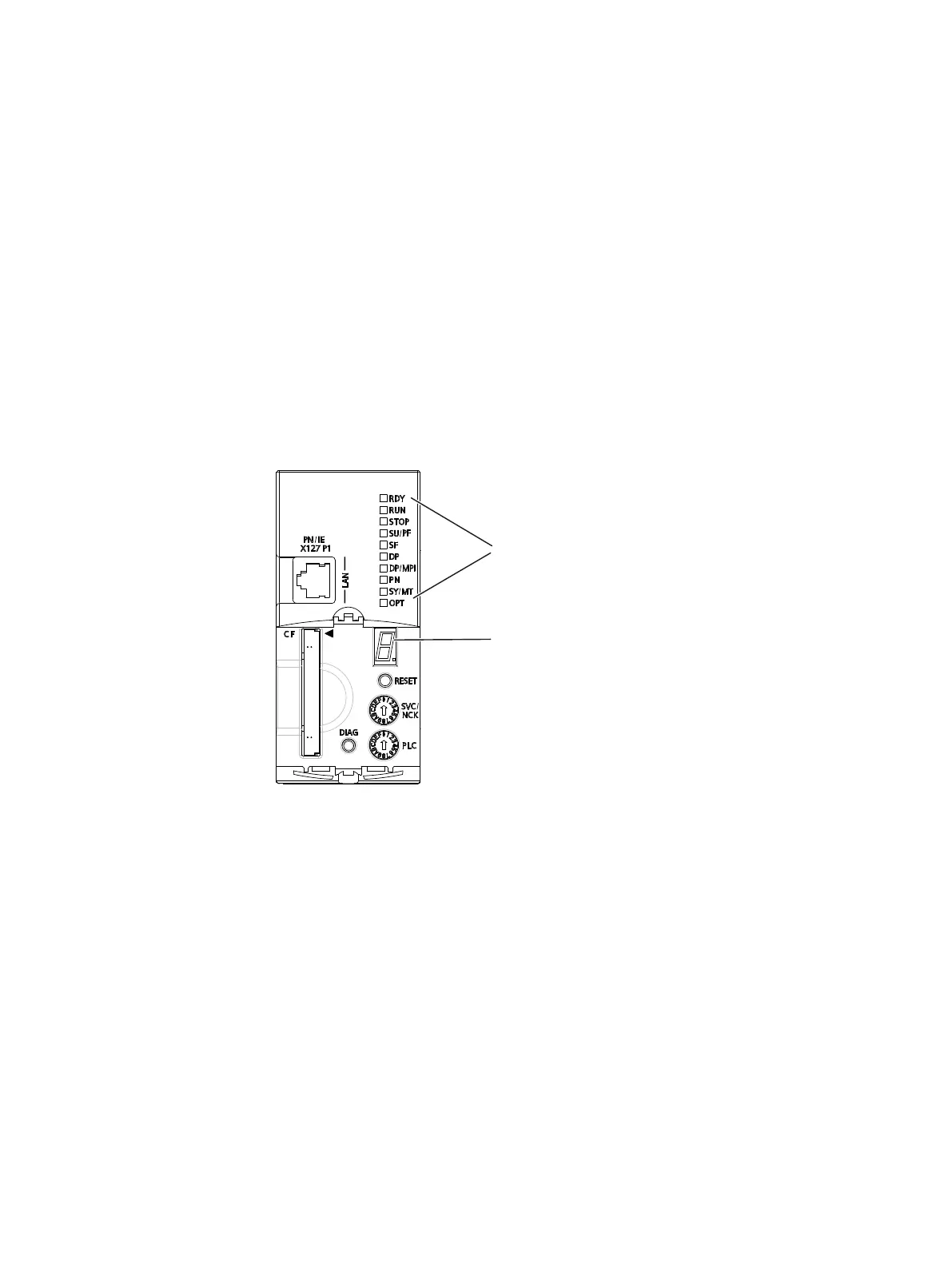Diagnostics
9
9.1 Diagnostics via LED displays
Arrangement of LED displays
The front side of the SIMOTION D4x5‑2 has 10 LED displays arranged vertically in a row.
There is also a 7‑segment display below the blanking cover.
/('GLVSOD\V
[
VHJPHQWGLVSOD\
Figure 9-1 7‑segment and LED displays on the D4x5-2
LED status key
The LED displays indicate the different operating modes and any errors occurring on the
SIMOTION D4x5‑2. They do so by illuminating, flashing, or flickering in different colors.
The following tables provide an overview of all occurring LED display combinations.
Symbols in the tables for states of the LEDs:
●
1 = LED an
● 0 = LED off
● 0.5/1 = flashing LED (0.5 Hz)
● 2/1 = flashing LED (2 Hz)
SIMOTION D4x5-2
Commissioning and Hardware Installation Manual, 03/2018, A5E33441636B 379
