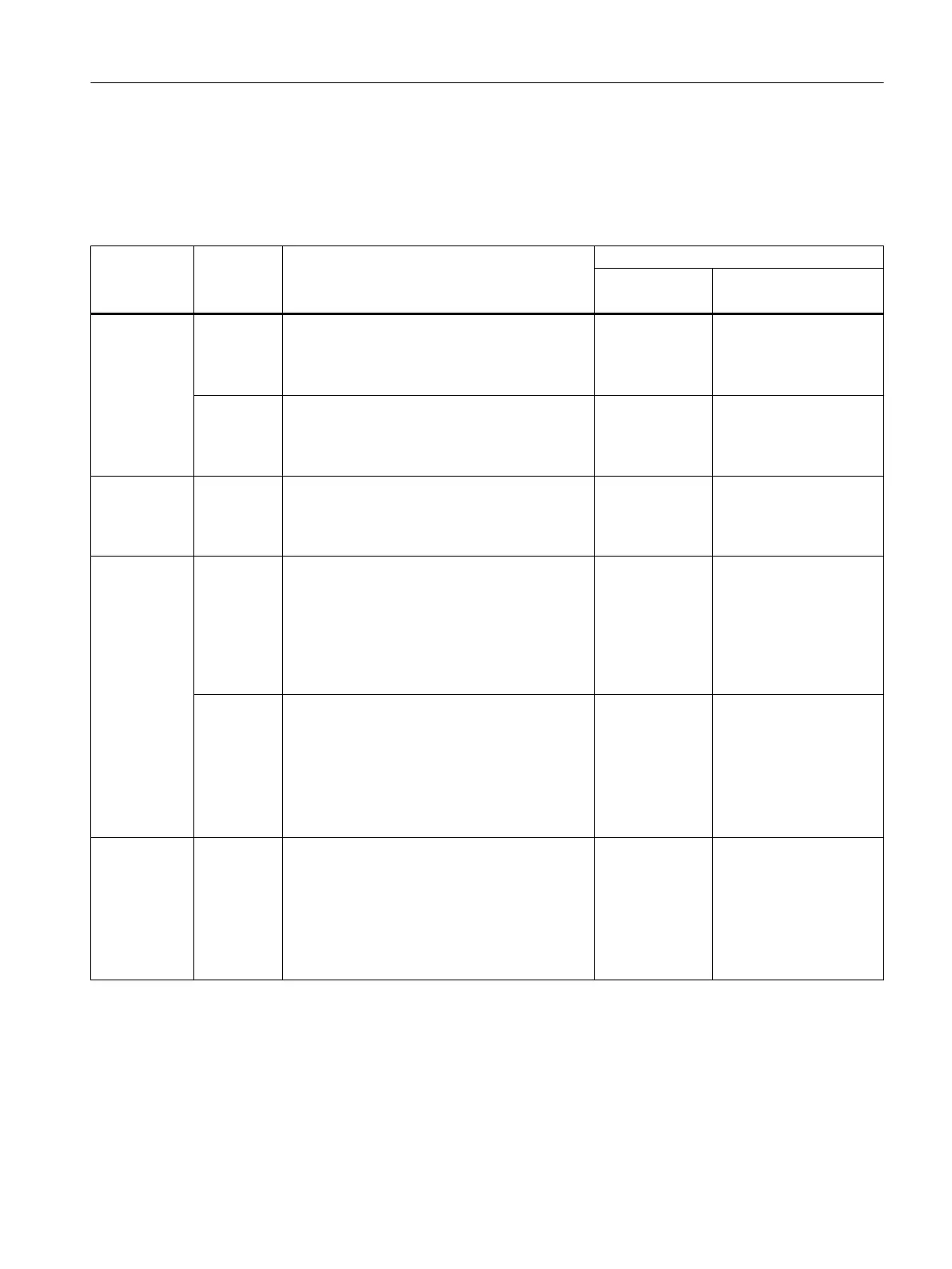5.4.3 Overview of states, fan/battery module
The states that can occur during operation are described in the following.
Table 5-9
Overview of states
State Fan
4)
PeripheralFaultTask
Diagnostic buffer entry
System variables
3)
_cpuDataRW.
fanWarning
_cpuDataRW. redun‐
dantfanWarning
2)
Failure of one
fan during
STOP, then
RUN
Single fan PeripheralFaultTask:
Is not called
Diagnostic buffer entry:
Fan on the module is defective
= YES = NO
Double fan PeripheralFaultTask:
Is not called
Diagnostic buffer entry:
There is no redundant fan available
= NO = YES
Failure of
both fans dur‐
ing STOP,
then RUN
Double fan PeripheralFaultTask:
Is not called
Diagnostic buffer entry:
Fan on the module is defective
= YES
1)
= NO
Failure of one
fan during
RUN
Single fan PeripheralFaultTask:
TSI#InterruptId =
_SC_PC_INTERNAL_FAILURE (= 205)
TSI#details = 16#00000080
Diagnostic buffer entry:
Fan on the module is defective
= YES = NO
Double fan PeripheralFaultTask:
TSI#InterruptId =
_SC_PC_INTERNAL_FAILURE (= 205)
TSI#details = 16#00004000
Diagnostic buffer entry:
There is no redundant fan available
= NO = YES
Failure of
both fans dur‐
ing RUN
Double fan PeripheralFaultTask:
TSI#InterruptId =
_SC_PC_INTERNAL_FAILURE (= 205)
TSI#details = 16#00000080
Diagnostic buffer entry:
Fan on the module is defective
= YES
1)
= NO
1)
SIMOTION D4x5-2 switches to the RESET state after approximately 1 minute.
2)
Maintenance: Replace double fan/battery module at the next available opportunity.
3)
The "YES" value must be reset to "NO" by the application.
4)
Single fans are only supported by SIMOTION D4x5 and D410-2.
Commissioning (hardware)
5.4 Fan
SIMOTION D4x5-2
Commissioning and Hardware Installation Manual, 03/2018, A5E33441636B 119
