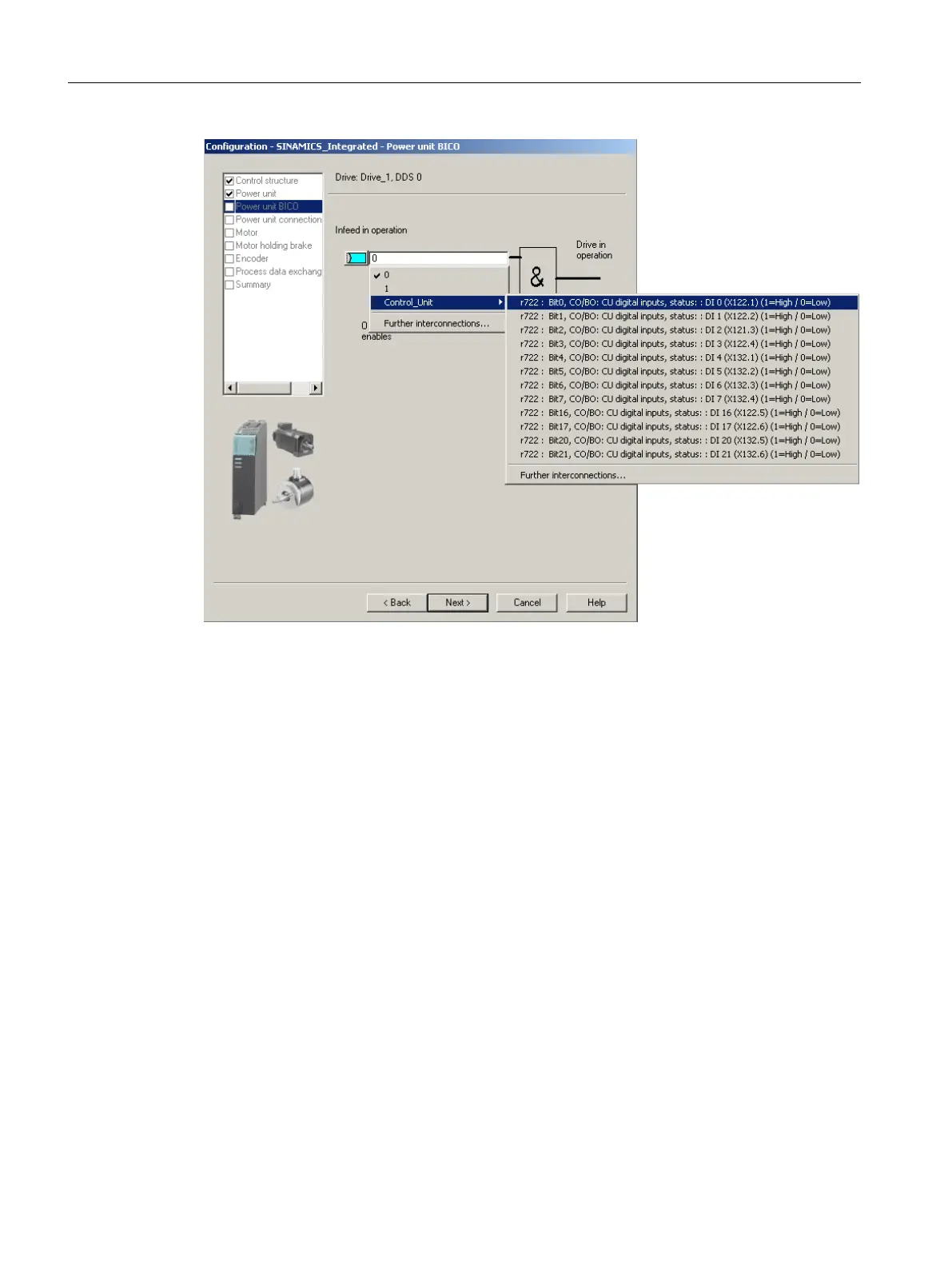Figure 7-51 Interconnection of the "Infeed in operation" signal
7.8.2 Infeeds with DRIVE-CLiQ connection
The infeed is controlled via DRIVE‑CLiQ. The infeed is switched on or off by the
SIMOTION D4x5‑2 via PROFIdrive message frame 370.
If "Use symbolic assignment" has been activated, message frame 370 is set automatically
when setting standard/automatic (see Section
Calling the drive wizard (Page 176)).
With message frame 370, the required BICO interconnections to the message frame are
created automatically on the drive unit.
If an infeed with DRIVE‑CLiQ connection has already been created, the infeed signal "Closed-
loop control operation, r863.0" is automatically interconnected to "Infeed operation, p0864" of
the drive when drives are inserted (only applies to drives that are attached to the same drive
unit as the infeed).
Commissioning (software)
7.8 Activating the infeed (line module)
SIMOTION D4x5-2
268 Commissioning and Hardware Installation Manual, 03/2018, A5E33441636B
