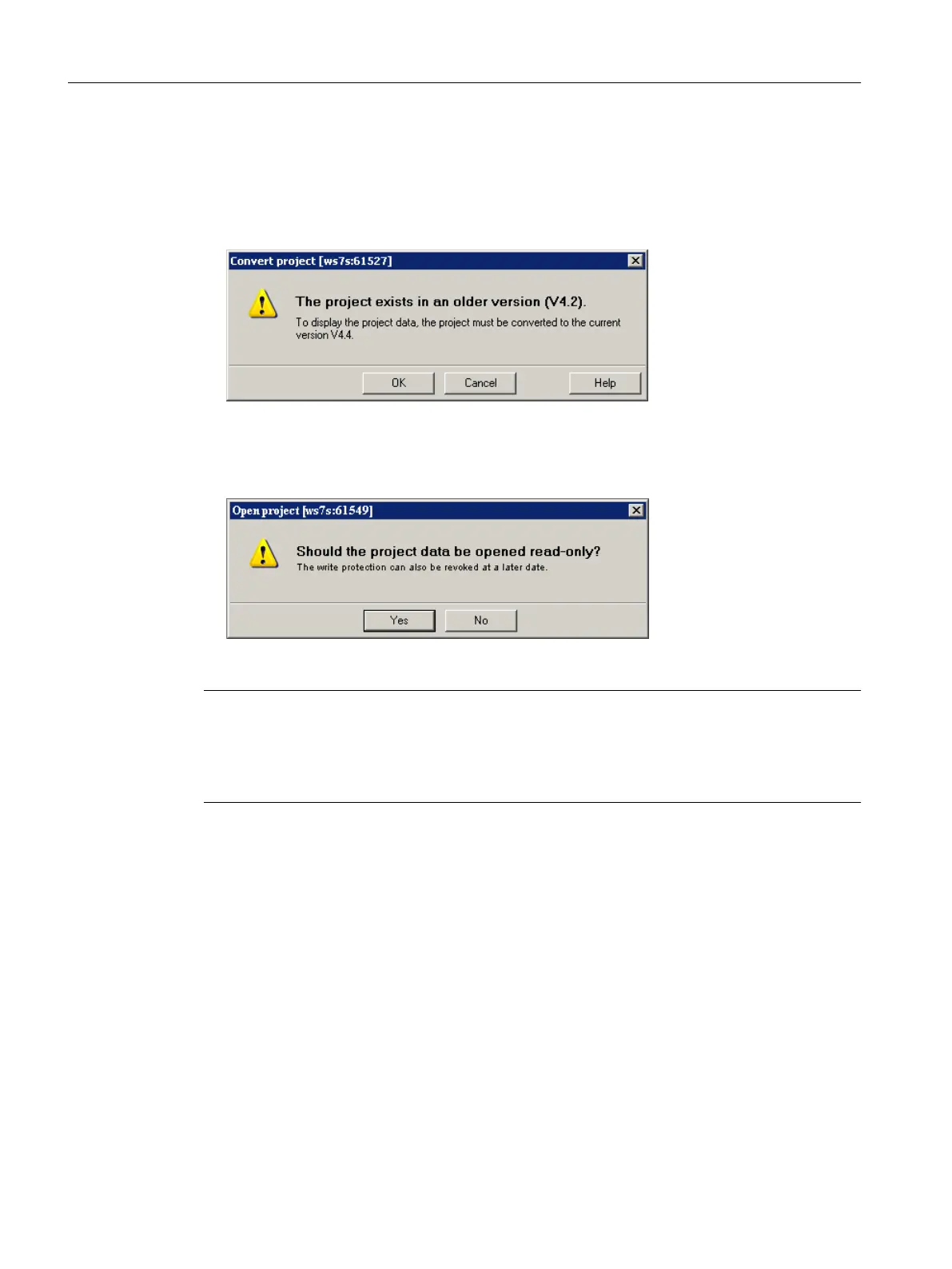Procedure
1. When
opening the project a window appears with a message that the project to be opened
was created with another SCOUT version, as well as a prompt as to whether the upgrade
should be performed.
Confirm the prompt with "OK".
Figure 8-4 Prompt as to whether the project should be upgraded
2. After the conversion another prompt appears as to whether the project should be opened
write-protected. Confirm this prompt with "No" for a version upgrade (do not open write-
protected).
Figure 8-5 Prompt as to whether the project should be opened as write-protected
Note
A project that was last edited with a higher SCOUT version cannot be opened by a SCOUT
with a lower version. However, the project with the more current SCOUT version can first be
converted
to the required software version (command: "Project" > "Old project format" > "Save
in old project format"). The project can then be opened with the lower SCOUT version.
8.3.4 Platform replacement via XML export/import
Overview
A platform replacement is always required when an existing project is to be used for another
SIMOTION
platform. The platform replacement is always performed via an XML export/import.
The following devices can be interchanged via a platform replacement:
● Replacement between SIMOTION C, P, and D (e.g. C240 → D445‑2 DP/PN)
● Replacement between D410 and D4x5/D4x5‑2 (e.g. D410‑2 → D445‑2 DP/PN)
● Replacement between SIMOTION D (SINAMICS S120 Integrated) → SIMOTION D
(SINAMICS SM150 Integrated)
Service and maintenance
8.3 Adapting a project (Upgrading the project / Replacing the SIMOTION controller)
SIMOTION D4x5-2
350 Commissioning and Hardware Installation Manual, 03/2018, A5E33441636B
