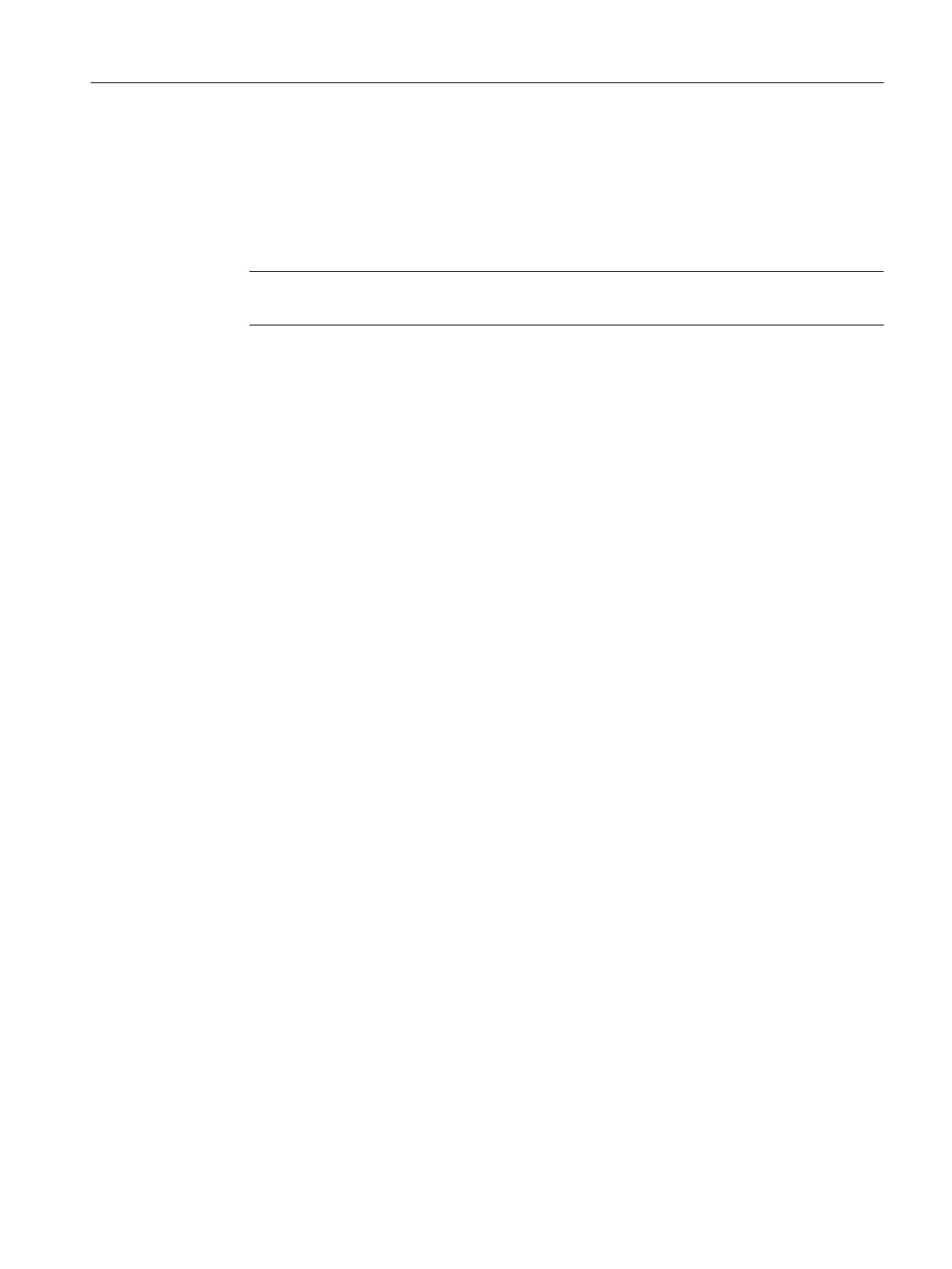As an alternative, you can determine the IP address as follows:
●
By selecting "Project" > "Accessible nodes" in SIMOTION SCOUT or
● By calling "Target system" > "Ethernet" > "Edit Ethernet node..." in HW Config and browsing
to "Online accessible nodes"
● Using the system function _getIpConfig
Note
The MAC address is listed on the nameplate on the front of the module.
Parameter assignment / addressing
6.6 Configuring an Ethernet subnet
SIMOTION D4x5-2
Commissioning and Hardware Installation Manual, 03/2018, A5E33441636B 167
