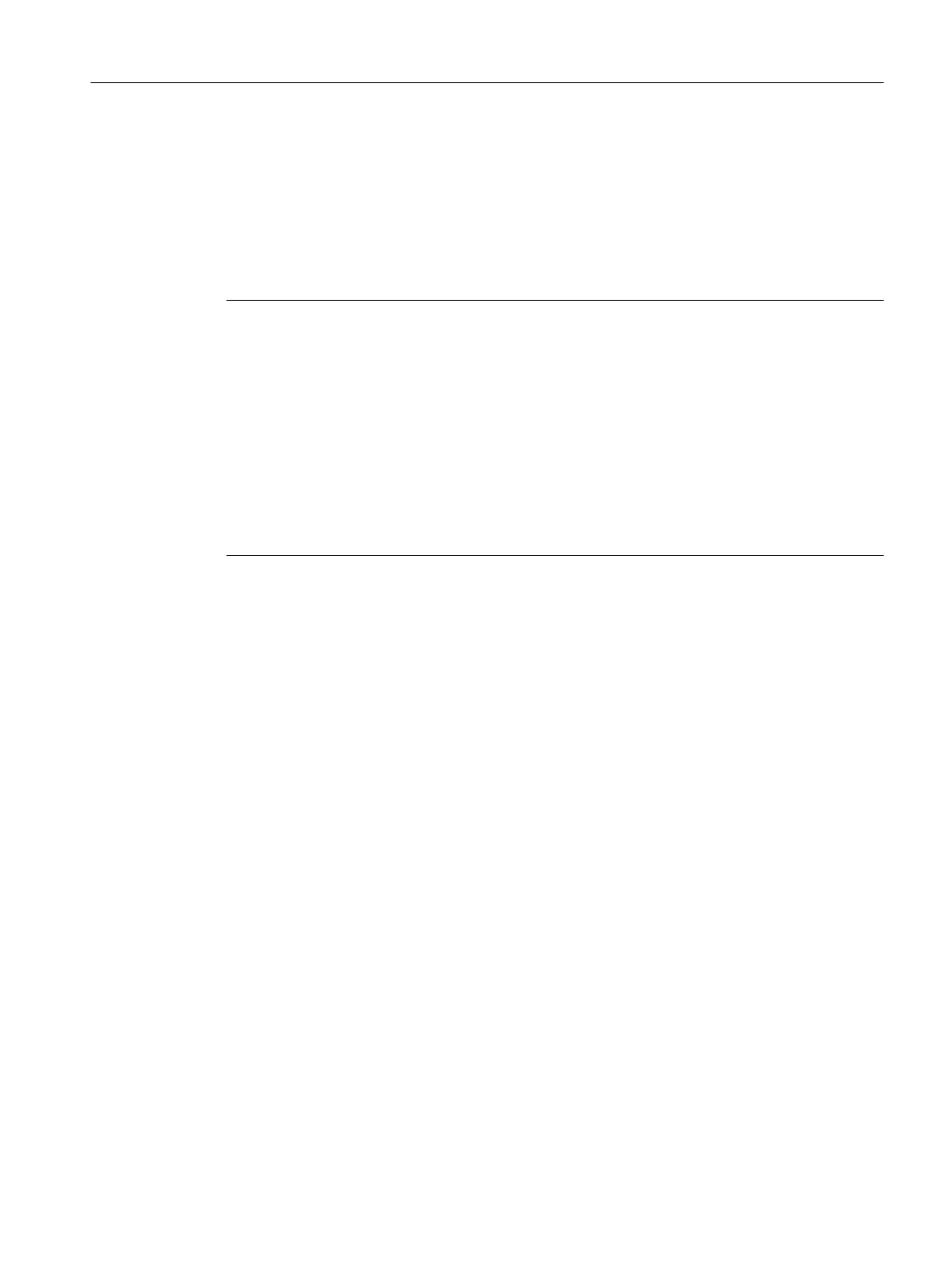● Memory reset via software mode switch
●
Restoring the default settings
● Automatic drive configuration
If an attempt is made to go online with SIMOTION SCOUT to the SINAMICS Integrated/CX32‑2
during the update, the connection attempt with be abandoned after > 1 minute, depending on
the constellation.
Note
With
a CF card adapter, in addition to new firmware, "Load to file system" can be used to store
a project with configured drive components on the CF card.
If the CF card is plugged into the D4x5‑2 Control Unit and the latter is switched on, the firmware
of all connected components is updated immediately. Depending on the quantities involved
(number of CX32‑2, Line and Motor Modules, TM, SMC, …), the update can take several
minutes (RDY‑LED flashes slowly).
Online connection to the SINAMICS Integrated/CX32‑2 is not possible during this time.
Components requiring POWER OFF‑ON following a firmware update signal this by means of
the fast flashing RDY LED. Switch the 24 V supply to the relevant components off and on again
to initialize.
Service and maintenance
8.4 Performing a firmware and project update
SIMOTION D4x5-2
Commissioning and Hardware Installation Manual, 03/2018, A5E33441636B 371
