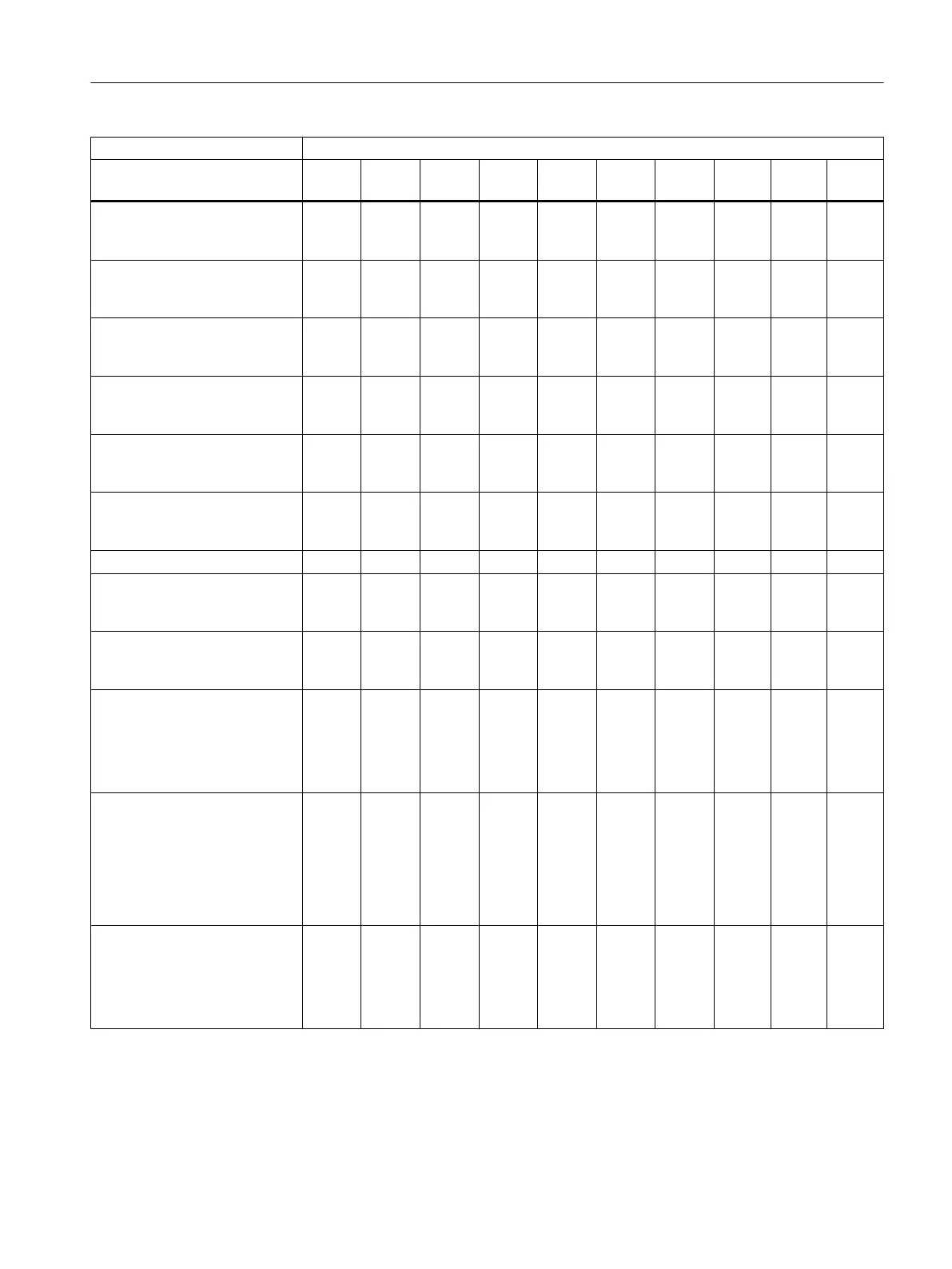Meaning LED display
RDY RUN STOP SU/PF SF DP DP/
MPI
PN SY/MT OPT
STOPU x 0 0 1
(yel‐
low)
x x x x x x
Service operating state
(axis control panel in the STO‐
PU/measuring function)
x 2/1
(green)
0 2/1
(yel‐
low)
x x x x x x
Transition from STOPU - STOP x 0 2/1
(yel‐
low)
1
(yel‐
low)
x x x x x x
STOP x 0 1
(yel‐
low)
0 x x x x x x
Transition from STOP - STOPU x 0 1
(yel‐
low)
2/1
(yel‐
low)
x x x x x x
Request for general reset by
the D4x5‑2 itself or via the
mode selector
x 0 0.5/1
(yel‐
low)
0 x x x x x x
General reset in progress
1)
x 0 0 0 0 0 0 0 0 0
General reset completed x 0 1
(yel‐
low)
0 0 0 0 0 0 0
An interrupt that can be ac‐
knowledged (alarm, message,
note) is pending
x x x x 1
(red)
x x x x x
"FAULT" state
(7-segment display shows "F")
For
details, see "7-segment dis‐
play" and "Special operating
states"
Λ
(red)
Λ
(red)
Λ
(red)
Λ
(red)
Λ
(red)
Λ
(red)
Λ
(red)
Λ
(red)
Λ
(red)
Λ
(red)
HOLD state
SIMOTION switches to HOLD
state as soon as the program
comes to a breakpoint. When
the program leaves the break‐
point, SIMOTION switches out
of HOLD state
x 0.5/1
(green)
1
(yel‐
low)
1
(yel‐
low)
x x x x x x
"RESET" state
(7-segment display shows "8")
For
details, see "7‑segment dis‐
play" and "Special operating
states"
2/1
(red/
yellow)
x x x x x x x x x
Diagnostics
9.1 Diagnostics via LED displays
SIMOTION D4x5-2
Commissioning and Hardware Installation Manual, 03/2018, A5E33441636B 381
