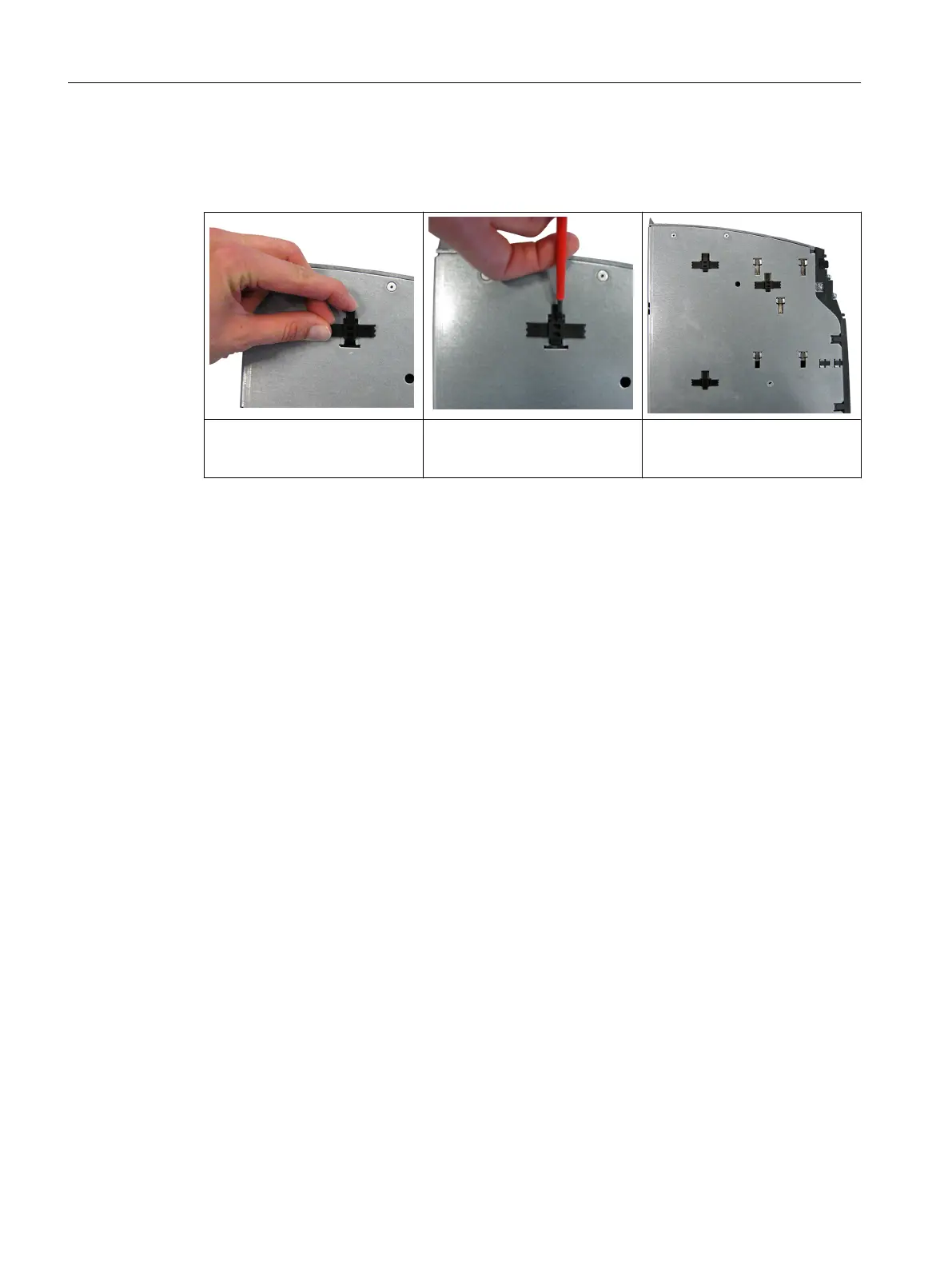Installation of the mounting elements
Table 3-1
Mounting the support brackets onto a Line Module in the booksize format
Place the mount in the installa‐
tion opening provided.
Use a suitable tool (such as a
screwdriver) to push the mount
in as far as it will go.
Installed mounts (3) (booksize
compact format).
Removing the mounting elements
It is not possible to mount the D4x5‑2 Control Units with lateral mounting elements.
If
the mounting elements are already plugged in on the Line Module, we recommend removing
these for flush mounting with the D4x5‑2 Control Units.
Installing
3.2 Installing the SIMOTION D4x5-2
SIMOTION D4x5-2
42 Commissioning and Hardware Installation Manual, 03/2018, A5E33441636B
