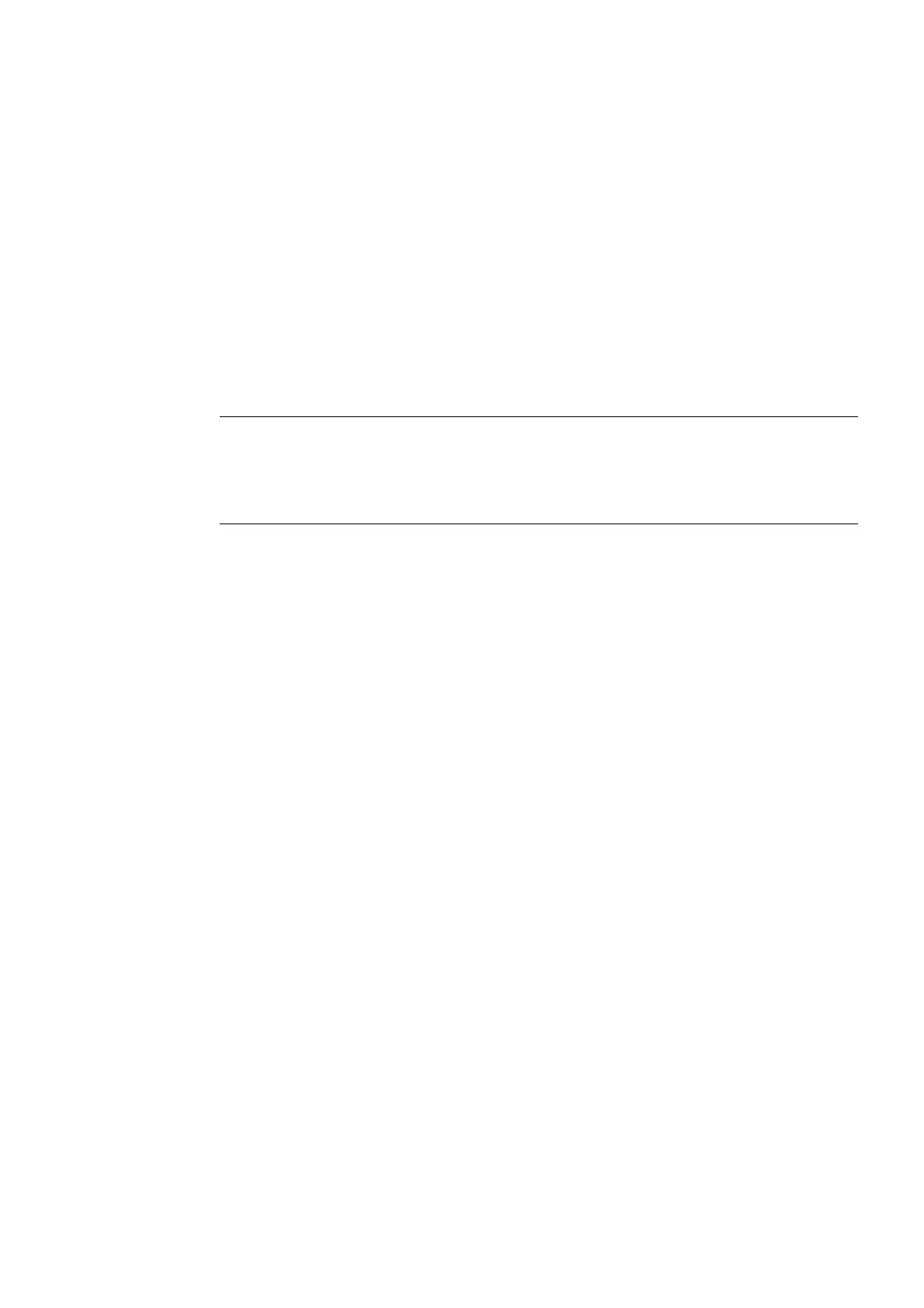Connecting SIMOVERT MASTERDRIVES MC to the Technology-CPU
Product Information, 03/2008, A5E00272072-05
13
Commissioning
4
4.1 Commissioning procedure
Note
This Guide only describes how to set-up the connection between the SIMOVERT
MASTERDRIVES Motion Control converters/inverters and the Technology-CPU. The guide
does not describe how to optimize the controller; it is assumed that this has already been
carried out.
Operational sequence
The commissioning procedure is divided into two parts:
In the first part, a STEP 7 project is created and the S7T Config program and the hardware
manager are used to enter the settings for the Technology-CPU. Settings which have to be
made both in the Technology-CPU and in the MASTERDRIVES MC are specifically
highlighted.
In the second part of the commissioning, the MASTERDRIVES MC is parameterized. The
guided basic unit commissioning procedure and a pre-programmed script file for connection
to the Technology-CPU are used.
Various parameter settings for MASTERDRIVES MC are derived from the Technology-CPU
settings. The table in Chapter 1.2 contains an overview of the functions and settings which
have to be entered into the Technology-CPU and MASTERDRIVES MC. The settings made
can be entered into the table. These settings are described separately for the Technology-
CPU and for MASTERDRIVES MC in the following sections.