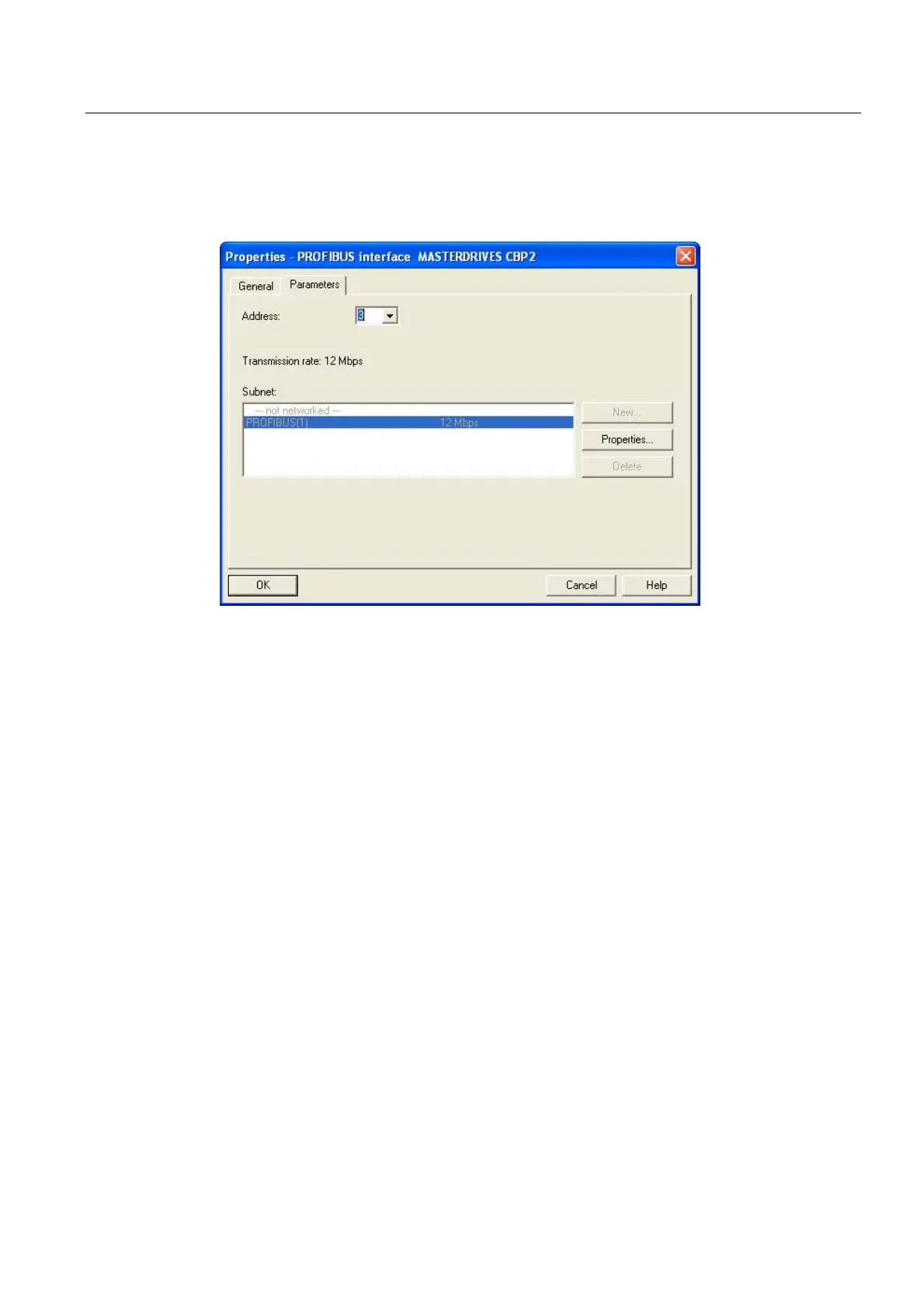Commissioning
4.3 Creating a STEP 7 project
Connecting SIMOVERT MASTERDRIVES MC to the Technology-CPU
Product Information, 03/2008, A5E00272072-05
19
● Add a MASTERDRIVES Compact Plus unit to PROFIBUS (e.g. with the address 3); this
is in the hardware catalog under CPU 317T\PROFIBUS-
DP(DRIVE)\drives\MASTERDRIVES CBP2.
Figure 4-6 Attaching a MASTERDRIVES Motion Control Plus to PROFIBUS
● In the next window Properties - Drive, select the firmware version of the unit and
acknowledge with OK.
