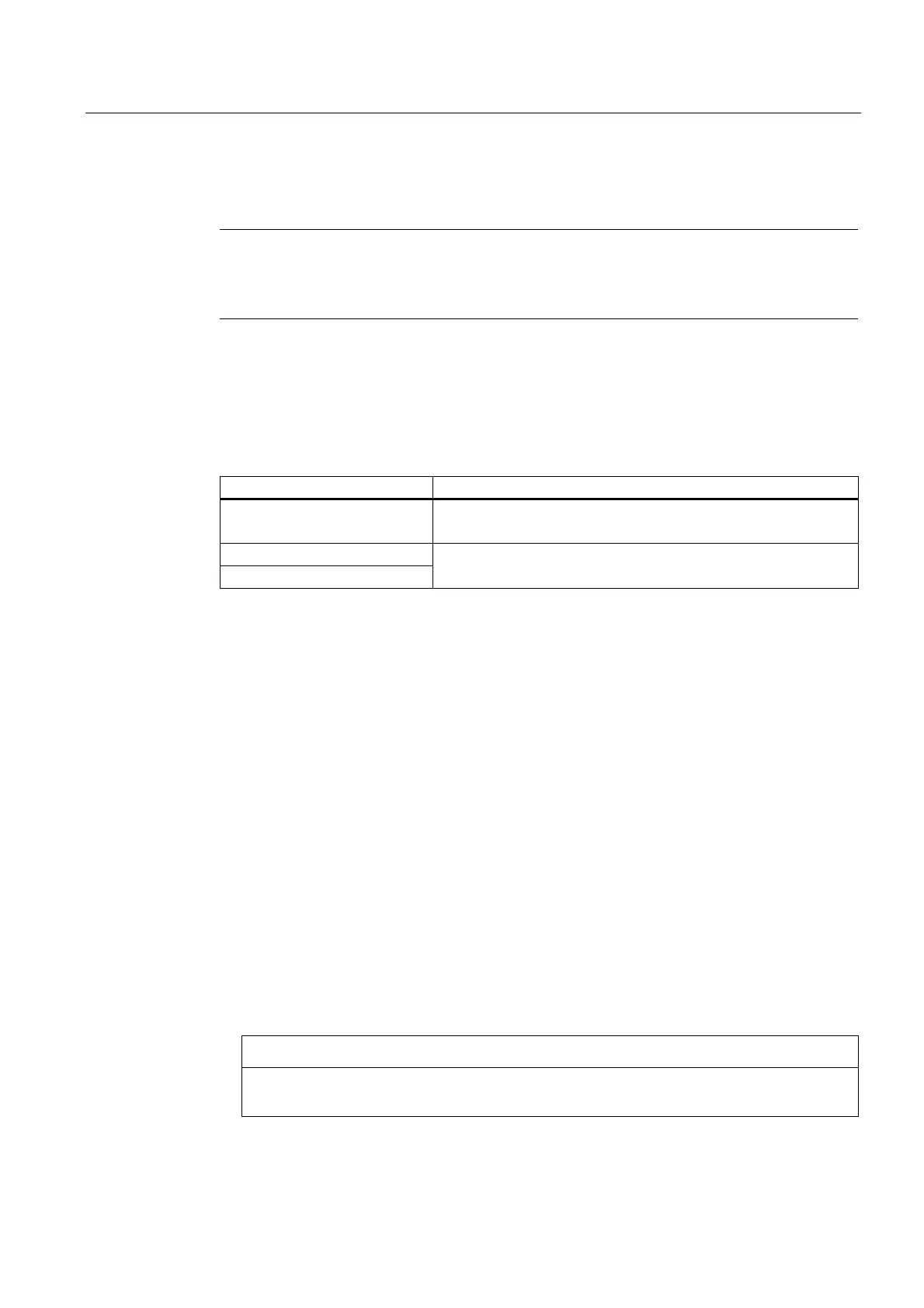Commissioning
4.5 Connect MASTERDRIVES MC to the Technology-CPU
Connecting SIMOVERT MASTERDRIVES MC to the Technology-CPU
Product Information, 03/2008, A5E00272072-05
77
4.5 Connect MASTERDRIVES MC to the Technology-CPU
Note
MASTERDRIVES MC can only be operated at the Technology CPU in conformance with
PROFIDrive. The script files supplied ensure that the system operates in conformance with
PROFIDrive.
Introduction
In this step, the system is parameterized for connecting the Motion Control to the
Technology CPU for standard telegram type 5. This is performed corresponding to the DP
cycle time using the script file according to the table:
DP cycle time Script file
1.5 ms STDTLG5_T3_V21.ssc
(only possible with Motion Control Performance 2)
2 ms
3 ms
STDTLG5_T4_V21.ssc
The appropriate script file implements the following parameter assignments / functionalities
on the Motion Control converter/inverter:
● All digital outputs and speed setpoint interconnections are reset
● To start instructions are provided in a message box to set parameters that are dependent
on the application (please read these carefully), that should be set in the following dialog
box.
All of the parameters that depend on the application have already been explained in the
Chapter "Create a STEP 7 project". Examples are parameters U922 and U923 (encoder
interface), which have to be modified etc. depending on the application (e.g. referencing
with encoder zero mark or only with reference cams).
● Errors occurring after Power On are automatically acknowledged.
● The SST1 interface is located in the T6 time slice.
● Motor potentiometer functionality is excluded from the time slice.
● The DSC kernel function is implemented with free blocks.
● Interconnection of free modules to implement the functions, referencing only with
reference cams and measuring.
● Connecting process data of the standard telegram 5 in the converter/inverter etc.
● Wiring of the motor encoder interface. (A connection of the encoder interface external
coder is not implemented).
NOTICE
A basic commissioning of the drive must be performed in the Drive Monitor before using
the script.
